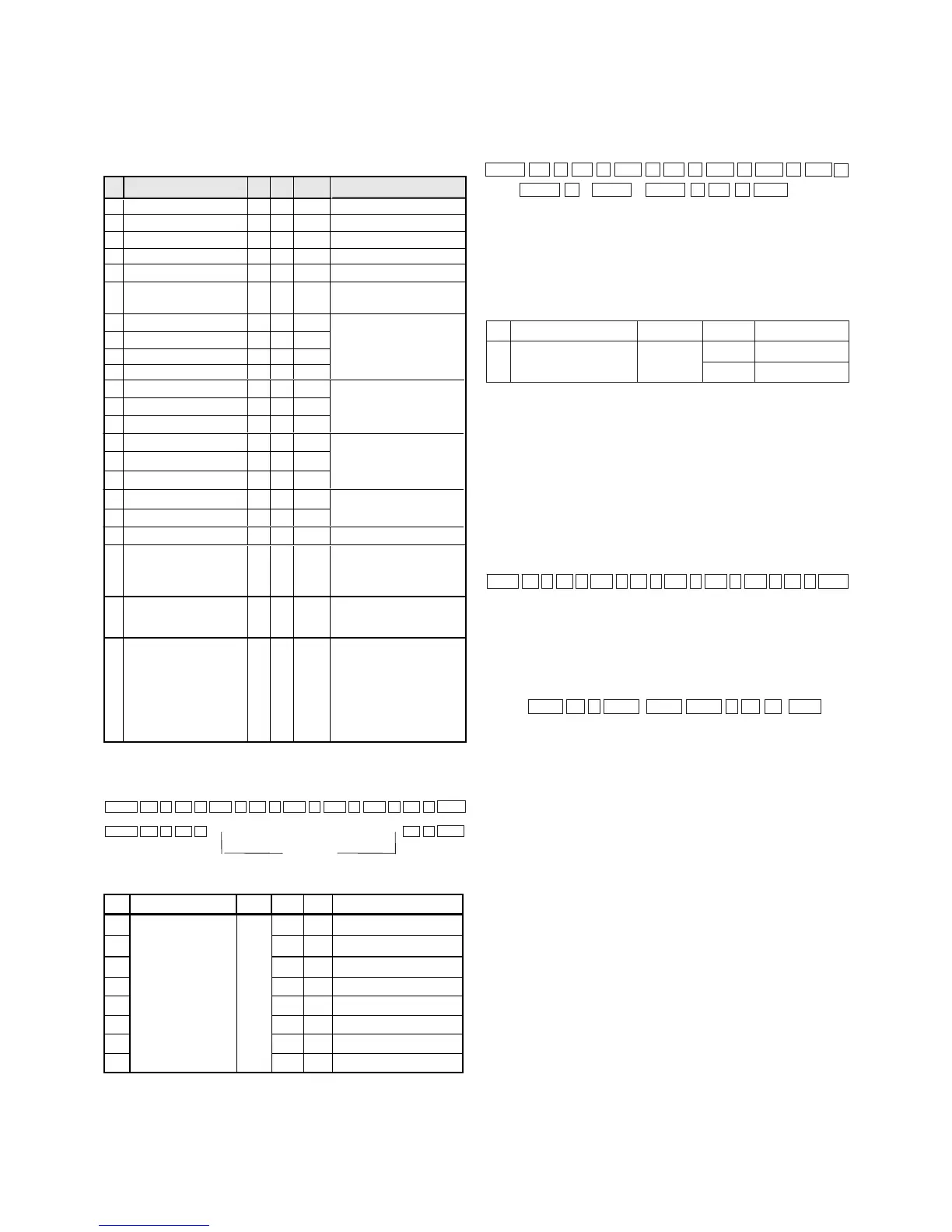- 15 -
Copyright ©2009 LG Electronics. Inc. All right reserved.
Only for training and service purposes
LGE Internal Use Only
5. Adjustment Command
5.1 Adjustment Commands(LEMGTH=84)
5.2 EEPROM DATA READ
5.2.1 Signal Table
5.2.2 Command Set
*use: To read the appointment Address of E
5.3 E
2
PROM Data Write
5.3.1 Signal Table
LEN : 84h + Byte
CMD : 8Eh
ADH : E
2
PROM Slave Address (A0, A2, A4, A8), Not 00h
(Reserved by Buffer to E
2
PROM )
ADL : E
2
PROM Sub Address ( 00~ FF)
Data : Write data
5.3.2 Command Set
- use
• EDID write : 16-byte by 16-byte, 8 order (128-byte)
write(TO “00 – 7F” of “EEPROM Page A4”)
• FOS Default write : 16-mode data
(HFh,HFl,VF,STD,HP,VP,Clk,ClkPh,PhFine) write
• Random Data write : write the appointment Address of
E2PROM
5.4 VRAM Read
• Send CMD(70h) to read Video RAM value from MICOM
And save its value to 128-Bytes Buffer(Common Buffer
for the use of EDID)
• Delay 500ms ( Time to Wait and Read Video RAM from
MICOM)
• Be transmitted the contents of MICOM’s 128-bytes
Buffer to PC.
(128th Data is the CheckSum of 127-bytes data : That’s
OK if the value of adding 128-bytes Data is Zero)
No. Adjustment Contents CMD ADR VAL Description
1 FACTORY ON E0 00 00
Factory mode on
2 FACTORY OFF E2 00 00 Factory mode off
3 EEPROM ALL INIT. E4 00 00 EEPROM All clear
4 EEPROM Read E7 00 00 EEPROM Read
5 EEPROM Write E8 00 Data EEPROM Write by some values
6
COLOR SAVE
(R/G/B cutoff)
Drive, Contrast,
Bright)
EB
00 Save
7 20 00
00~100
8 V POSITION 30 00 00~100
9 CLOCK 90 00
00~100
10 PHASE 92 00 00~100
They have different range
mode, FOS Adjustment
11 R DRIVE 16 00 00~FF
12 G DRIVE 18 00 00~FF
13 DRIVE 1A 00 00~FF
Drive adjustment
14 R CUTOFF 80 00 00~7F
15 G CUTOFF 82 00 00~7F
16 B CUTOFF 84 00 00~7F
Offset adjustment
17 BRIGHT 10 00 00~3F
19 CONTRAST 12 00 00~64
Bright adjustment
Luminance adjustment
20
AUTO_COLOR_
ADJU ST
F1 00 02 Auto COLOR Adjustment
21 CHANGE_COLOR_TEMP 00 0,1,2,3
0: COOL
1: NORMAL
2: WARM
3: USER
22 FACTORY_DEFAULT F3 00 00
Factory mode off
& II_SW is “1”
& Input change to “ TV”
23
AUTO_INPUTCHANGE
00
0 : TV
1 : AV1
2 : AV2
3 : Component
4 : RGB
5 : DVI
6 : HDMI
00
Color
F4
0,1,2,4
POSITION H
B
F2
