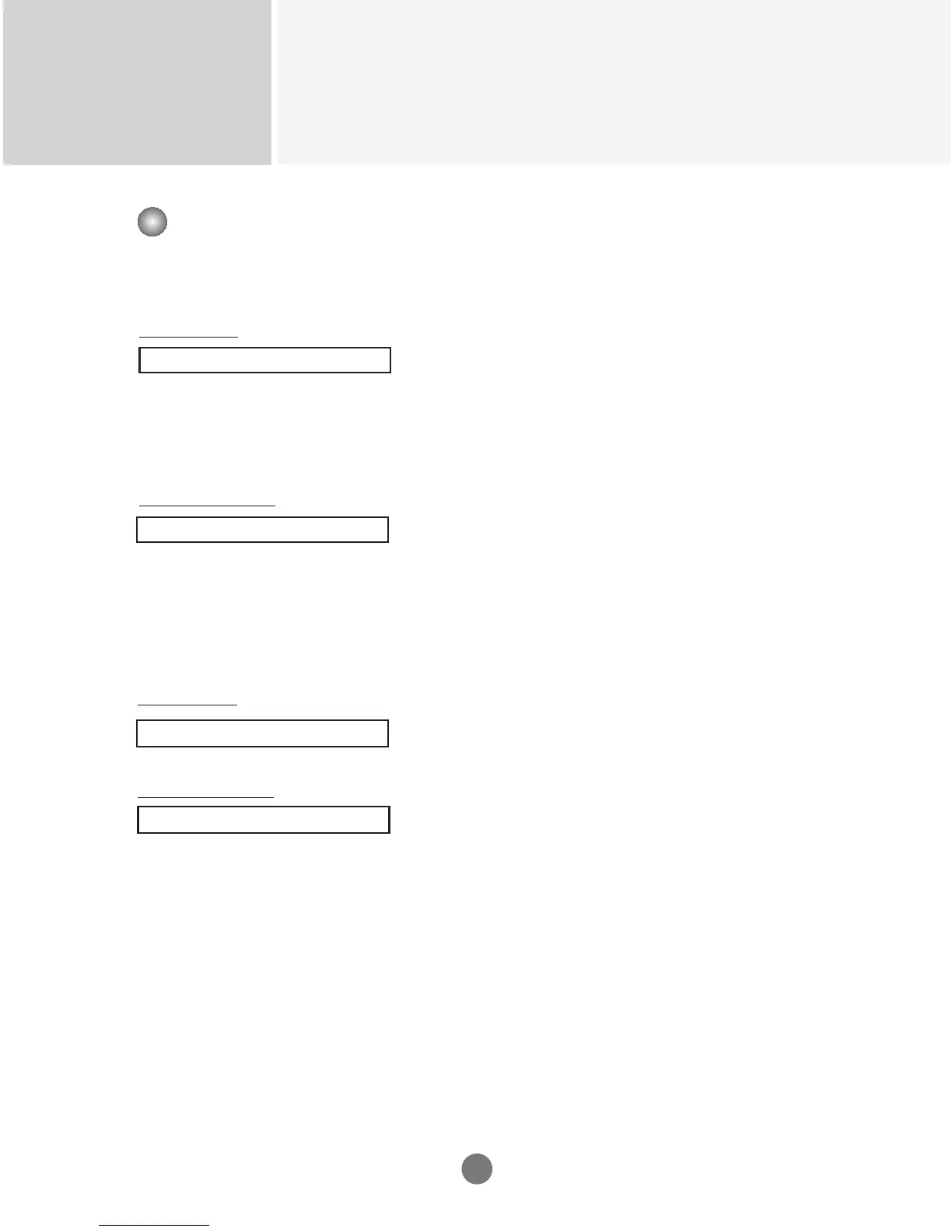Controlling the Multiple Product
RS-232C
A11
08. Auto adjust (Command: s)
To adjust picture position and minimize image shaking
automatically. it works only in RGB mode.
Transmission
[j][Set ID][s][Data][Cr]
Data (ASCII) 000 : To set
Acknowledgement
[OK]
Transmission / Receiving Protocol
▲
07. Zoom (Command : r)
To adjust the enlarged or reduced areas on the screen when the product is in Zoom mode.
Transmission
[j][Set ID][r][Data][Cr]
Data (ASCII)
000 : Normal
001 : Zoom
002 : Full
Acknowledgement
[OK]
▲
