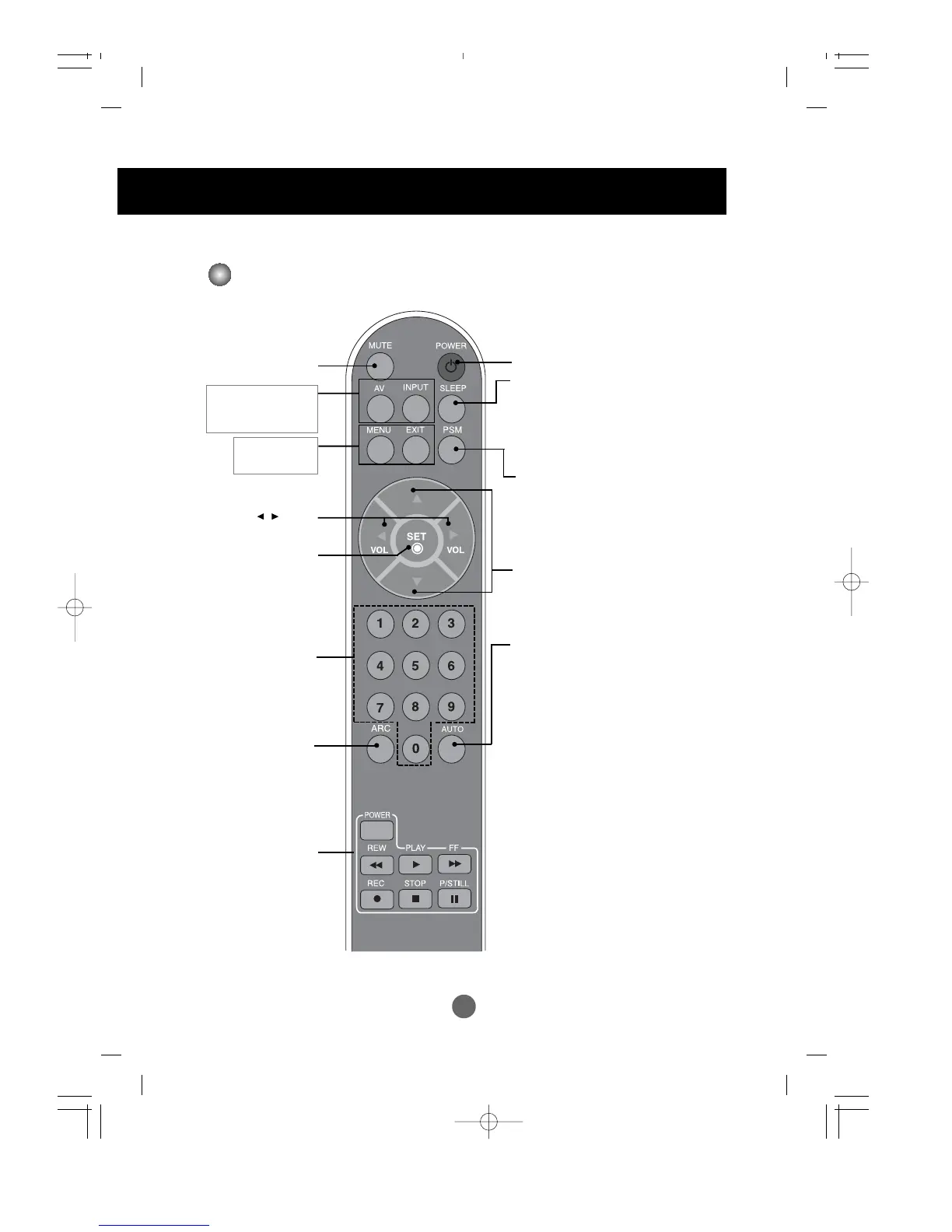A5
Using the Remote Control
Power On/Off Button
•
AV Button
•
Input Select Button
(See next page)
Sleep Button
When watching AV/S-Video/
Component1/ Component2
-
The product will be automatically turned off
after a certain period of time.
Press this button repetitively to select an
appropriate time duration
•
Menu Button
•
Exit Button
Auto Button
•
PC: Automatic adjustment function
(Operational for the analog signal only)
Check Button
Video Operation Button
Applicable for LG products only
Volume Button
Mute button
Name of the Remote Control Buttons
There is not a function
which is supported
PSM Button
- Automatically adjusts the image.
Press this button repetitively to set
the intended screen. (See A23)
•
PC :
Bring up and down direction
adjustment.
To select the image
size of the screen.