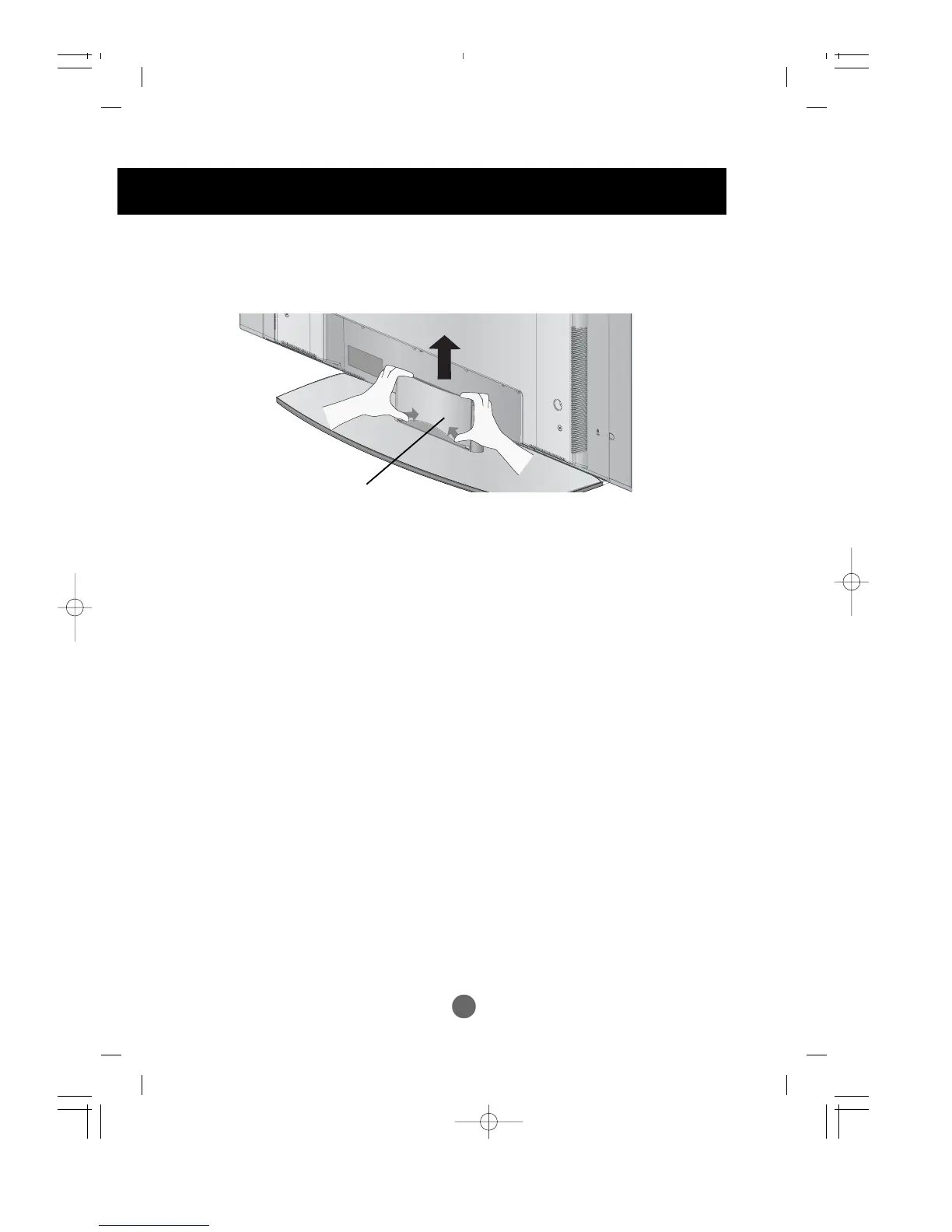A7
To arrange cables in order
1. Disassemble the stand cover. The cover may be easily disassembled by pressing
down on the base as shown in the figure.
2. After connecting the cables, correctly position the stand cover into the holes on the
stand. If securely connected, you will hear the latch click into place.
Stand cover
* Applicable only for models that support the stand