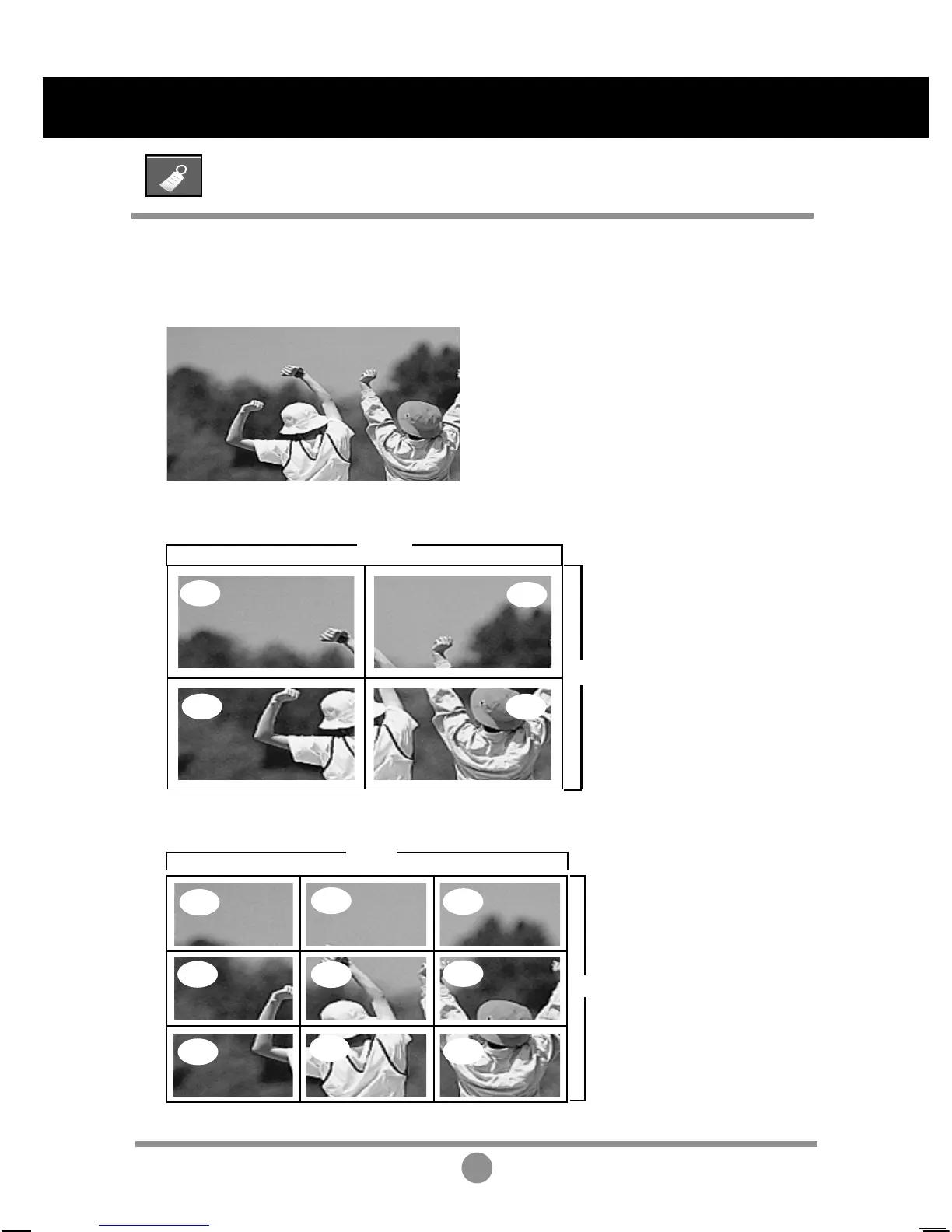22
Selecting and Adjusting the Screen
Selecting the options
•
Tile mode
-
Tile mode : row x column ( r = 1, 2, 3, 4 c = 1, 2, 3, 4)
- 4 x 4 available.
- Configuration of an integration screen is also available as well as configuration of one by one Display.
-
Tile mode (product 1 ~ 4) : r(2) x c(2)
row
column
row
-
Tile mode (product 1 ~ 9) : r(3) x c(3)
ID 1
ID 2
ID 3
ID 4
ID 1
ID 2
ID 3
ID 4
ID 5
ID 6
ID 7
ID 8
ID 9
column