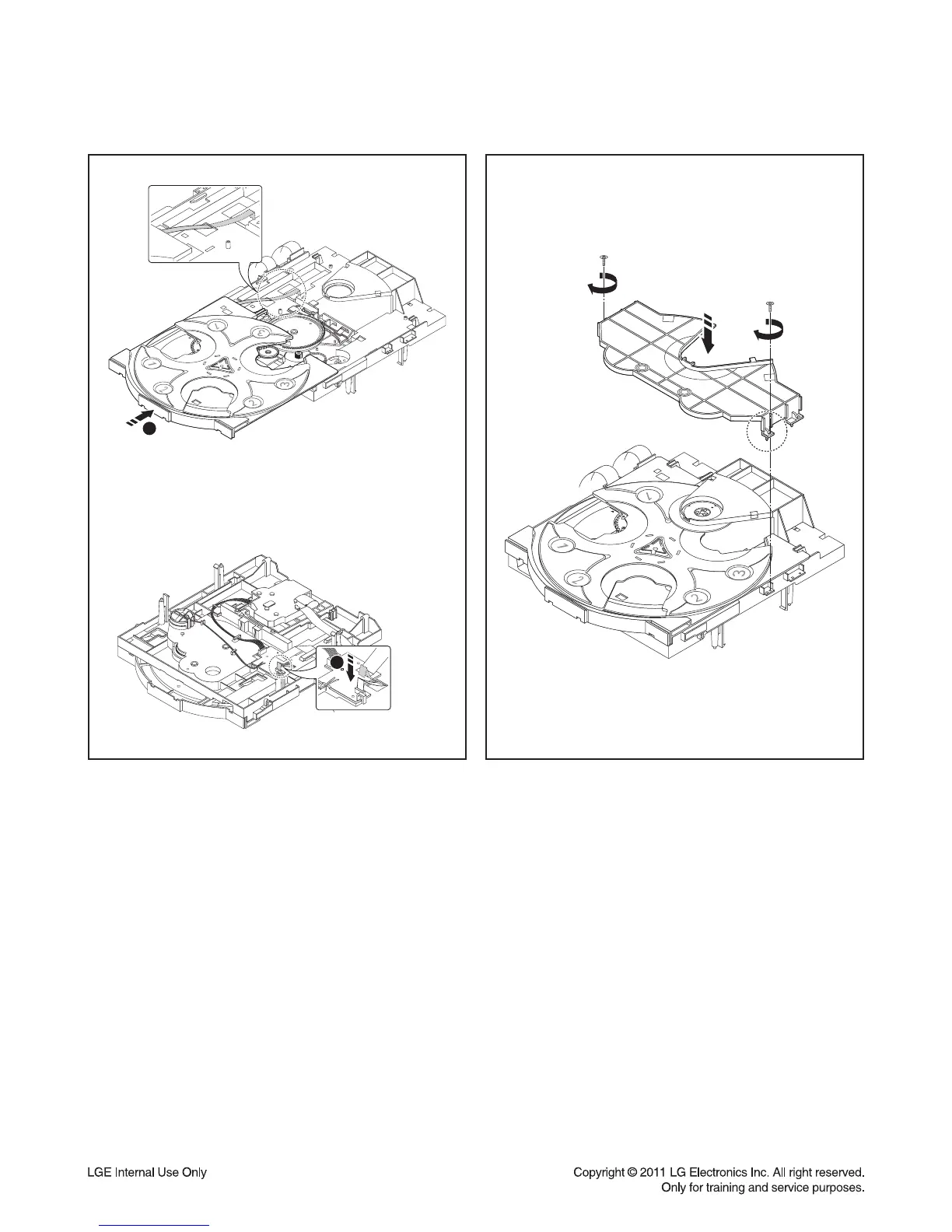2-10
1
2
3
Figure 9 Figure 10
9) Assemble the Tray Loading Assy on the Base Main
Assy as shown in the Figure.
After assembling, insert the Loading FFC to the 5 Pin
Wafer of Main PCB Assy.
10) After setting the Cover Guide Disc, tighten the screw.
ORDER OF ASSEMBLY FOR MECHANISM DECK
