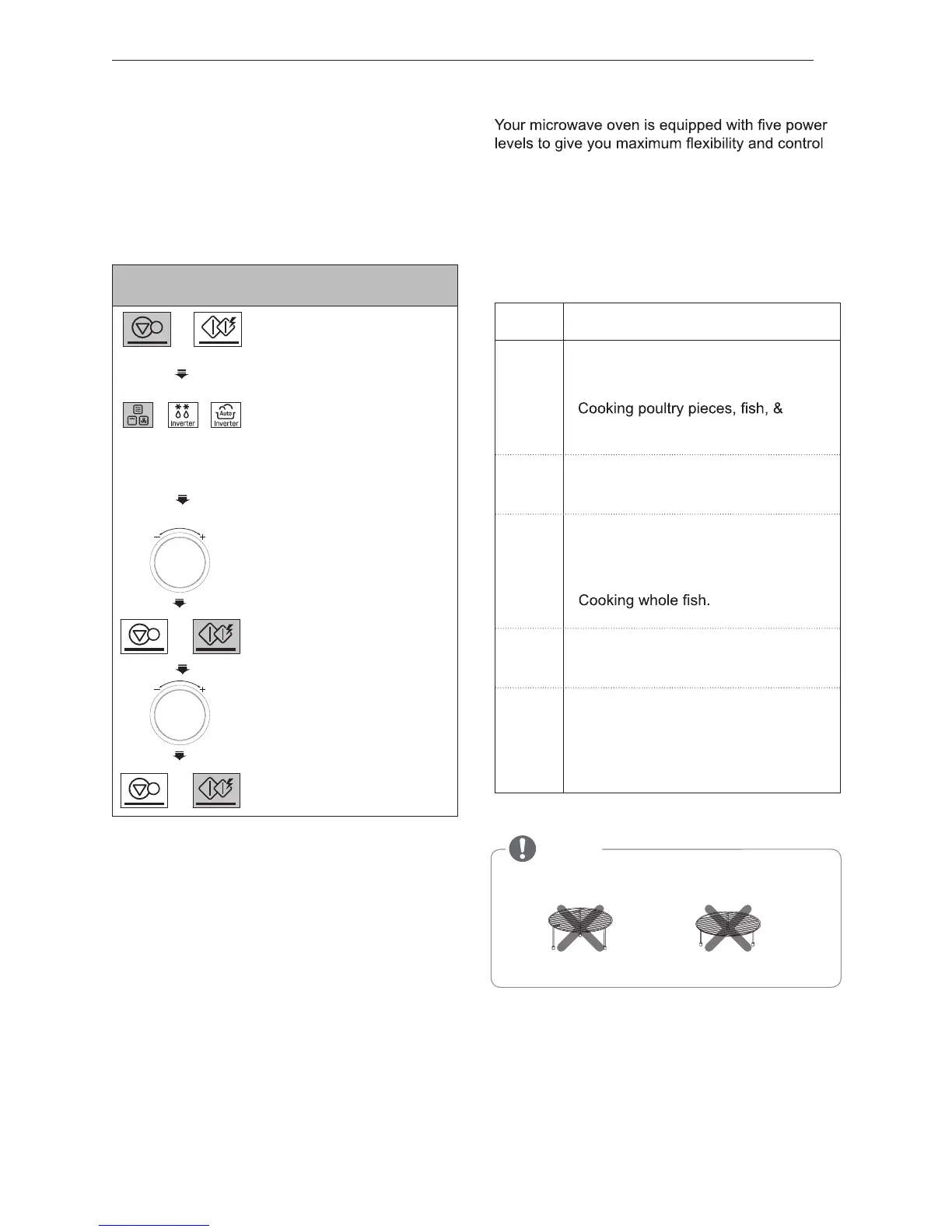13
HOW TO USE
HOW TO USE
TIMED COOKING (MANUAL
COOKING)
This function allows you to cook food for a desired
time. There are 5 power levels available. The
example below shows how to set power 900 W for
the desired time.
Example: To cook food on Power 900 W for 5
minutes 30 seconds
1. Press STOP/CLEAR.
sserP .2 COOK MODE until display
shows '1100 W'.
(1st time 1100 W appears in the
display. This is to tell you that the
oven is set on 1100 W unless a
different power setting is chosen.)
eht nruT .3 DIAL until display
shows ‘900 W’.
4. Press START/ENTER.
eht nruT .5 DIAL until display
shows ‘5:30’.
6. Press START/ENTER.
When cooking is complete, Tip will sound. The
word End shows in the display window. ‘End’
remains in the display and Tip will sound every
minute until the door is opened, or any button is
pressed.
NOTE:
If you do not select the power level, the oven
will operate at power HIGH. To set HI-POWER
cooking, skip step 3 above.
MICROWAVE POWER LEVELS
over cooking. The adjacent table will give you
some idea of which foods are prepared at each of
the various power levels.
• level rewop eht swohs trahc tnecajda ehT
settings for your oven.
MICROWAVE POWER LEVEL CHART
Power
Level
Use
High
1100 W
• Boiling water.
• Browning ground beef.
•
•
•
•
•
•
•
.ydnac gnikaM
vegetables.
.taem fo stuc rednet gnikooC
900 W
.selbategev & ,atsap ,ecir gnitaeheR
.ylkciuq sdoof deraperp gnitaeheR
.sehciwdnas gnitaeheR
700 W
.sehsid eseehc dna klim ,gge gnikooC
• Cooking cakes and breads.
• Melting chocolate.
• Cooking veal.
•
•
•
•
•
•
•
.dratsuc dna sgniddup gnikooC
400 W
.doofaes dna yrtluop ,taem gniwahT
.taem fo stuc rednet ssel gnikooC
.tsaor dna spohc krop gnikooC
200 W
Taking chill out of fruit.
• Softening butter.
sehsid niam dna seloressac gnipeeK
warm.
• Softening butter and cream cheese.
• Do not use following accessories.
NOTE
HIHG RACK
LOW RACK