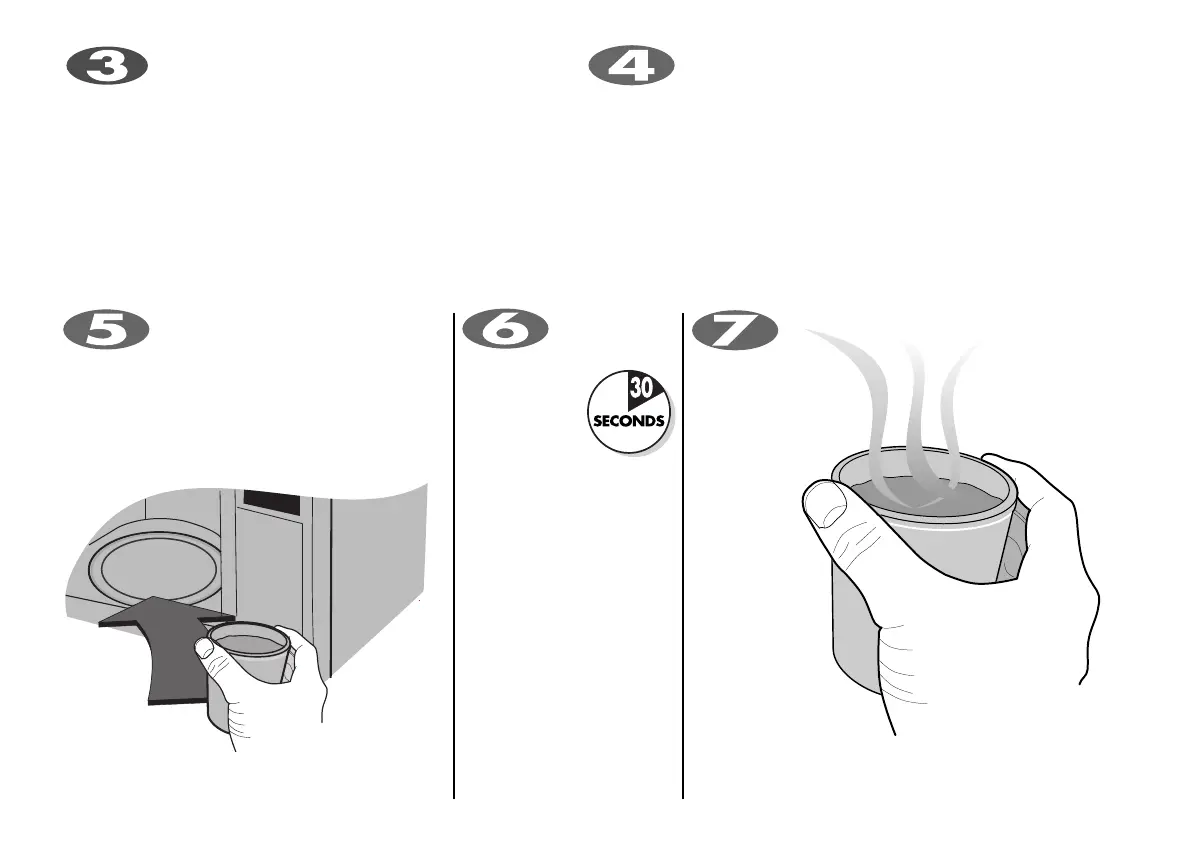The DISPLAY will count down from
When it reaches 0 it will sound BEEPS. Open
the oven door and test the temperature of the water. If
your oven is operating the water should be warm. Be
careful when removing the container it may be hot.
YOUR OVEN IS NOW INSTALLED
Fill a microwave safe container with
300 ml (1/2 pint) of water. Place on
the GLASS TRAY and close the oven door. If you
have any doubts about what type of container to
use please refer to page
36
.
Press the
START button
once to set
30 seconds of
cooking time.
You will hear
a BEEP when
you press the button.
Your oven will start
after you have finished
the press.
pushing the Release ButtonRelease Button.
Place the ROTATING RING inside the oven and place
the GLASS TRAY on top.
Plug your oven into a standard household socket.
Make sure your oven is the only appliance
connected to the socket. If your oven does not operate
properly, unplug it from the electrical socket and then plug it
back in.
automatically.
30 seconds.