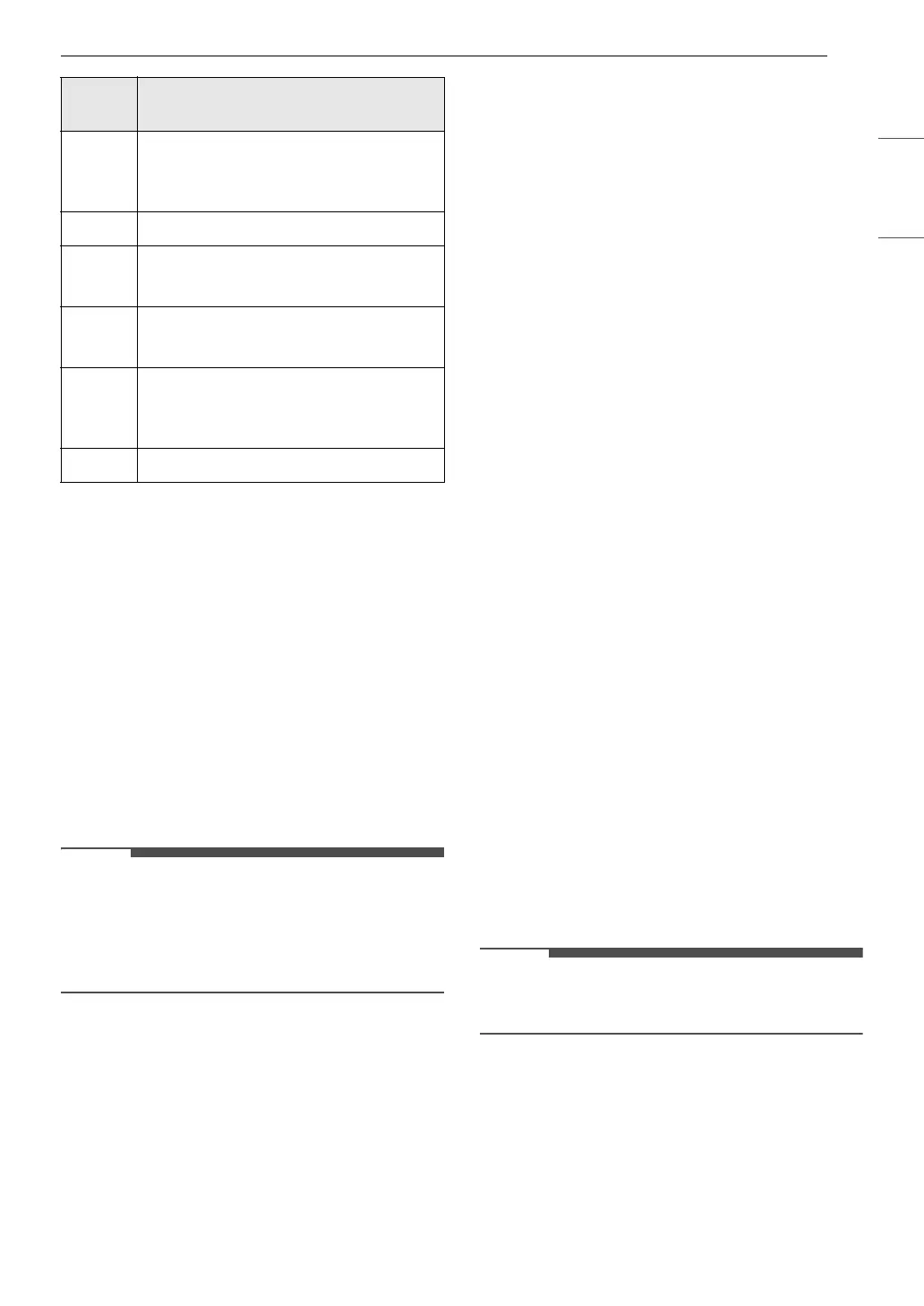13OPERATION
ENGLISH
Wi-Fi
Connect the appliance to a home Wi-Fi network to
use smart functions. See SMART FUNCTIONS for
more details. Wi-Fi on the appliance can be turned
on or off within the Settings menu.
Setting Up Wi-Fi
1 Press and hold the Settings button for three
seconds. The Wi-Fi icon
f appears at the top
of the display when Wi-Fi is turned on.
2 Follow the instructions in the LG ThinQ
application.
• The Wi-Fi icon on the display shows the status of
the appliance's network connection. If the Wi-Fi
icon is not shown, use the smart phone app to
select the Wi-Fi network or connect the product
again.
Quick Start and Stop
Using Quick Start
This feature allows you to start the microwave
function without pressing the START/Enter
button.
Cooking for 2 Minutes on High Power
Press +30 seconds four times.
• The oven starts immediately and the time counts
down in the display.
•Press +30 seconds repeatedly to extend the
cook time by 30 seconds every time the button is
pressed (up to 99 min 59 seconds).
Interrupting Cooking
• To stop the oven during a cycle, open the door or
Press STOP/Clear once.
• To restart cooking, close the door and press
START/Enter.
• To stop the oven and clear the settings during a
cycle, press STOP/Clear twice.
Manual Cooking
Using Manual Cooking
Unless you are using the auto cooking functions,
the cook time and power level must be set
manually.
Cooking for 5 Minutes, 30 Seconds at
80% Power
1 Press Cook Time.
2 Press the number keys to set the cook time
(5:30).
3 Press Power Level.
4 Press 8 to select power level 8, and press
START/Enter.
• When cooking is complete, a chime sounds
and COOK END appears in the display
window.
• If a power level is not selected, the oven defaults
to 100% power.
Using Express Cook
Press the 1 through 5 number buttons to
immediately start the microwave function on High
for the selected number of minutes.
5 (50%)
• Cooking ham, whole poultry and
lamb.
• Cooking rib roast and sirloin tip.
4 (40%)
• Thawing meat, poultry and seafood.
3 (30%)
• Cooking less tender cuts of meat.
• Cooking pork chops and roasts.
2 (20%)
• Taking the chill out of fruit.
• Softening butter.
1 (10%)
• Keeping casseroles and main dishes
warm.
• Softening butter and cream cheese.
0 (0%)
• Standing time
Power
Level
Use
