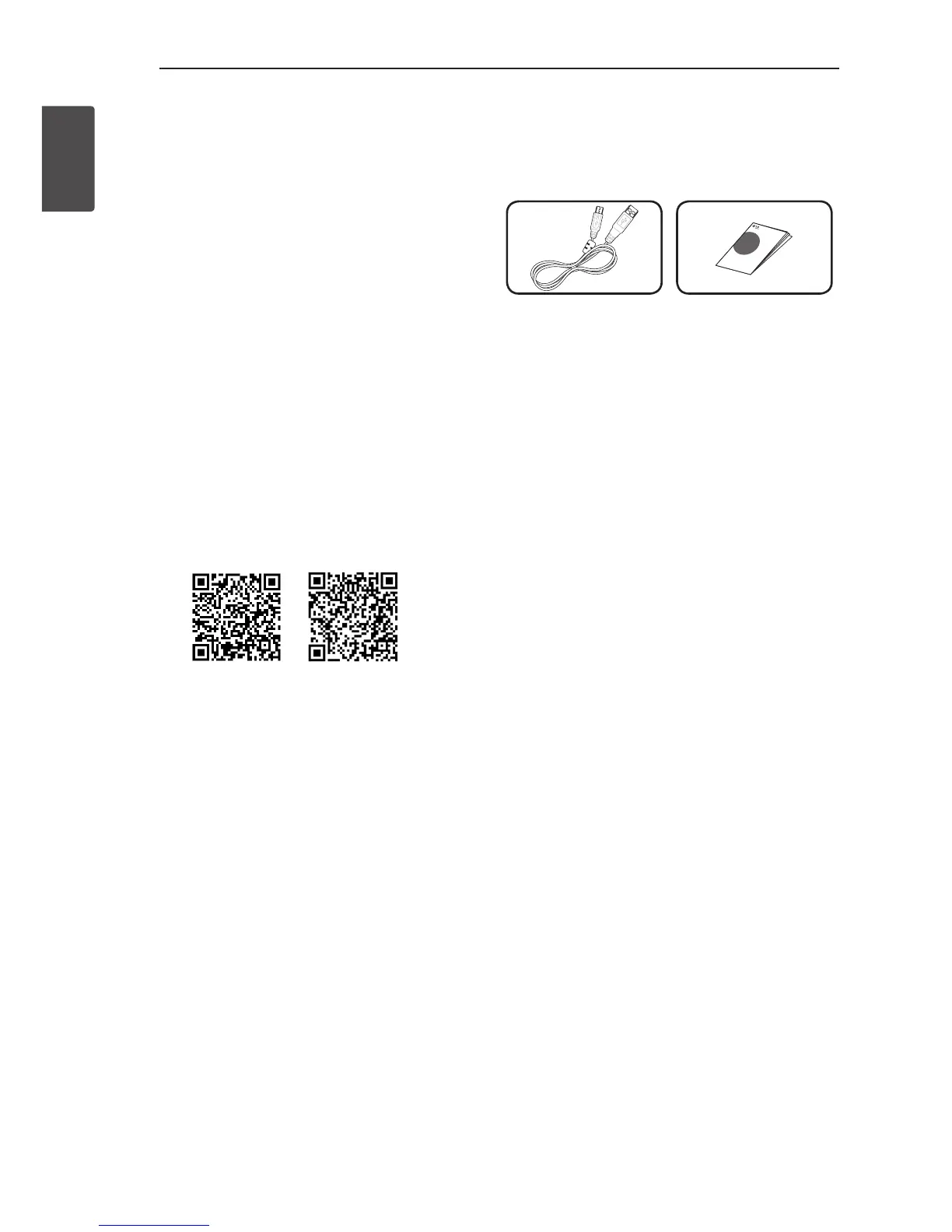Getting Started8
Getting Started
1
Main Features
Portable In
Listens to music from your portable device.
LG Sound Sync
Controls volume level of this unit by the remote
control of your LG TV that is compatible with LG
Sound Sync.
Music Flow Bluetooth
You can control this unit with your iPod touch/
iPhone/iPad or Android device via Bluetooth. This
unit and your device must be paired for Bluetooth.
Visit “Apple App Store” or “Google Android Market
(Google Play Store)” or use the QR code shown
below to search for “Music Flow Bluetooth” app. For
detailed information, refer to page 11.
(iOS)
(Android)
Dual Play
You can enjoy the sound in stereo by using two
speakers. When using this function, it needs two
speakers.
Accessories
Please check and identify the supplied accessories.
USB cable (1) Simple Manual (1)
Introduction
Symbol used in this manual
,
Note
Indicates special notes and operating features.
>
Caution
Indicates cautions for preventing possible damages
from abuse.
