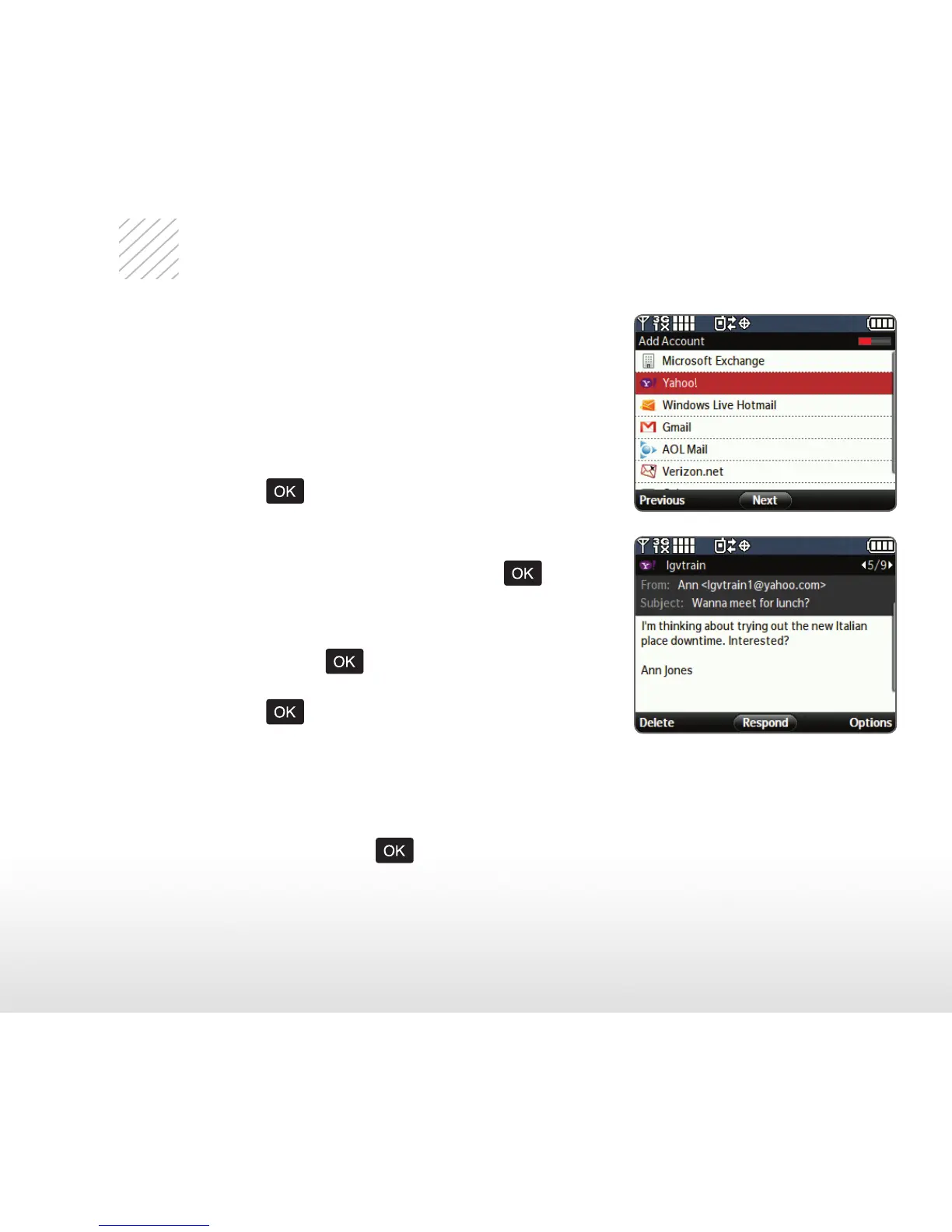Mobile Email
The Octane provides instant access to your
favorite email providers. Compose messages
in seconds with the QWERTY keyboard. Link
your phone to your inbox and leave your laptop
at home!
1. From idle mode and with the flip open, press
the OK Key
(MENU), and then press 6
(Mobile Email).
2. You will need to download the free mobile
email application. Press the OK Key
.
3. To accept data charges if asked, press the
Left Soft Key (OK).
4. Press the OK Key
to run the email
application. Read the welcome and press
the OK Key (Accept).
5. Select an email provider from the list. The
steps that follow may vary depending on
your provider.
6. Enter your email address and password, and
then press the OK Key
.
7. Choose whether you want to receive push
notifications, and then press the Right Soft
Key (Done).
