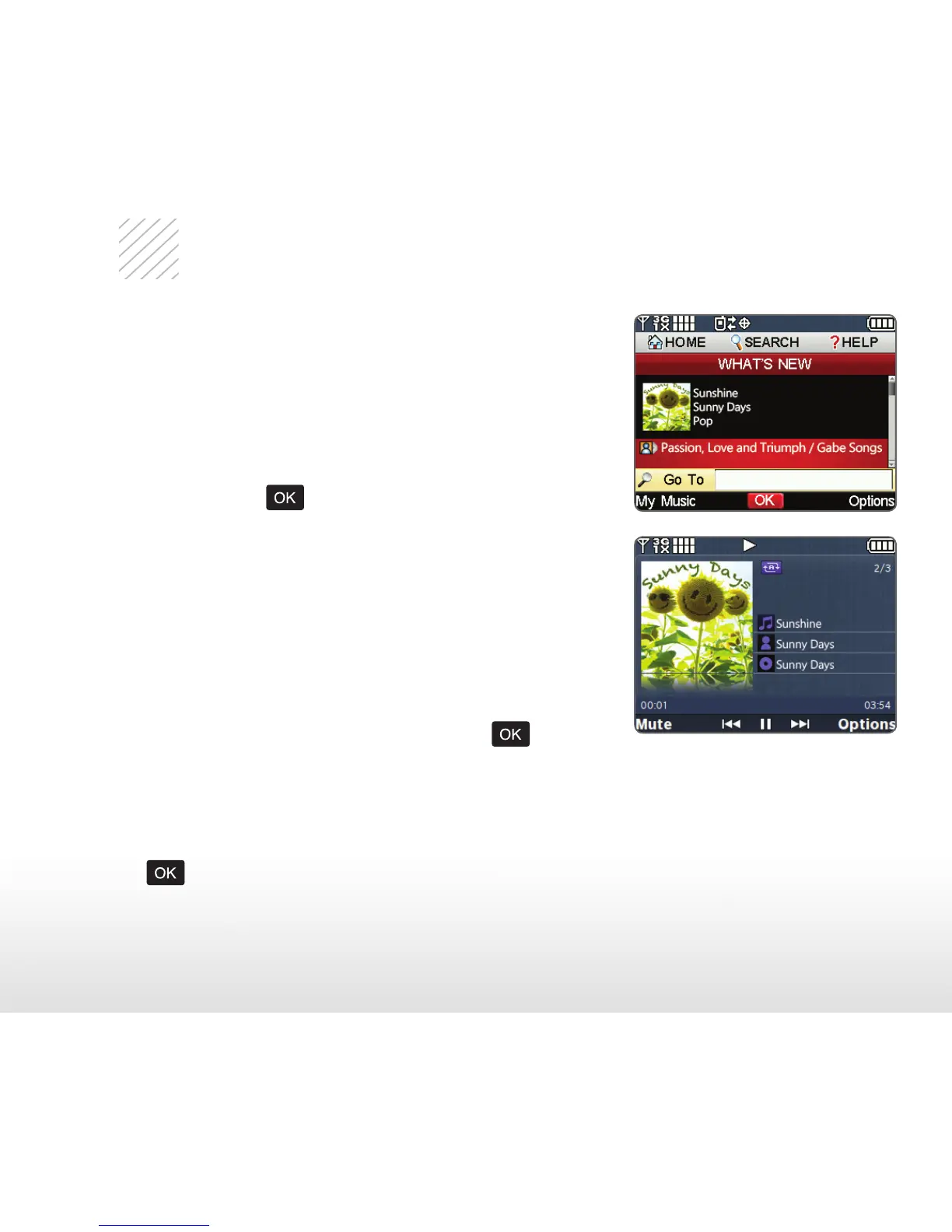Music Player
Enjoy your favorite songs without carrying an
MP3 player! Download hit songs from V CAST
Music with Rhapsody® and play them directly
from your phone!
Get Music
1. From idle mode and with the flip open, press
the OK Key
(MENU), and then press 5
(Media Center).
2. Press 2 (Music & Tones), and then press 1
(V CAST Music | Rhapsody).
3. Browse the music catalog and follow the
instructions to download songs right to
your phone.
Play Music
1. From idle mode, press the OK Key
(MENU), and then press 5 (Media Center).
2. Press 2 (Music & Tones), and then press 5
(My Music).
3. Press 1 (All Songs), and then press the OK Key
(PLAY).
