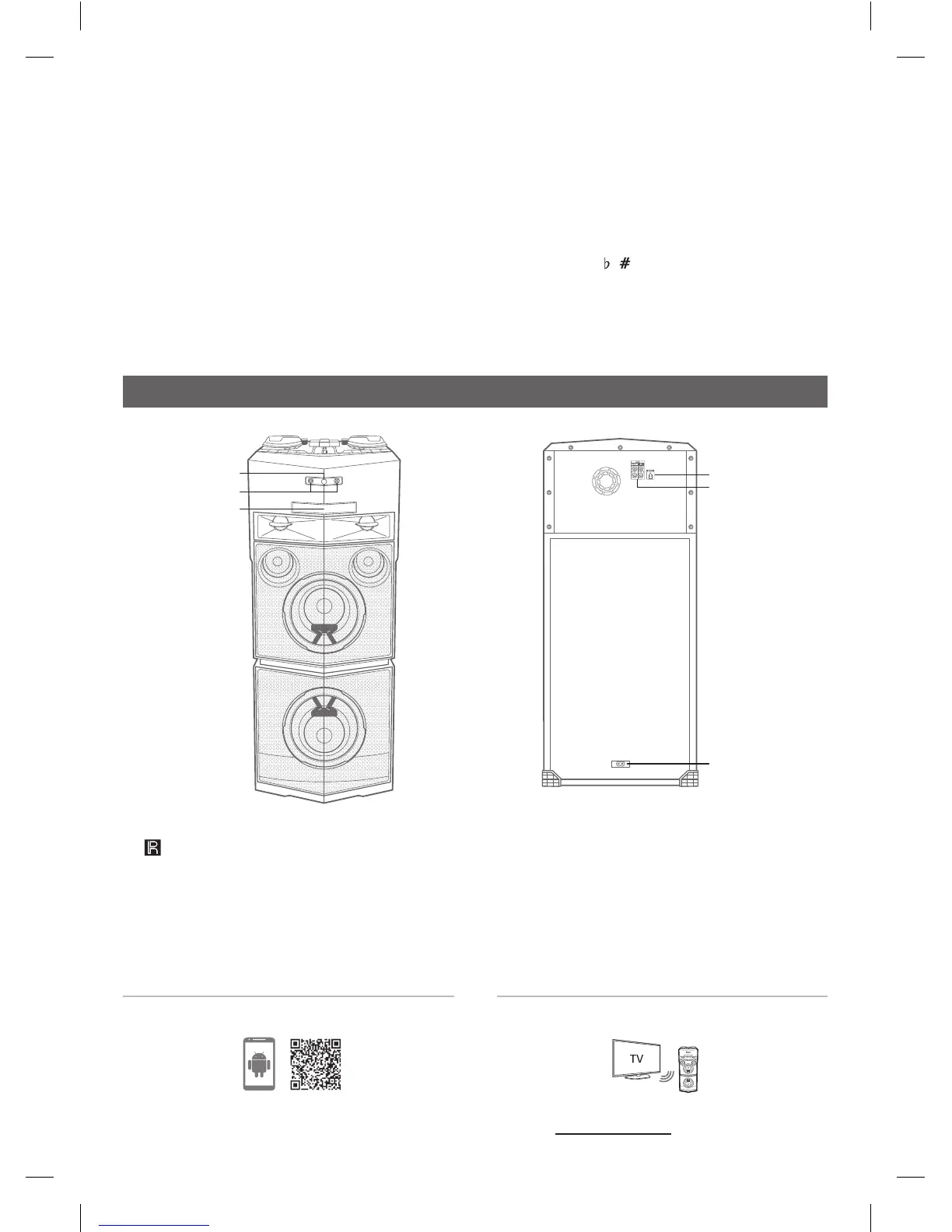Front panel / Rear panel
a
(Remote sensor)
b
MIC(Microphone) 1/2 jack
c
Disc tray
d
ANTENNA (FM)
e
AUX IN / OUT
Connect an auxiliary device.
f
AC in socket
a
b
c
e
f
d
n SCRATCH / LEVEL CONTROL
- Turns clockwise or counterclockwise to make scratch sound.
- Turns clockwise or counterclockwise to control the USER EQ
level.
- Adjust DJ EFFECT level.
- Selects vocal effects mode.
o MIC (Microphone) VOLUME
Adjust microphone volume.
p 1 (Standby)
Turns the power on or off.
VOICE CANCELLER
You can enjoy the function while playing the music, by
reducing singer vocal of music in the various source.
KEY CHANGER ( / )
Changes the key to suit your vocal range.
ECHO
Selects ECHO mode.
Download the Music Flow Bluetooth App to your
device. (Android only)
For more information, download the online owner’s
manual. http://www.lg.com
LG Sound Sync (Wireless)
Controller App
OJ98-FB.DPERLLK_SIM_ENG_2104.indd 3 2017-01-10 �� 9:48:04
