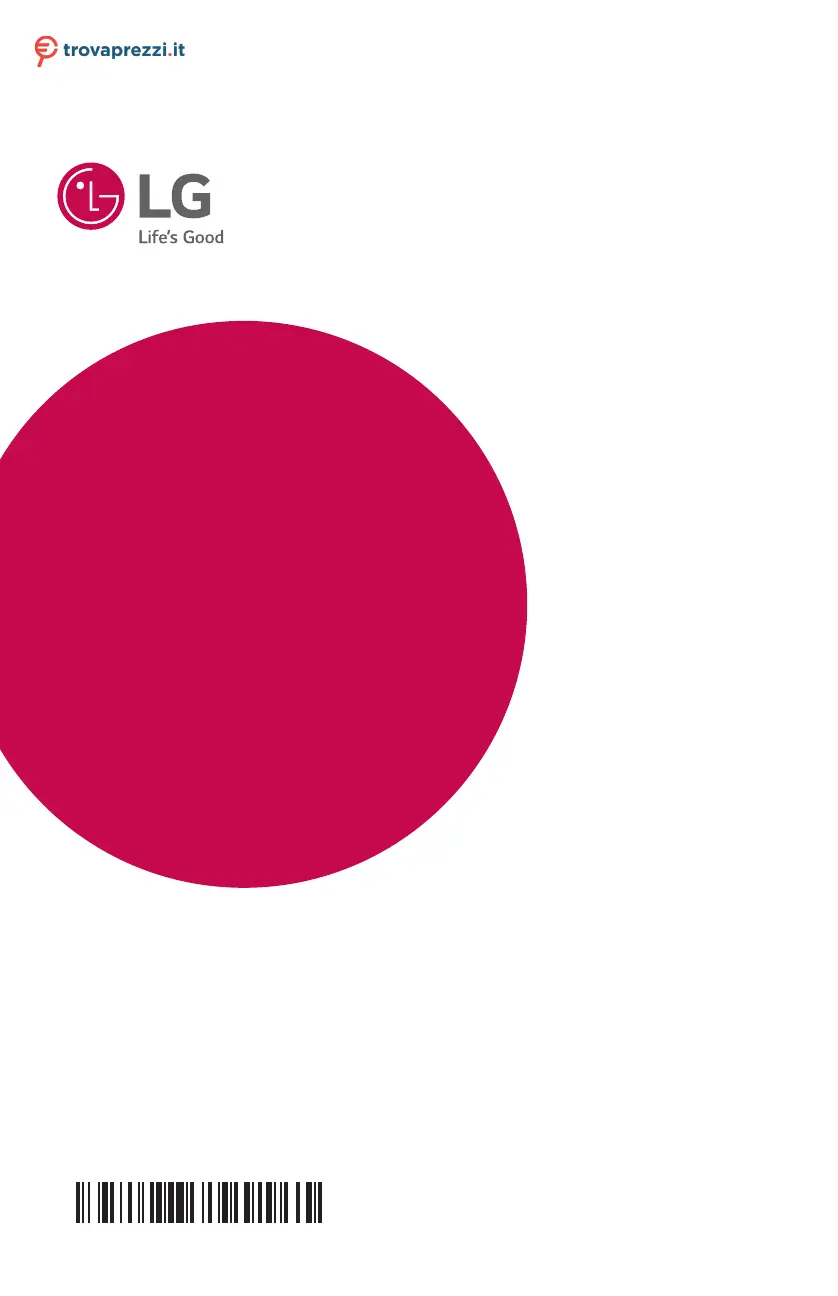Why my LG Stereo System has no power?
- WwgomezJul 28, 2025
If your LG Stereo System has no power, first ensure the power cord is securely plugged into an outlet. If it is, check whether electricity failed by testing other electronic devices on the same outlet.