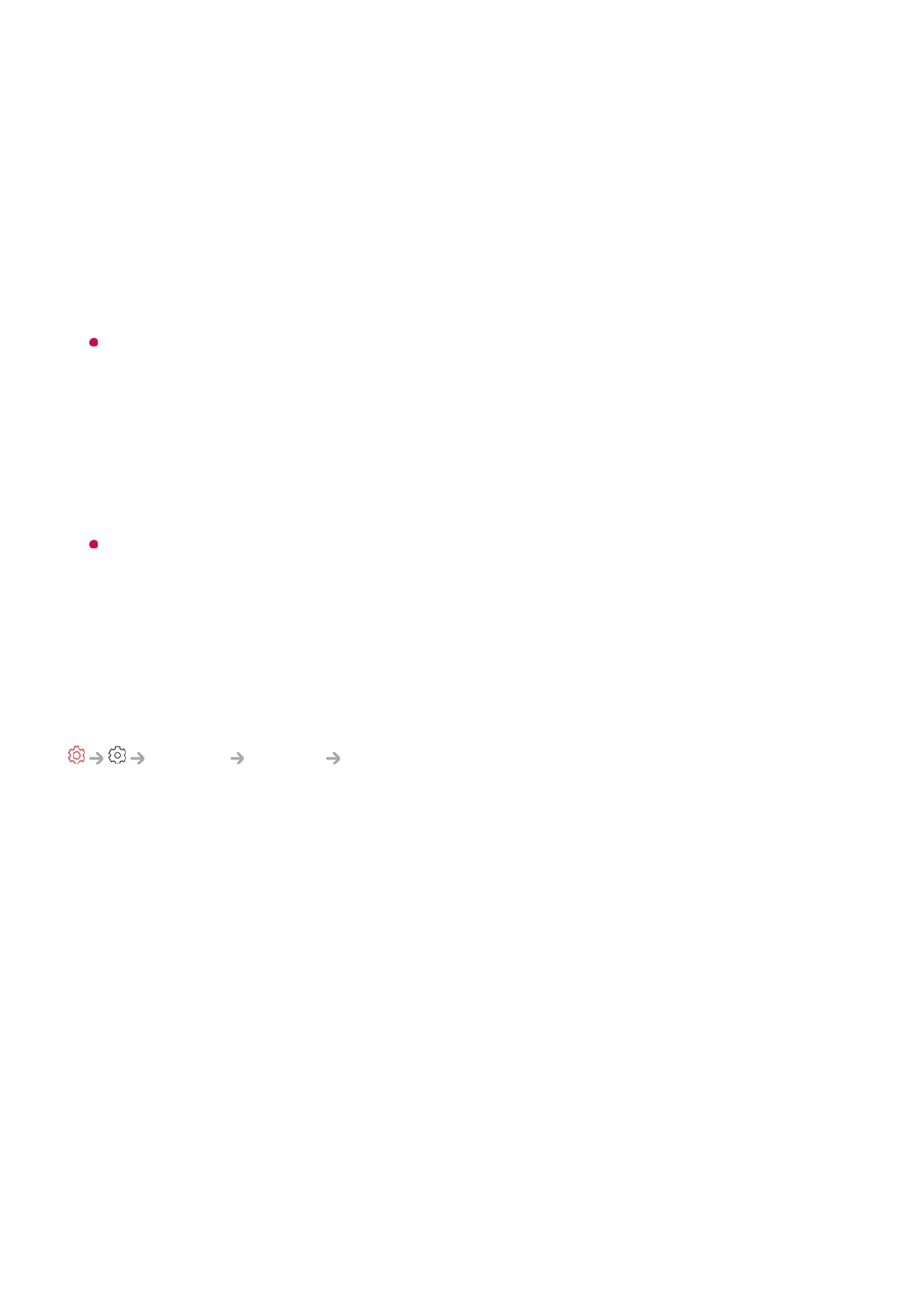You can choose the menu language displayed on the screen and the audio language of
the digital broadcast.
Menu Language
You can select one of the menu languages to be displayed on the screen. The
language for the speech recognition will be automatically set to the selected language
for the menu.
The speech recognition is only applied to some models.
Audio Language
You can choose the language you want when watching a digital broadcasting
program, which includes multiple audio languages.
For programs that do not support multiple languages, the default will be used.
Applies to digital broadcasting.
Keyboard Languages
Select the language to use the on-screen keyboard.
Setting the Location
General System Location
You can change the location setting of your Smart TV.
Broadcast Country
You can set the broadcast country on your TV.
Zip Code
This function is used to set the broadcast location of the TV by entering your zip code.
LG Services Country
If you haven't selected Set Automatically, you can select the country manually.
Weather Location Setting
Please set your region to display the weather on the screen saver and etc.