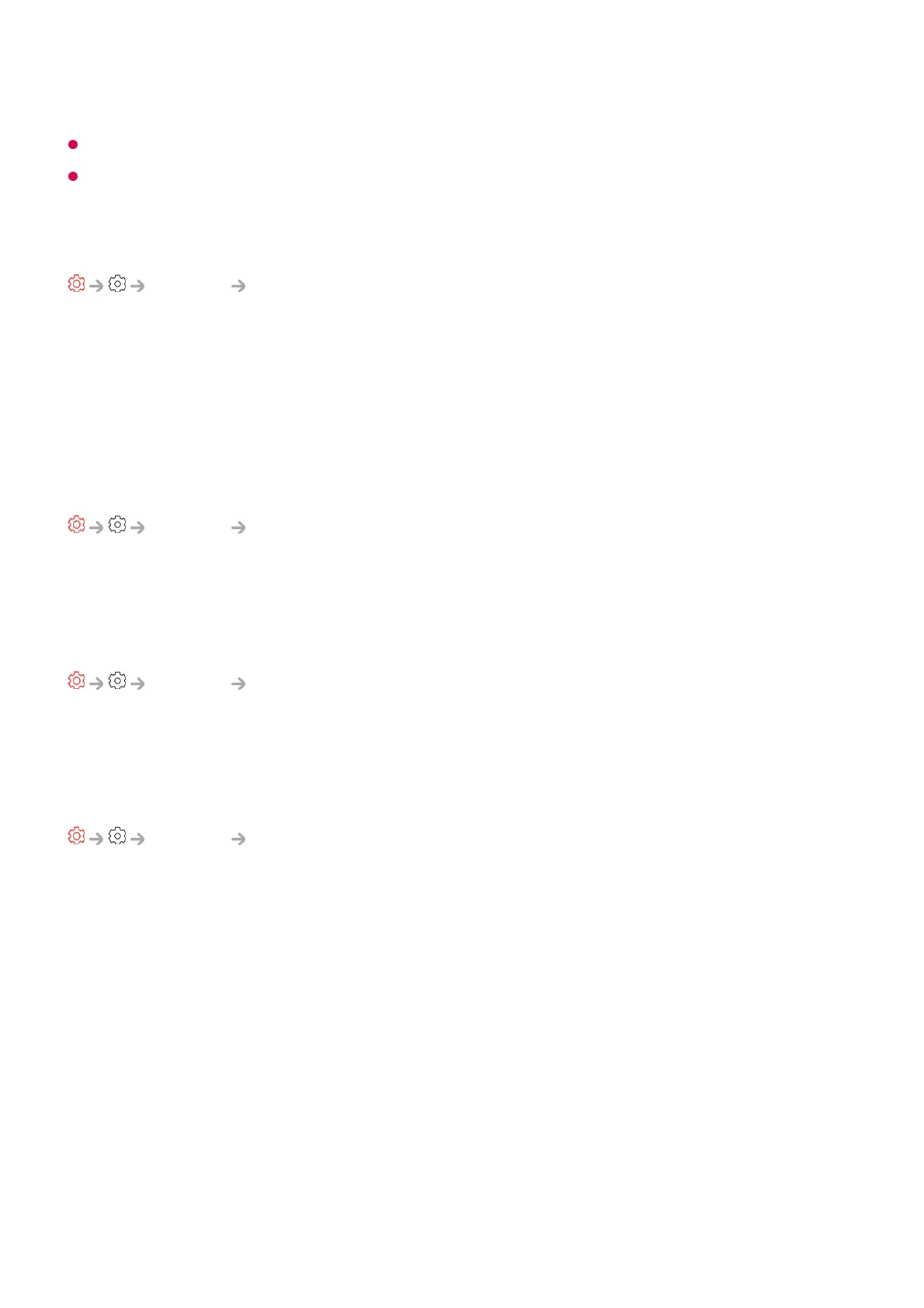the download process. Returning to the initial channel allows downloading to resume.
If software is not updated, certain functions may not work properly.
In some countries, Auto Update is not displayed if you are not connected to the Internet.
Home/Store Mode
Support Home/Store Mode
You can choose between Home Mode and Store Mode.
To use the TV at home, select Home Mode.
Select Store Mode only when the TV will be displayed in store. The Store Mode
provide settings optimized for store display.
TV Information
Support TV Information
You can view information including Model, Serial Number, Device Name.
IP Control Settings
Support IP Control Settings
Uses the IP control device to control the TV connected to the network.
Privacy & Terms
Support Privacy & Terms
User Agreements
These are the terms and conditions related to use of the Smart TV service and
protection of privacy.
Legal Notice
It's a legal notice for services provided via TV.
Open Source Software Notice
You can view the instructions for each item.