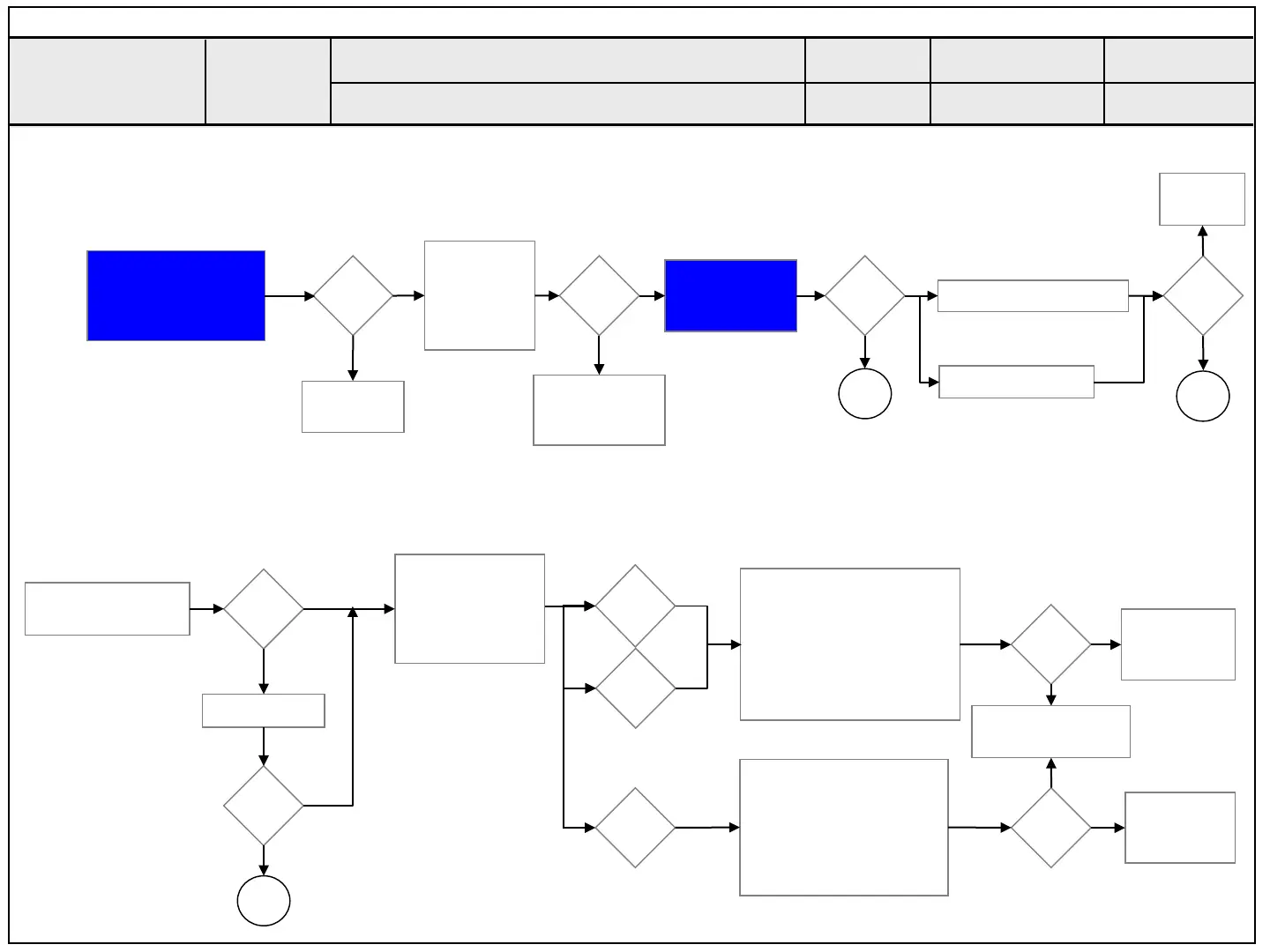Screen
normal?
N
Y
Check
external
device
connection
condition
Y
N
Check and
replace Link
Cable
Normal?
Y
N
Screen
normal?
Replace Main/T-con B/D
Replace
module
Check color condition
by input
-External Input
-HDMI
End
Vertical/Horizontal bar, residual image, light spot
Request repair
for external
device
Vertical / Horizontal bar, residual image,
light spot, external device color error
External device screen error-Color error
External
Input
error
Connect other external
device and cable
(Check normal operation of
External Input, Component,
RGB and HDMI/DVI by
connecting Jig, pattern
Generator ,Set-top Box etc.
N
Y
Replace
Main/T-con
B/D
Screen
normal?
Check screen
condition by input
-External Input
-Component
-HDMI/DVI
Request repair for
external device
Component
error
HDMI/
DVI
Connect other external
device and cable
(Check normal operation of
External Input, Component,
RGB and HDMI/DVI by
connecting Jig, pattern
Generator ,Set-top Box etc.
Replace
Main /T-con
B/D
Screen
normal?
N
Y
Check S/W Version
Y
N
Check
version
S/W Upgrade
Y
N
Normal
screen?
End
Y
N
Replace Main B/D
For LGD panel
Replace
Module
Screen
normal?
End
Established
date
Revised date
Error
symptom
Standard Repair Process
☞A6
☞ A7
5
For other panel
A. Video error
