
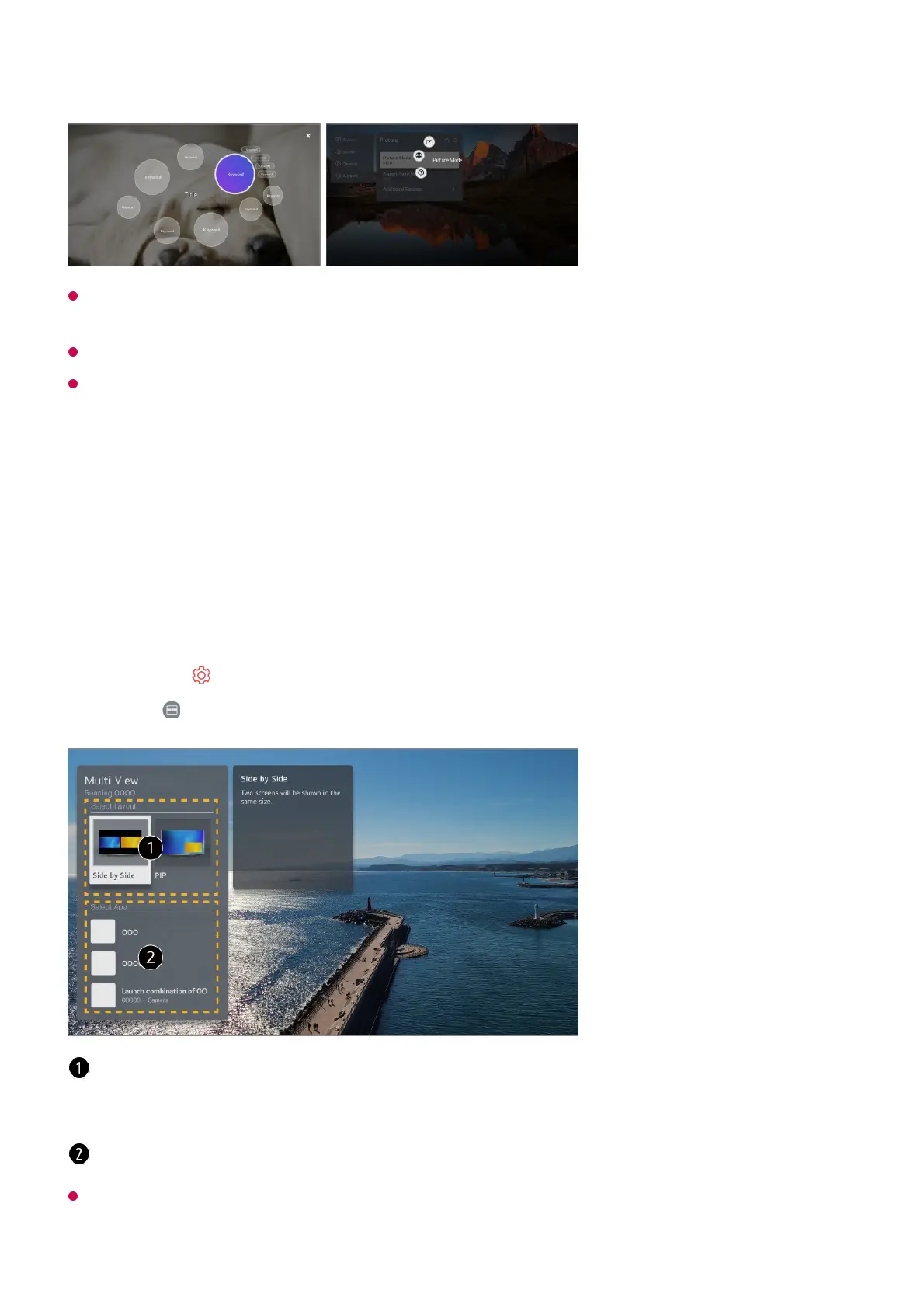 Loading...
Loading...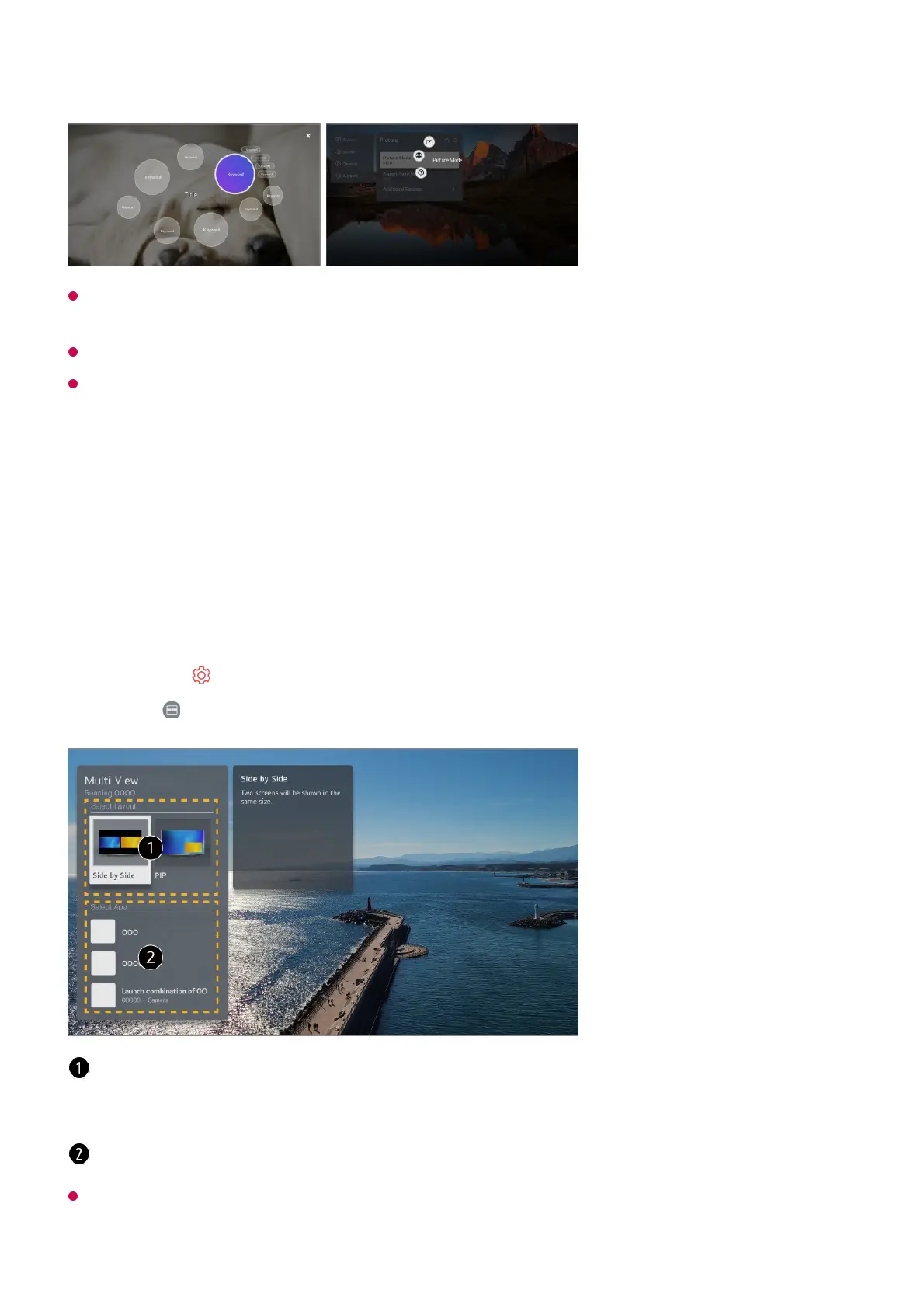
Do you have a question about the LG OLED55A2PUA and is the answer not in the manual?
| Screen Size | 55 inches |
|---|---|
| Display Type | OLED |
| Smart TV | Yes |
| HDMI Ports | 3 |
| USB Ports | 2 |
| Audio Output | 20W |
| Refresh Rate | 60Hz |
| Processor | α7 Gen 5 AI Processor 4K |
| Operating System | webOS |
| Resolution | 4K UHD (3840 x 2160) |
| HDR Support | Dolby Vision, HDR10, HLG |
| Wi-Fi | Yes |
| Bluetooth | Yes |
| Dimensions (W x H x D) | 48.3 x 28.1 x 3.9 inches (122.7 x 71.4 x 9.9 cm) |