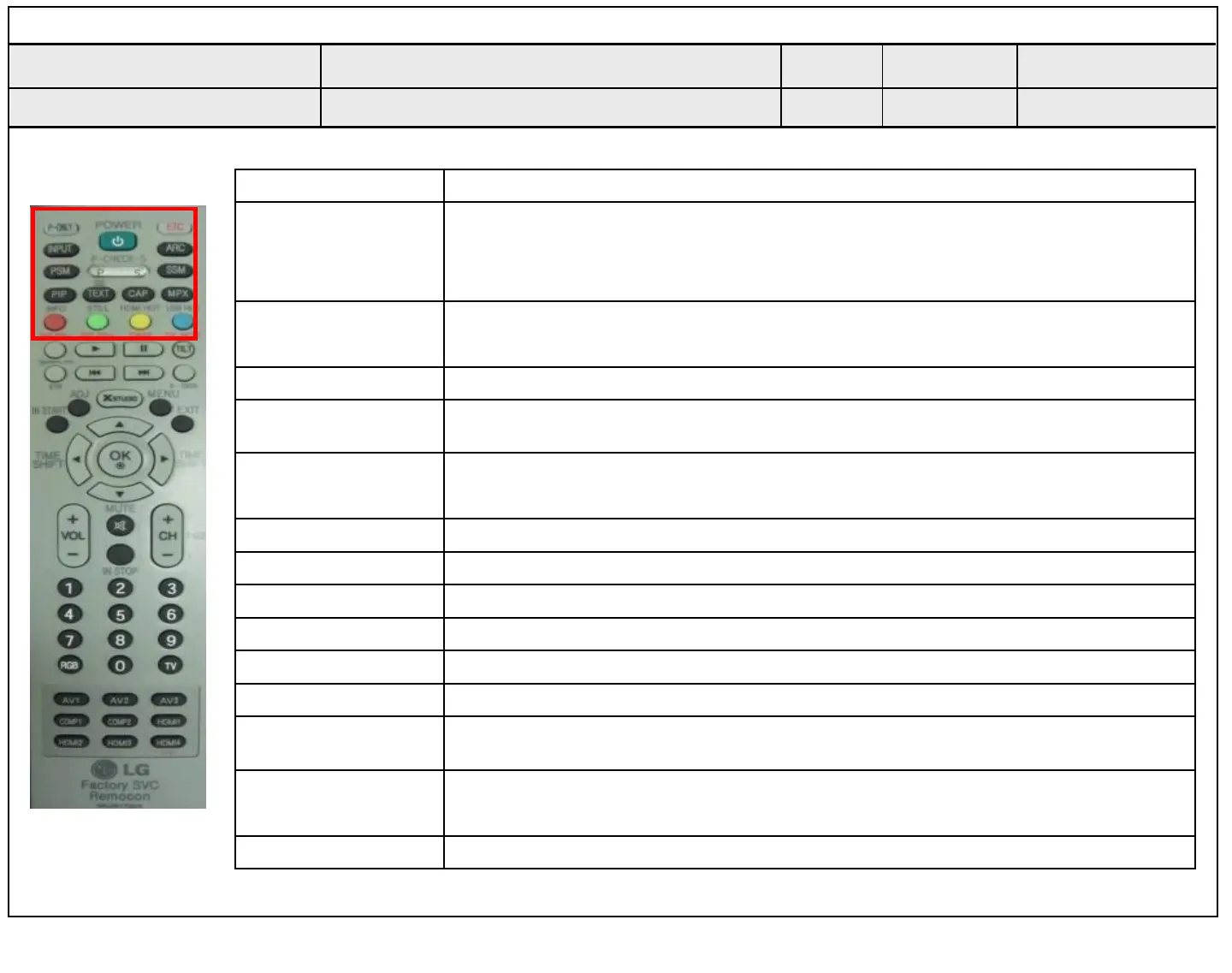A16
A16
Standard Repair Process Detail Technical Manual
Remote Control Part Definition
Error symptom
Content How to use the Service remote control
POWER Power On/Off
ETC (Added Function)
[ETC] Each time pressing the KEY button, Mode gets changed to ETC and P-ONLY each time
All KEY function [PIP PR-][PIP PR+][SWAP]
[PIP INPUT][DVI] KEY Function
P-ONLY (Added
Function)
Changed to factory mode
All KEY function &[INFO][STILL][HDMI HOT][USB HOT][HDMI4] KEY Action
INPUT Change to the external device mode
ARC
Change in the order of 16:9=>Zoom1=>Zoom2=>Cinema Zoom=>Aucto
Screen=>4:3=>16:9
PSM
Changes in the order of Bright Picture=>Easy Picture=>Cinema=>Spots=>Game=>
Custom PIcture1=>Custom Picture2=>Bright Picture
SSM (Added Function) Standard(user)=>music=>cinema=>sports=>game=>standard(user)
PIP Picture In Picture is activated
TEXT Access to the Power Only mode
CAP Broadcasting caption(on/off)
MPX Stereo mode (mono, stereo, foreign language) access
Used when in factory mode
Simplink (Added
Function)
Access to the Simplink-connected device
EYE
Digital EYE function ON/OFF
For some Model, access to the Test Pattern
TILT Used for screen tilting change (Access to the old PDP control mode)
Established
date
Revised
date
E. Etc