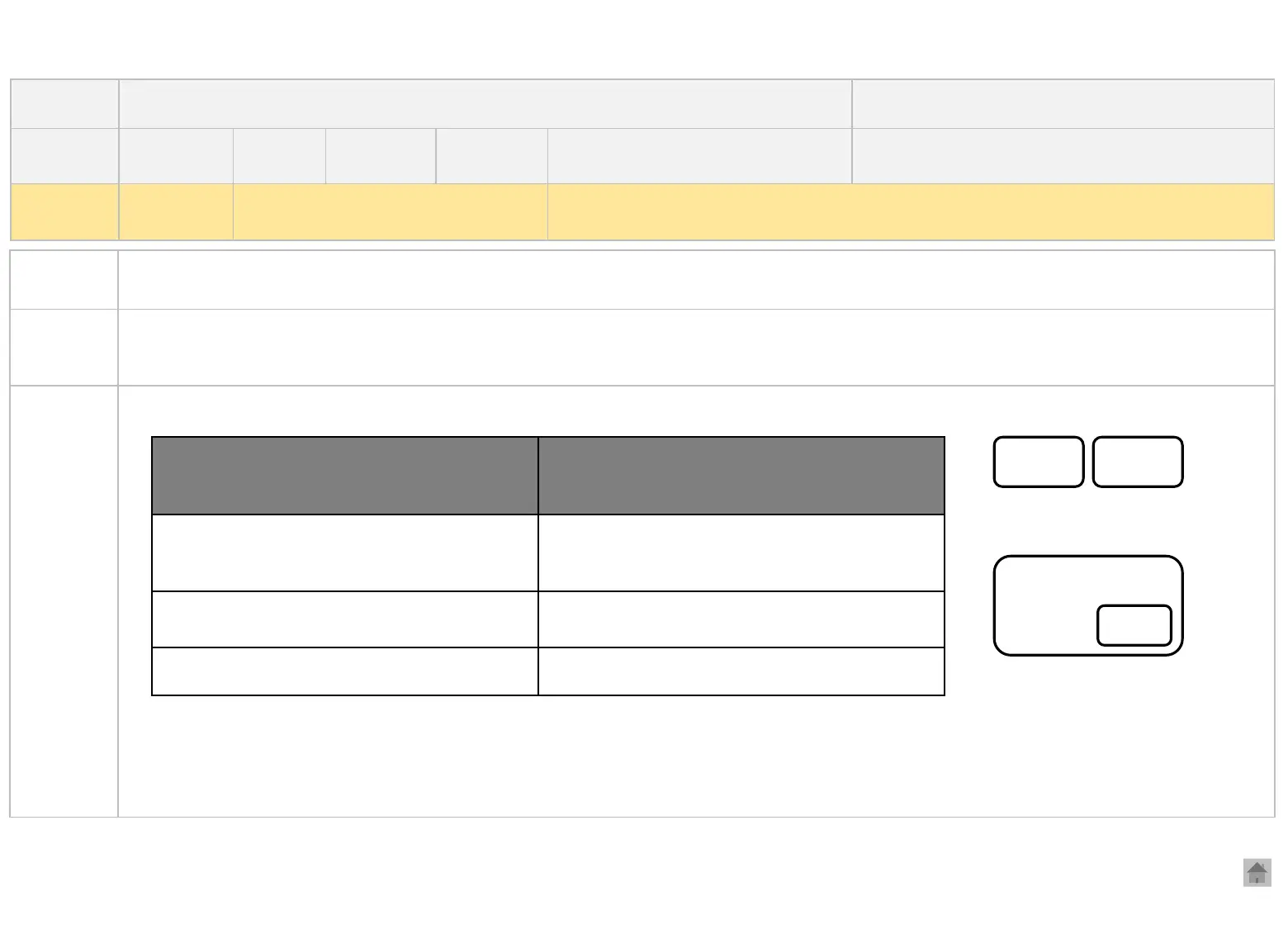Symptom
Many apps installed on the TV (e.g. Netflix, Amazon Prime Video, Disney+, etc.) can’t be launched on Multi View.
(I can’t find my apps on Multi View.)
Explanation
For webOS 22, only some of the apps that are installed on TV works with Multi View.
Customer
Service
Guide
Please note that only the combinations of the apps mentioned below work with Multi View.
Title I can’t open my app on Multi View
Korea( √ ) Overseas(√ )
CIC agent
(√ ) Customer( )
Product
type
TV
Product
LED TV
Model
WebOS 22 Multi View support
models
Troubleshooting (√ ) Operation ( ) Installation ( )
Category
Multi View
function
Inquiry
Apps won’t open on Multi View
CIC Guide_Multi View
App 1
(Left-side of split screen mode,
on PIP mode)
App 2
(Right-side of split screen mode, the smaller
screen on PIP mode )
Live TV
※ Not applicable to China/ Hong Kong
products
Screenshare(Miracast)
Camera
HDMI
Screenshare(Miracast)
Camera
Gallery Spotify
App1 App 2
App 1
App 2
Split screen mode
PIP mode