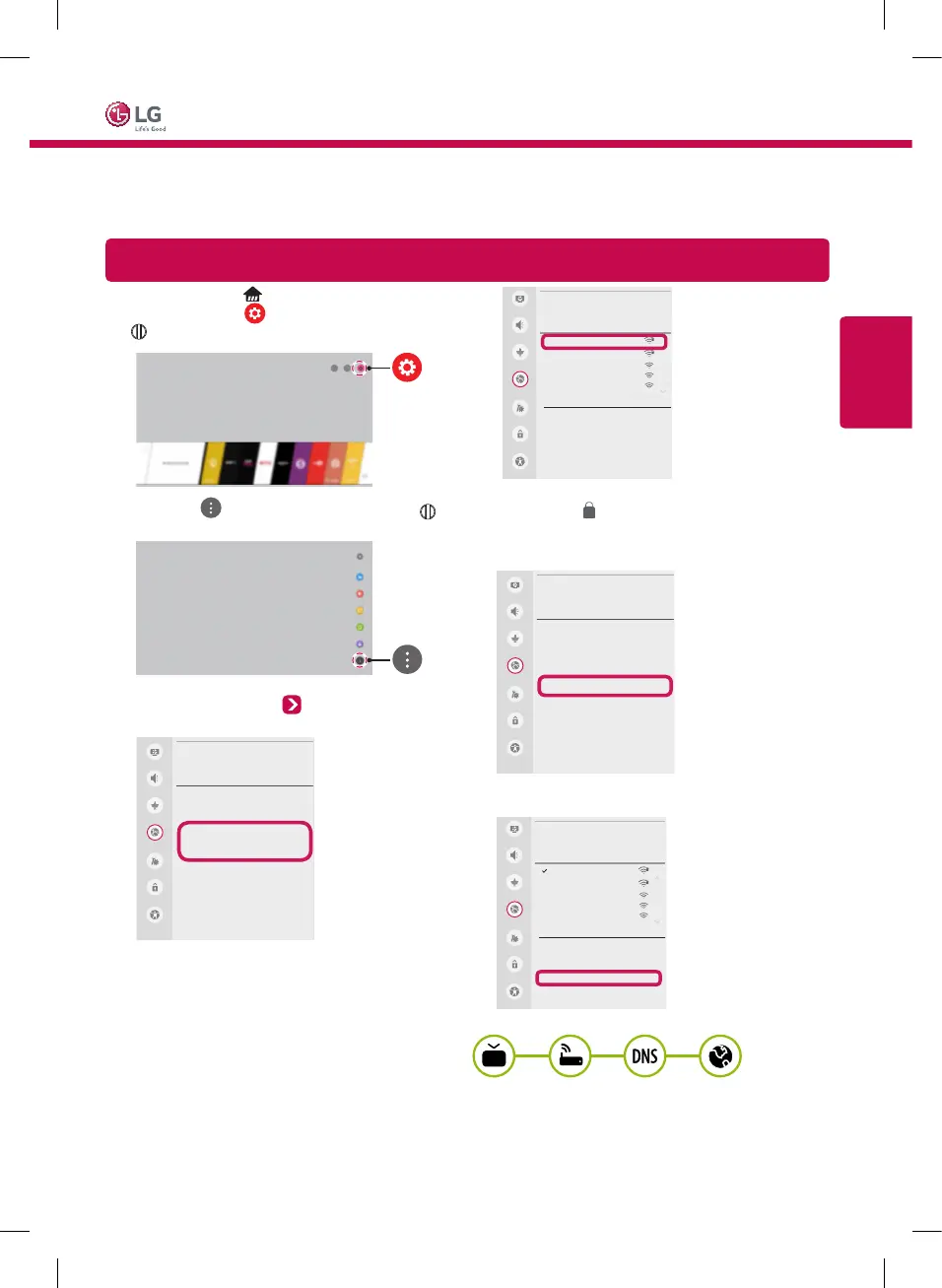1
Presione el botón (Home) para ingresar al menú
Home. Seleccione (Configuración) y presione
Rueda (OK).
2
Seleccione (Todos los ajustes) y presione
Rueda (OK).
3
Seleccione el menú Red Conexión cableada
(Ethernet) o Conexión Wi-Fi.
Imagen
Audio
Canales
Red
General
RED
Nombre de la TV
[LG] webOS TV
Conexión cableada (Ethernet)
No conectado
Conexión Wi-Fi
No conectado
Wi-Fi Direct
LG Connect Apps
Accesibilidad
Seguridad
4
El dispositivo intentará conectarse
automáticamente a la red disponible
(primero a la red cableada).
Cuando se selecciona Conexión Wi-Fi, Se muestra
la lista de redes disponibles. Seleccione la red que
desea utilizar.
Red WI-FI
Red /
iptime_xu.ji
iptime_shinsung.kang
iptime_ungkee.choi
iptime_sungho.jo
iptime_seungjun.lee
Agregar una red inalámbrica oculta
Conectarse a través de WPS PBC
Conectar mediante WPS PIN
Configuración Wi-Fi avanzada
Imagen
Audio
Canales
Red
General
Accesibilidad
Seguridad
Para los Puntos de Acceso (Router) inalámbricos que
tengan el símbolo , debe ingresar la clave de seguridad.
5
Si la conexión es completada, la red aparece
Conectado a Internet.
Imagen
Audio
Canales
Red
General
RED
Nombre de la TV
[LG] webOS TV
Conexión cableada (Ethernet)
No conectado
Conexión Wi-Fi
Conectado a Internet
Wi-Fi Direct
LG Connect Apps
Accesibilidad
Seguridad
Usted puede comprobar el estado de la conexión en
Configuración Wi-Fi avanzada.
Red WI-FI
Red /
iptime_xu.ji
iptime_shinsung.kang
iptime_ungkee.choi
iptime_sungho.jo
iptime_seungjun.lee
Agregar una red inalámbrica oculta
Conectarse a través de WPS PBC
Conectar mediante WPS PIN
Configuración Wi-Fi avanzada
Imagen
Audio
Canales
Red
General
Accesibilidad
Seguridad
* Es posible que la imagen que se muestra no sea exactamente igual a la del TV.
* Es posible que la imagen que se muestra en la PC o el teléfono móvil no sea exactamente igual, esto dependerá del
sistema operativo.
* Dependiendo de la versión de software, la posición del icono puede cambiar.
Configuración de red
Guía rápida de configuración de webOS TV
