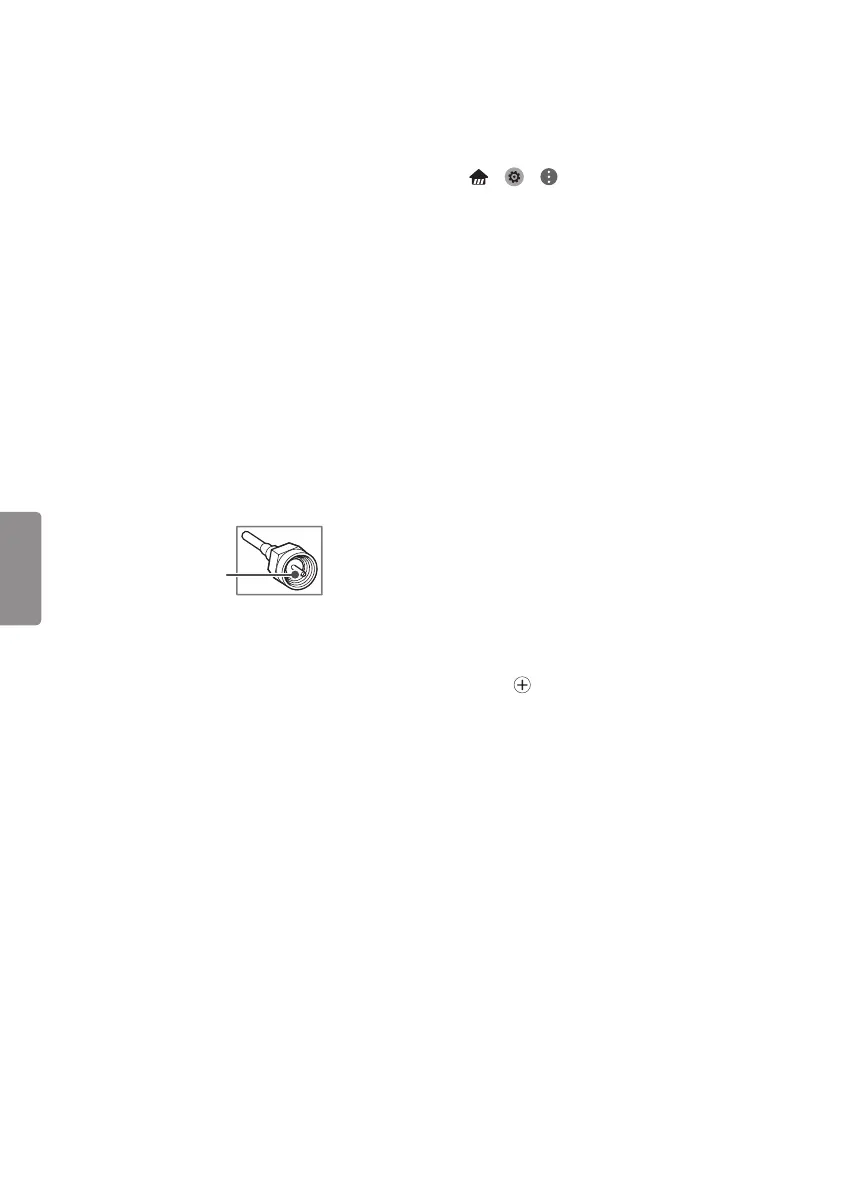8
ENGLISH
• In PC mode, there may be noise associated
with the resolution, vertical pattern, contrast
or brightness. If noise is present, change the PC
output to another resolution, change the refresh
rate to another rate or adjust the brightness and
contrast on the Picture menu until the picture is
clear. Depending upon the graphics card, some
resolution settings may not allow the image to
be positioned on the screen properly.
• Some USB Hubs may not work. If a USB device
connected through a USB Hub is not detected,
connect it directly to the USB port on the TV.
• The TV may be capable of operating without
a set-top-box from a multichannel video
programming distributor (MVPD).
• When connecting via a wired LAN, it is
recommended to use a CAT 7 cable.
Connecting to an Antenna or Cable
Connect an antenna, cable, or cable box to watch
TV while referring to the following. The illustrations
may differ from the actual items and an RF cable is
optional.
• Make sure not to bend the copper wire of the RF
cable.
Copper wire
• Complete all connections between devices, and
then connect the power cord to the power outlet
to prevent damage to your TV.
• Use a signal splitter to use 2 TVs or more.
• DTV Audio Supported Codec: MPEG, Dolby
Digital
• This TV cannot receive ULTRA HD (3840 x 2160
pixels) broadcasts directly because the related
standards have not been confirmed. (Depending
upon model)
Other Connections
Connect your TV to external devices. For the best
picture and audio quality, connect the external
device and the TV with the HDMI cable.
• > > > General > HDMI ULTRA HD
Deep Color:
- On : Support 4K @ 60 Hz (4:4:4, 4:2:2, 4:2:0)
- Off : Support 4K @ 60 Hz 8bit (4:2:0)
• If the device connected to Input Port also
supports ULTRA HD Deep Color, your picture
may be clearer. However, if the device doesn’t
support it, it may not work properly. In that case,
connect the device to a different HDMI port or
change the TV’s HDMI ULTRA HD Deep Color
setting to off.
• HDMI Audio Supported Format: DTS (44.1 kHz /
48 kHz), Dolby Digital / Dolby Digital Plus (32 kHz
/ 44.1 kHz / 48 kHz), PCM (32 kHz / 44.1 kHz / 48
kHz / 96 kHz / 192 kHz) (Depending on model)
Slim Remote Control
(Some buttons and services may not be provided
depending upon models or regions.)
The descriptions in this manual are based on
the buttons on the remote control. Please read
this manual carefully and use the TV correctly.
To replace coin batteries, turn the battery cover
counterclockwise by using a coin. Then, take the
battery cover. Insert and fix the battery (CR2032)
with the
facing forward. And, Put the battery
cover on the remote control and turn it clockwise
to close. To remove the coin batteries, perform
the installation actions in reverse. When in use,
it should be pointed in the direction of the TV’s
remote sensor.
