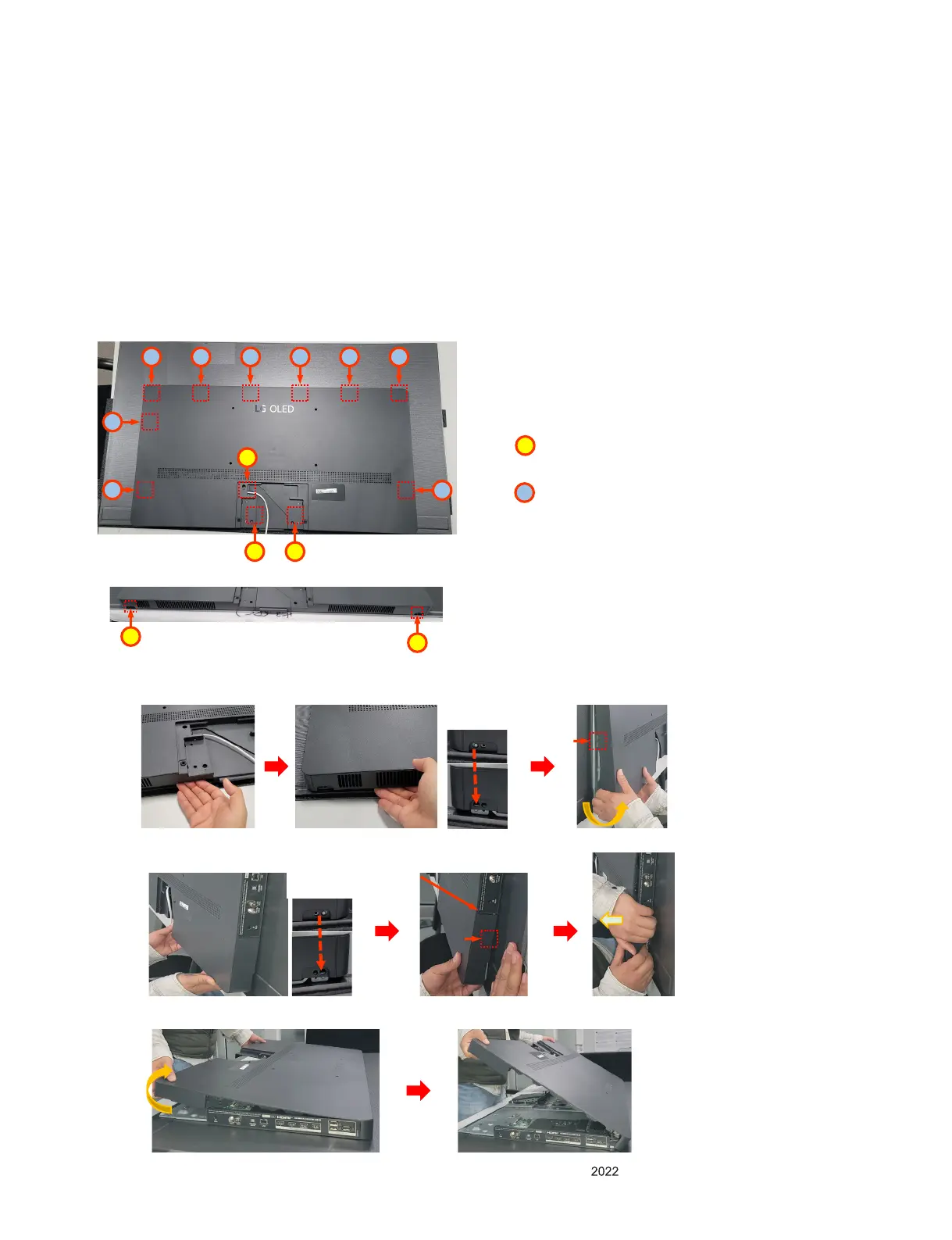- 16 -
Copyright © LG Electronics Inc. All rights reserved.
Only training and service purposes.
ASSEMBLY / DISASSEMBLY GUIDE
[Back Cover Disassembly Guide]
1. After removing the 5 screws, separate the back cover from the module according to
the guide below.
(1) Put your hand in the side of the IR bracket to release the lower left protrusion, then lift it up and separate the
left side latch
(2) In the same way as in “(1)”, after releasing the fixing of the lower right protrusion, support the Side AV area of
cover rear with your hands and lift it up and separate the right side latch (Caution, Side AV area of Cover
Rear is easily bended when it is separated.)
(3) Remove the back cover by lifting it from the bottom with both hands.
①
②
③
Caution to bend
Separate
Separate
Latch
Latch
1
1
1
1
2
2 222 2 2
2
1
2
Screw : 5ea
1
Latch : 9ea
2
