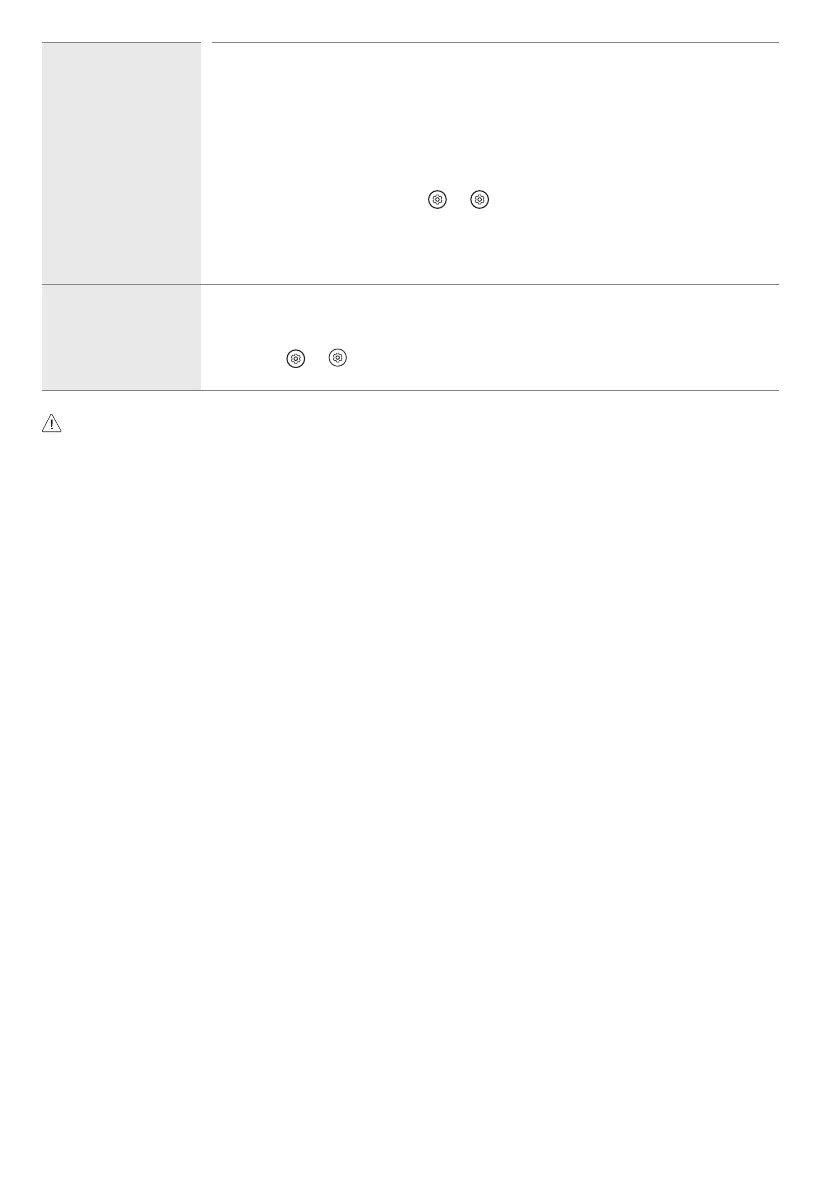25
The product does not
turn on continuously due
to Always Ready mode
operation or does not
automatically turn on by
sensor.
• The motion sensor is located on the bottom center of the product.
• The motion sensor is only supported by some models.
• If there is a foreign substance on the motion sensor, it may not work properly.
• If the environment around the product is too bright or too dark, the motion sensor may not work properly.
• Obstacles in front of the product may affect the detection function of the motion sensor.
• It can operate by recognising changes in lighting around the product or movement of objects (pets/robot vacuum
cleaners, etc.).
• To stop using the Always Ready mode in → [ ] → [General] → [Always Ready] → [Enable the function],
or to use only the General Always Ready mode function, you can select Enable Always Ready mode, turn off the
screen, and then stop using the motion sensor in [Always Ready Settings]. The screen-on function with the motion
sensor can be set by adjusting the performance of the sensor through the [Always Ready Settings] → [Motion
Sensor Sensitivity] setting.
Hands-free Voice Control
does not work properly.
• Direct the front of the Zero Connect Box towards the user.
• Turn the dial on the top of the Zero Connect Box left or right to adjust the direction of the sliding button towards
the TV Screen receiver.
• From the → [ ] → [General] → [AI Service] → [Voice Recognition Settings] screen, turn on the [Use
Hands-free Voice Control] menu. (Depending upon model)
• Make sure to wring any excess water or cleaner from the cloth.
• Do not spray water or cleaner directly onto the TV screen.
• Make sure to spray just enough of water or cleaner onto a dry cloth to wipe the screen.
