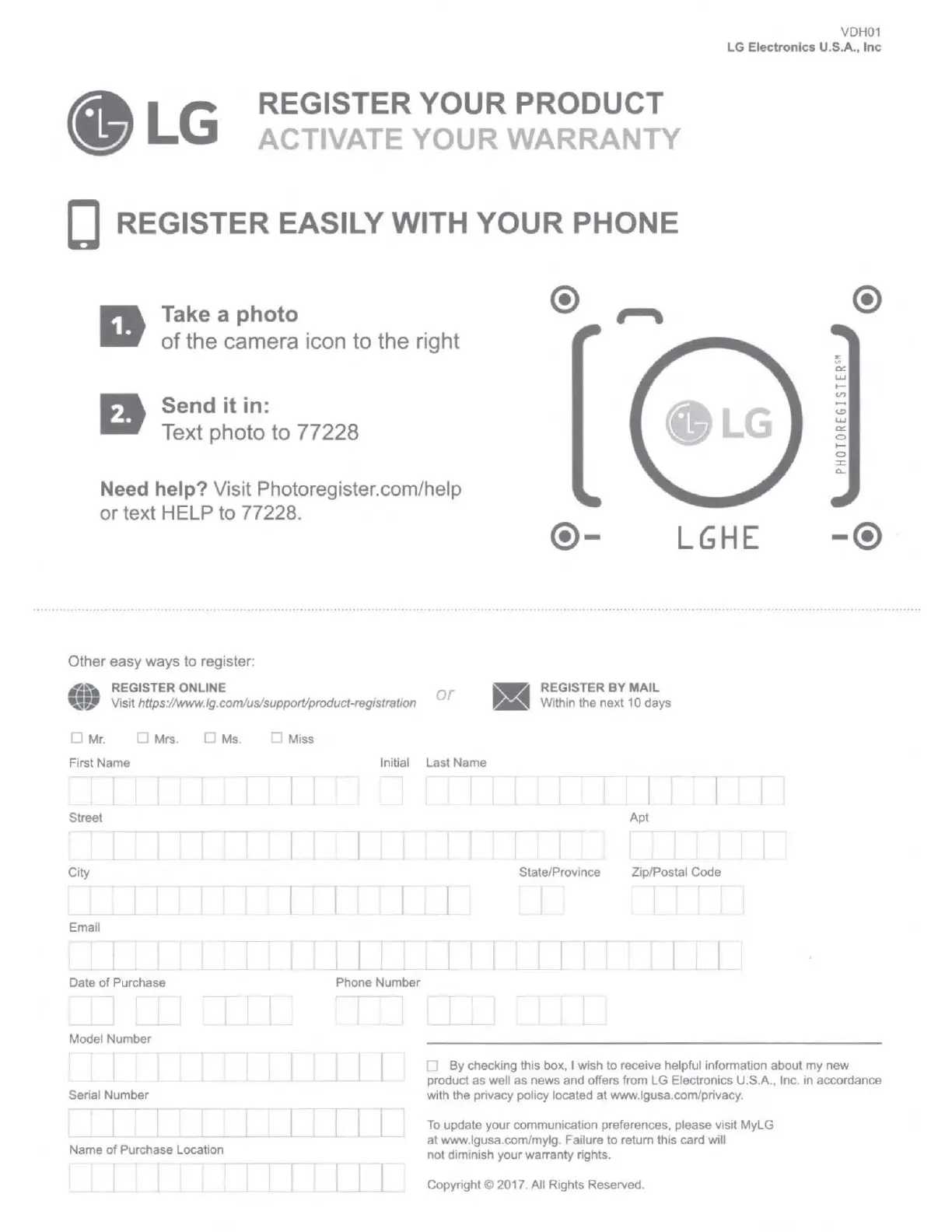VD
H01
LG
Electronics
U.
S.A
.,
In
c
.LG
REGISTER YOUR PRODUCT
ACTIVATE YOUR WARRANTY
□
REGISTER EASILY WITH
YOUR
PHONE
Take a photo
D
of
the camera icon to the right
D
Send it in:
Text photo to 77228
Need help? Visit Photoregister.com/help
or
text HELP to 77228.
Other easy ways to register:
,r.
REGISTER ONLINE
•Jr,
Visit https:l/www.lg.com/us/support/product-registration
0 Mr.
Mrs.
D Ms. Miss
or
First
Name
Initial Last Name
J
Street
r
r
L L
City
I
I
Email
r
Date
of
Purchase
T
'
I
'•
L
I J
T [ r
I
T
L L 1
r
T
Phone Number
1
I
I
I I
I
~
J_,
Model Number
r
r
i
T
®
.LG
®-
LGHE
REGISTER BY MAIL
Within the next
10
days
I
r
r
r
I
Apt
T
T
State/Province Zip/Postal Code
l L L
r·
I r
T
I
I
,
.
r
I
I
[
1
T
L
®
:"l;
ex
UJ
.....
U)
<.!)
UJ
er:
0
.....
0
::c
0..
-®
I
Serial Number
1 I 1 I I I
_l_
1
l I I
1-[
I
~
11
D
By
checking this box, I wish
to
receive helpful information about
my
new
product
as
well
as
news
and offers from LG Electronics U.S.A., Inc.
in
accordance
with the privacy policy located at www.lgusa.com/privacy.
r
r
Name
of
Purchase Location
. l l
T
To update
your
communication preferences, please visit MyLG
at
www.lgusa.com/mylg. Failure to return this card will
not diminish
your
warranty rights.
Copyright©
2017. All Rights Reserved.
