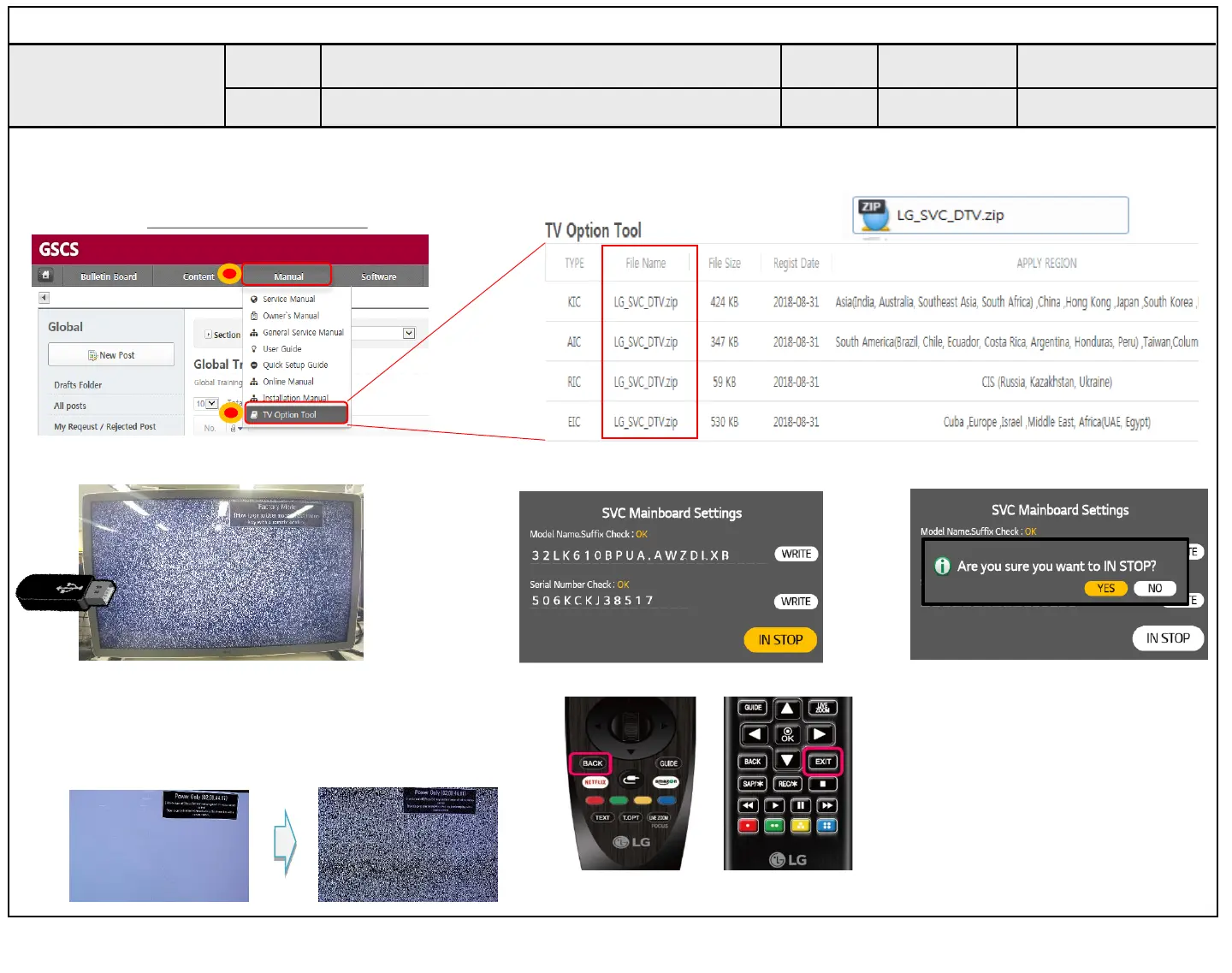A21
Established
date
Revised
date
Error
symptom
Content
Standard Repair Process Detail Technical Manual
E. Etc
Check items after Main B/D(Model, Serial Number ,Tool option D/L )
A21
3) Connect the USB(tool option data) to the TV.
4) When connected via USB, the setting window is displayed.
Enter ‘Model name.suffix’ and ‘serial number’
5) Press IN STOP Press YES
2. Problem solution
1. Tool Option Data변경
If the TV screen is a white pattern, the pop-up window does not appear
When connecting USB,
Press the “BACK" or “EXIT” key on the remote control for 3 seconds to switch
to the White Noise screen.
1) Download Tool Option Data from GSSC system to USB(Storage device)
Download Path : GSCS → Manual → TV option Tool
2) Unzip the file(USB Device) "LG_SVC_DTV.zip"
1
2
Check items after Main B/D replacement
