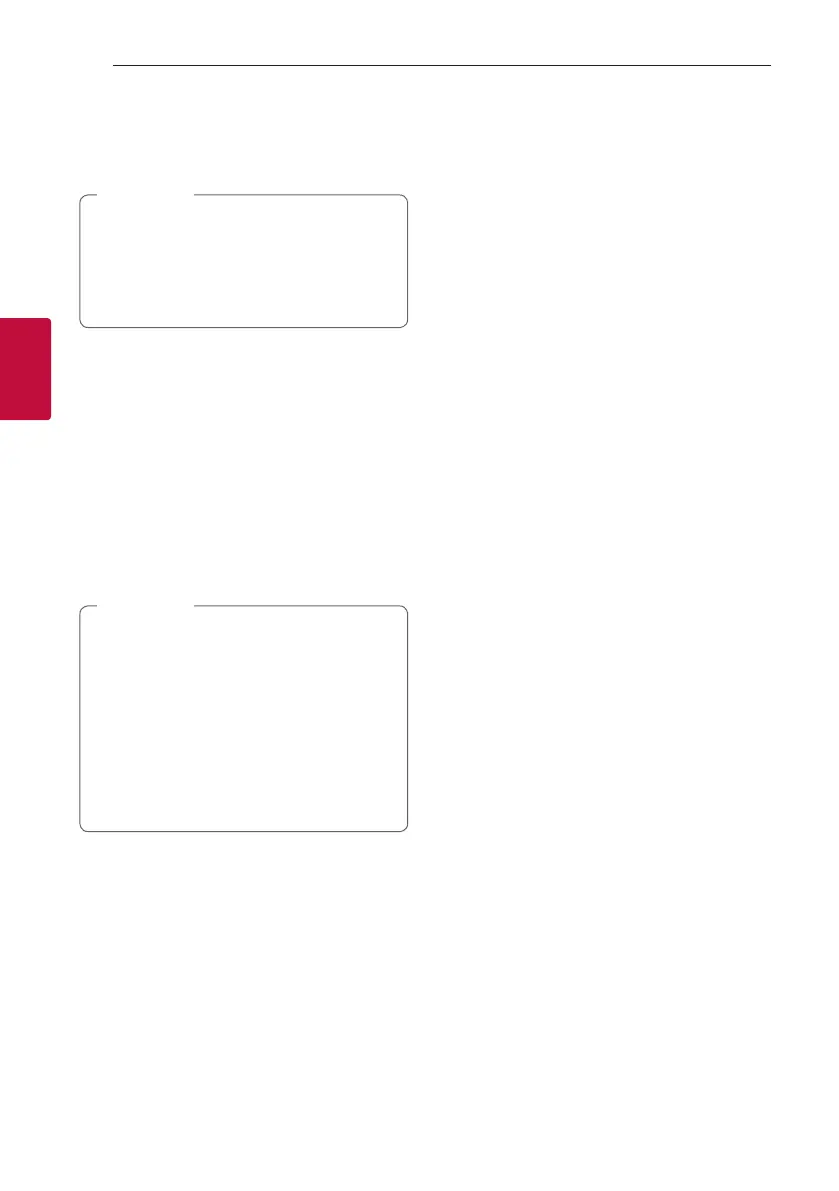Operating24
Operating
3
Controls connected Bluetooth device
You can control connected Bluetooth device by the
unit; play, pause, stop, skip.
y Only Android OS and iOS is available to use
this function.
y This function may not be supported
depending on the Bluetooth device, or
operated differently.
,
Note
Bluetooth connection lock (BT LOCK)
You can limit Bluetooth connection to only
BT (Bluetooth) and LG TV function to prevent
unintended Bluetooth connections.
To turn this function on, press and hold N for about
5 seconds in BT (Bluetooth) function.
“ON-BT LOCK” appears then you can limit Bluetooth
connection.
To turn this function off, press and hold N for about
5 seconds in BT (Bluetooth) function.
“OFF-BT LOCK” appears.
y Even if you set up Bluetooth connection
lock to On, this unit turns on by Auto Power
function. Turn off Auto Power function to
prevent it. (Page 39)
y When you turn on or off the Bluetooth
connection lock, search and connect again
using Bluetooth after deleting the paired list
of your Bluetooth device.
y When you turn on the Bluetooth connection
lock, multi phone pairing is not supported.
,
Note
