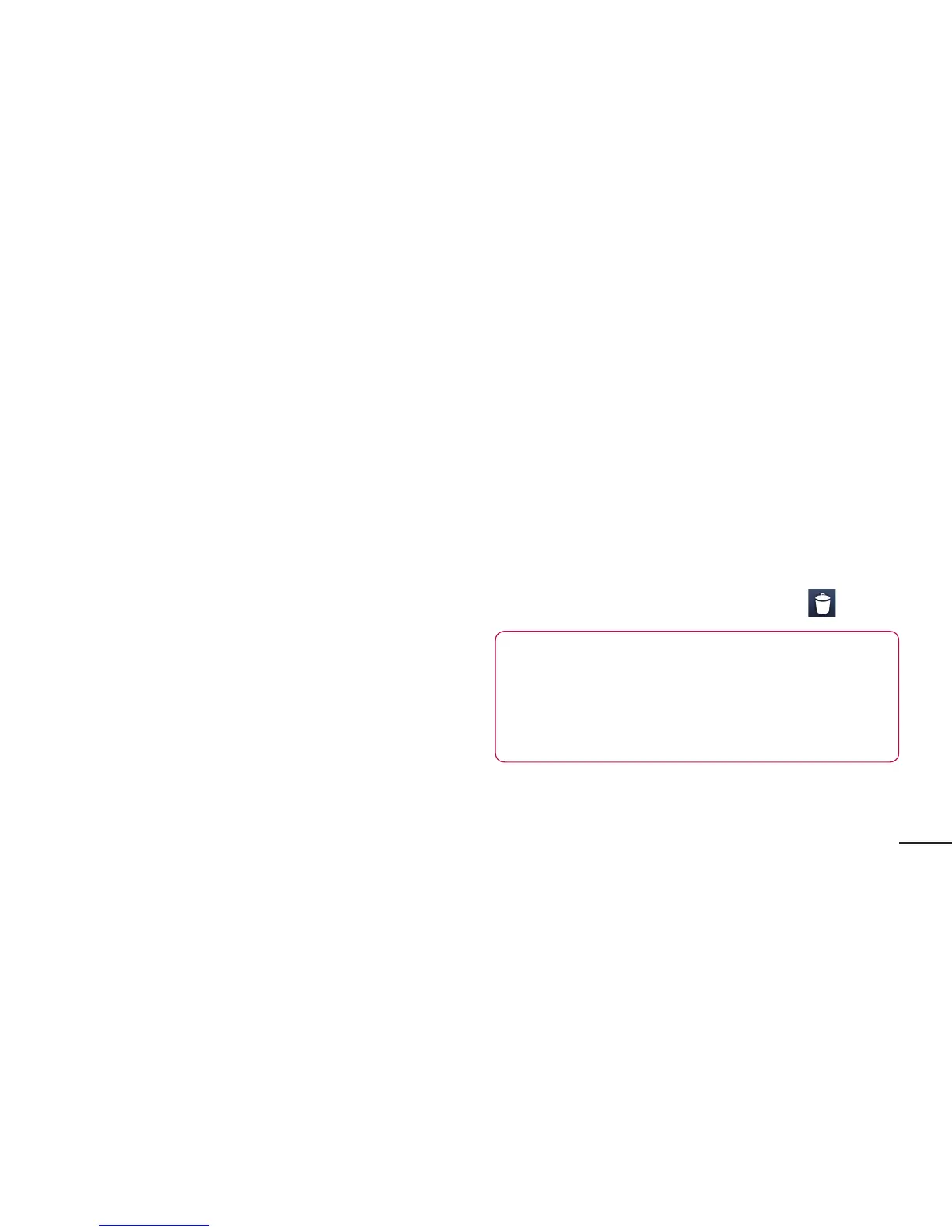45
Customising the Home screen
YoucancustomiseyourHomescreen
byaddingApps,Downloads,Widgetsor
Wallpapers.Formoreconvenienceusing
yourphone,addyourfavouritewidgetsto
theHomescreen.
To add items on your Home screen:
1 Touchandholdtheemptypartofthe
Homescreen.
2 IntheAddModemenu,selectitemsyou
wanttoadd.Youwillthenseeadded
itemsontheHomescreen.
3 Dragittothelocationyouwantandlift
yourfinger.
To remove an item from the Home
screen:
•Home screen
>touchandholdtheicon
youwanttoremove>dragitto
TIP! To add an application icon to the
Home screen from the Applications
menu, touch and hold the application
you want to add.
