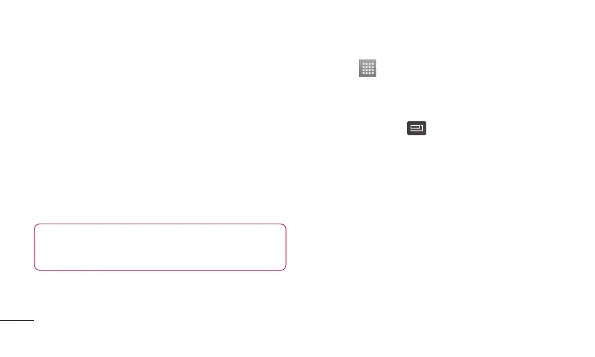60
Connecting to Networks and Devices
Enabling Wi-Fi Direct to share
through SmartShare
Wi-Fi Direct automatically scans nearby
Wi-Fi Direct devices and the searched
devices are listed as they are found. This
allows you to select a specific device to
share multimedia data with through Smart
Share.
NOTE: Wi-Fi Direct cannot be enabled
while using other Wi-Fi functions.
1 Touch > Apps tab > Settings >
Wi-Fi from WIRELESS & NETWORKS.
2 Set Wi-Fi to ON to turn it on and touch
the Menu key
> Wi-Fi Direct.
3 Select a device to connect with from the
scanned device list.
CREATE GROUP – Touch to activate group
owner mode, which enables the legacy Wi-Fi
devices to connect by scanning your phone.