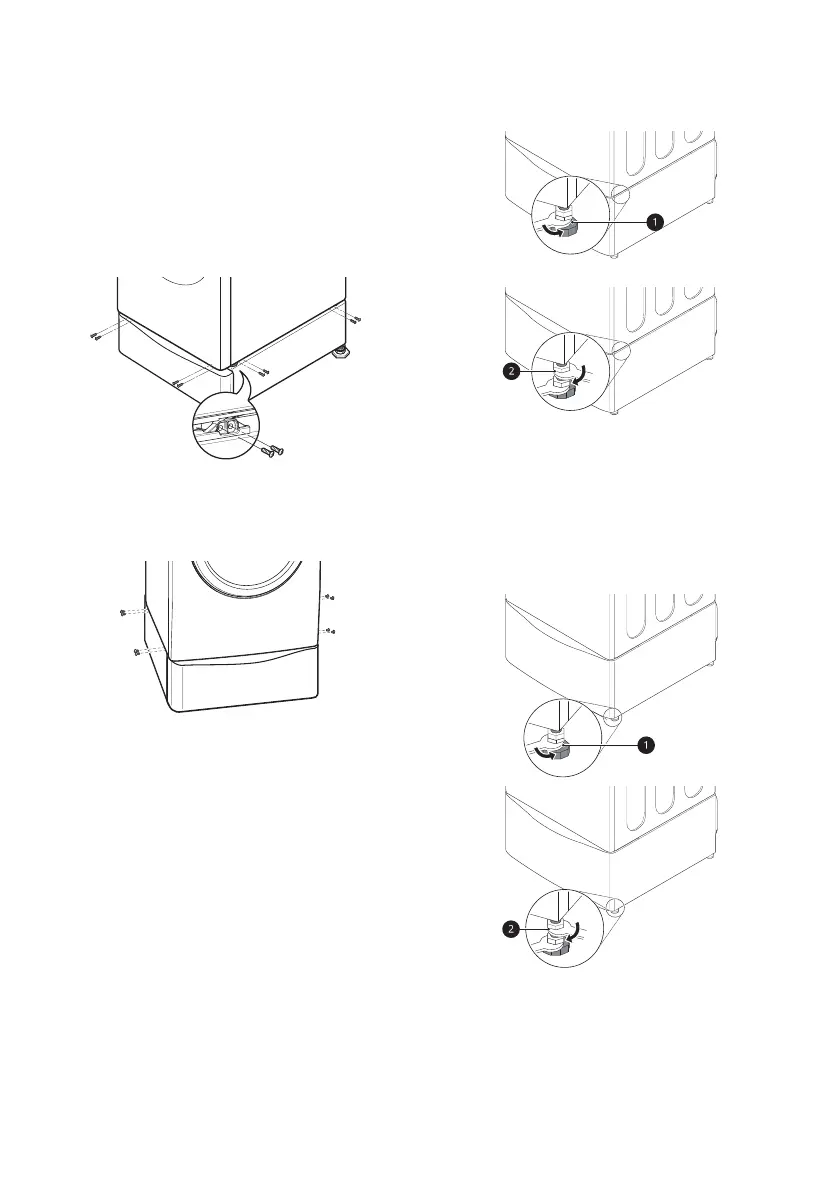5
EN
5
Securely attach the two products at the
corners using screws.
• First, insert screws on each side. Then
insert screws on the front and back side.
• Tighten screws to assemble the stacking
brackets.
− For washer: 16 screws
− For dryer: 8 screws
6
Extend all 4 feet
a
of the washing machine
slightly until it is snugged up against the
pedestal. Then tighten the four lock nuts
b
.
540˚
180˚
7
Turn all 4 leveling feet
a
in one direction to
raise the pedestal or the other direction to
lower it. Then tighten the locknuts
b
.