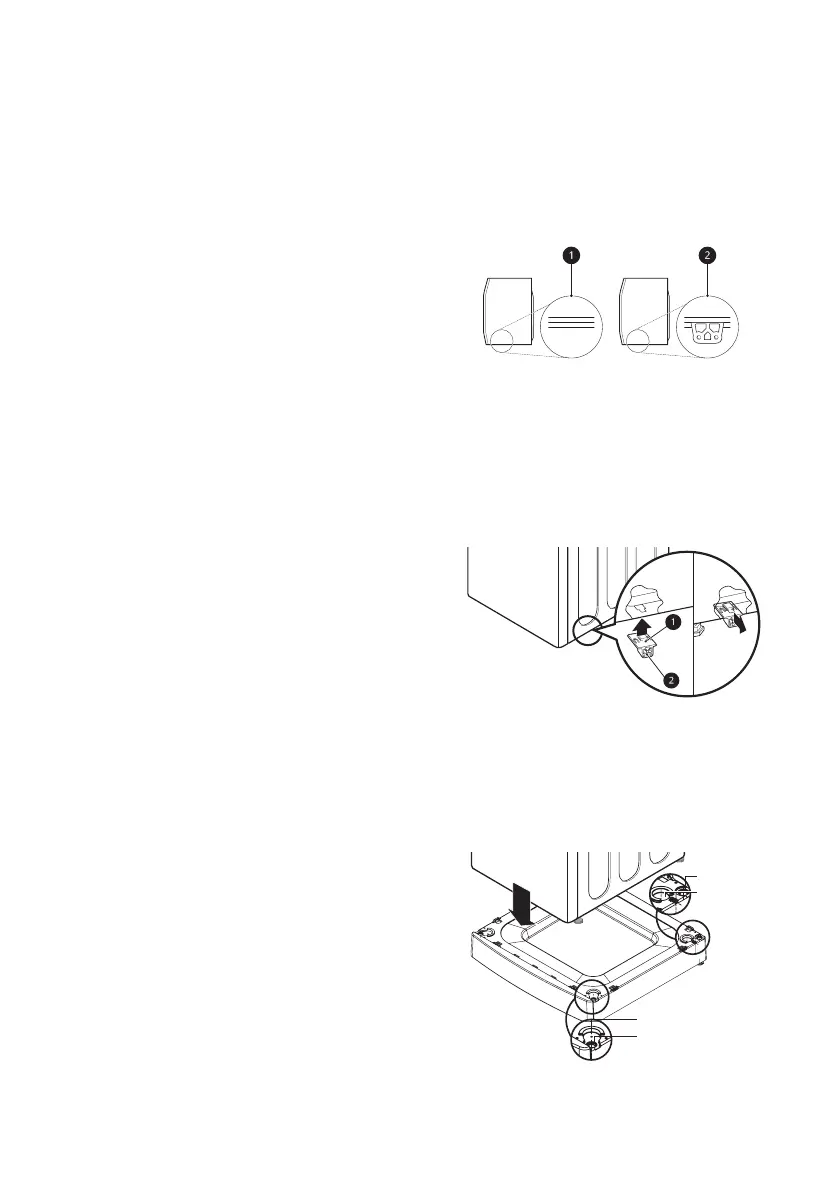4
EN
Stacking Pedestal
Before Installation
• If the washer or combo was previously
installed, unplug it, disconnect the inlet hose(s)
from the faucet(s), disconnect the drain hose,
and drain all hoses.
• If dryer was previously installed, uninstall it as
follows:
− Uninstalling an electric dryer:
1) Unplug the power supply cord.
2) Pull the dryer away from the wall enough
to loosen the vent clamp. Loosen the clamp
and carefully remove the exhaust vent from
the dryer exhaust outlet.
− Uninstalling a gas dryer:
1) Unplug the power supply cord,
2) Turn off the gas supply.
3)Pull the dryer away from the wall enough to
loosen the vent clamp. Loosen the clamp and
carefully remove the exhaust vent from the
dryer exhaust outlet.
How to Stack
1
Check the fastening structure at the bottom on
the side of the product. Go to Step 2 for dryer
and Step 4 for washer.
2
Tilt and hold product.
3
Insert the T-clip
a
of the bracket
b
into the
dryer base as shown. Press up on the back of
the clip and pull outward to lock into place.
4
Place the product on top of the pedestal.
• Make sure the 4 legs are totally locked
and the holes in the pedestal align with the
holes in the washing machine.
for washer/
combo
for dryer
for dryer
for washer/
combo
