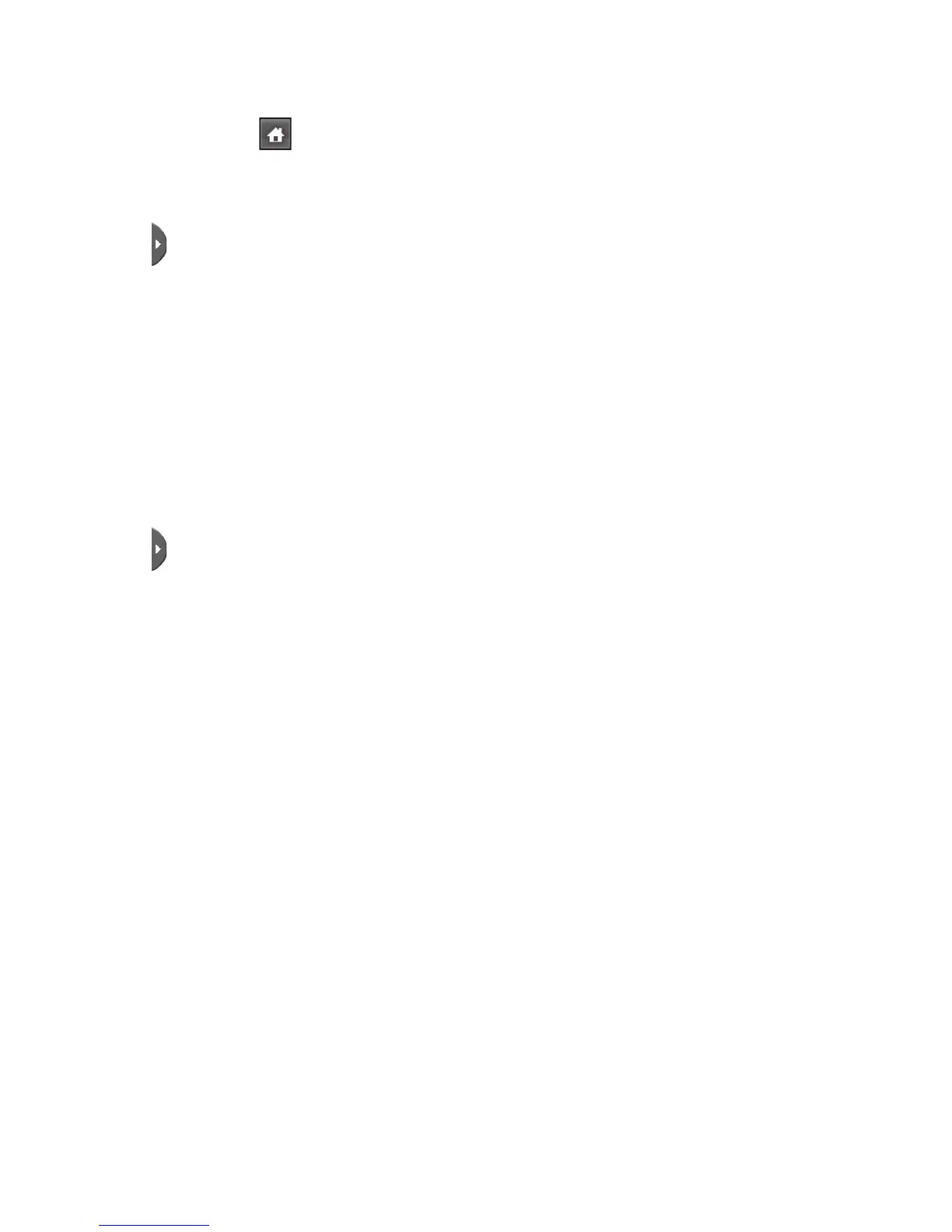33
or
t to
te
t
e
Home Screen
Allows you to use Widgets and even
add them to your Home screen.
• Click to open the Home Screen.
• Drag a Widget from the roll-out
Menu onto the Home screen. This
will enable you to use Widgets.
• You can play songs, add memos,
check the calendar, play slide show,
set an alarm or add events directly
from the standby screen using
Home Screen.
• Click again to close the Home
Screen.
