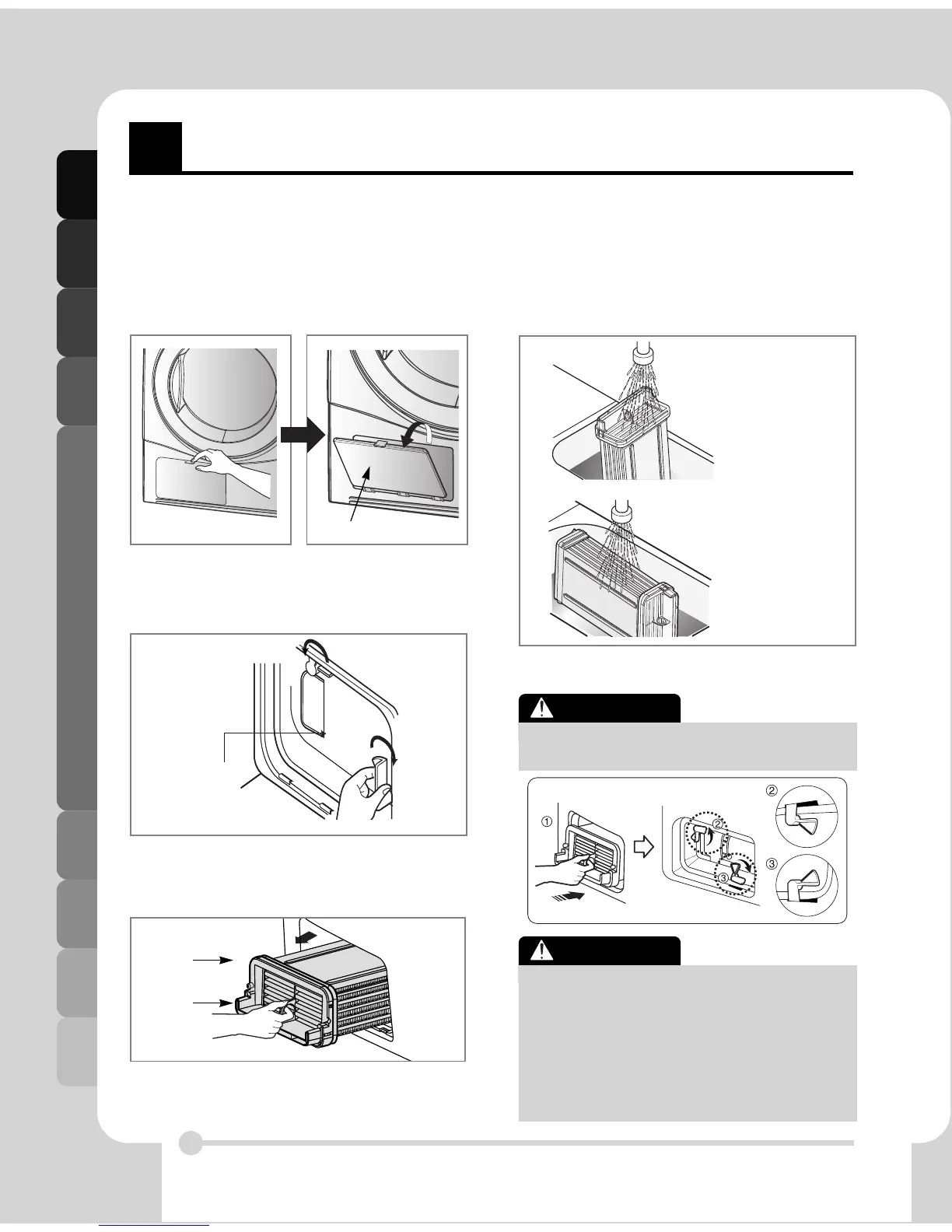Caring for Your Dryer
16
C
aring for Your Dryer
Condenser
Condenser is also a very important part for efficient drying performance result so it needs a special care from you.
It is recommended that condenser be cleaned three or four times a year or when the condenser clean lamp blinks.
1. Push the cap and open the condensing
cover.
2. Open seal by turning the locking lever
4. Clean the condenser thoroughly under a
tap, letting the water flow through
3. Pull the condenser out by inserting a finger
into the tab at the front of the condenser.
(Don’t force the condenser)
Sealing cover
< Front >
< Side >
Top
Bottom
5. Put everything back together by following the
instructions in reverse order
CAUTION
- Operating when the condenser is clogged
with lint can damage the dryer.
This also increases energy consumption.
- Do not use sharp objects to clean the heat
exchanger. This could cause damage and
leaking.
- Never operate the dryer without the heat
exchanger.
Condensing cover
CAUTION
The locking lever must be closed
after cleaning the condenser as below.