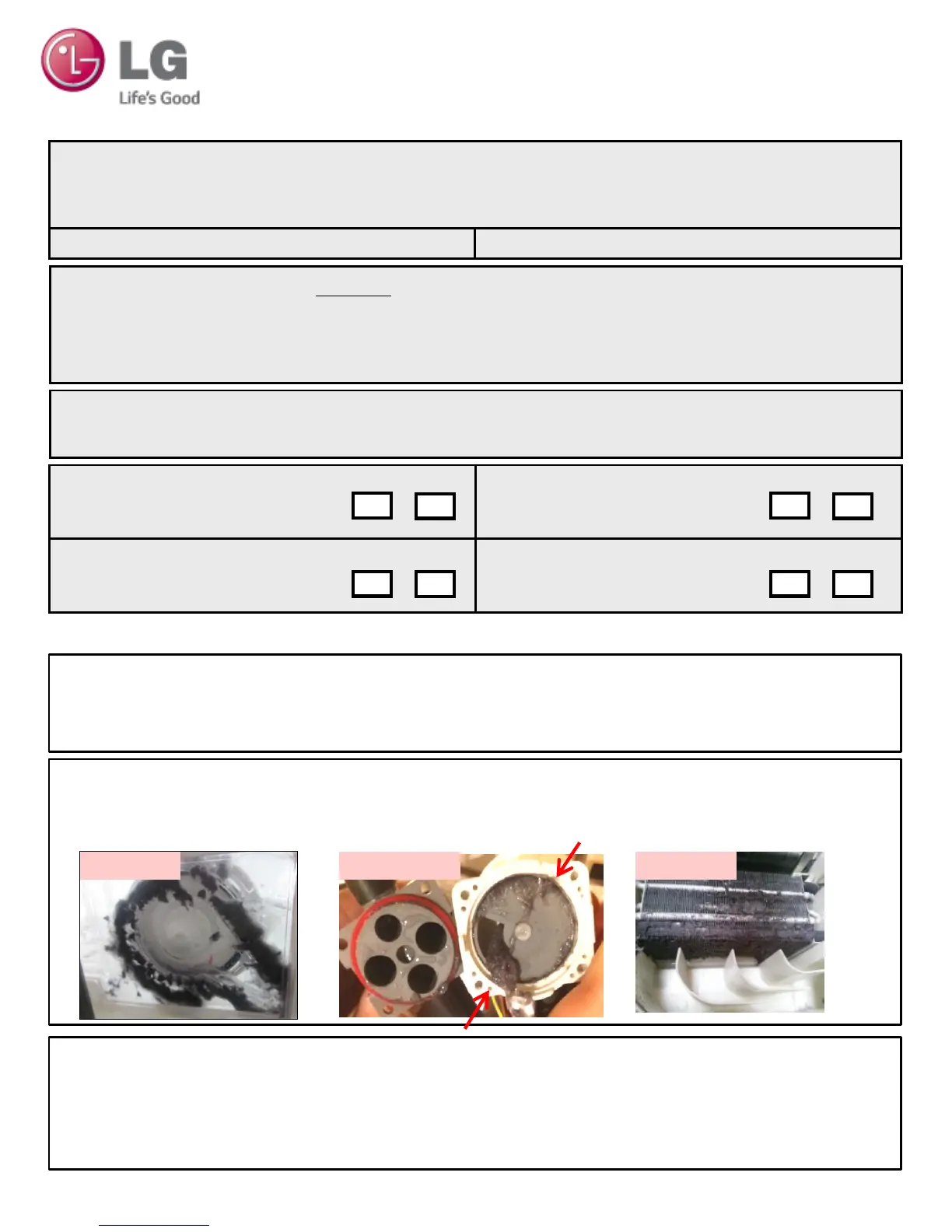•Subject:
1. How to SVC when “Empty water” is displayed even though Water container is emptied.
2. How to SVC when “Clean filter” is displayed even though Lint filter is cleaned.
* Bulletin Registration Date: 07/04/2014 * Effective from Date: 07/04/2014
•Applicable for models: (Customer models in alphabetical or numerical order per subsidiary)
• LGEAG / AP / BN / CZ / DG / ES / FS / HS / IS / SW / UK
• RC7055***, RC8055***, RC9055***, RC9042***, RH7050**, RP8050**, RH8051**,
RH9051**, TD-C901H
Service Bulletin
WASHING MACHINE
Bulletin Number:------------
Technical information
Applicable in warranty: Also applicable outside
of warranty:
Applicable only with symptoms
below:
Applicable with every repair:
x
•Applicable Serial Number:
• LGE**, ~ 406KWxxxxxxx
•3) Solution: (Short explanation of the solution)
※ First of all, check the Water container is emptied / Drain hose is twisted or kinked.
• Replace “Pump cover” and “Lint filter” at the same time.
• Clean the Control valve and Evaporator by water.
* 1) Symptoms / Customer Complaint:
• "Empty water" is displayed even though water container is emptied.
• "Clean Filter" is displayed or takes long dry time even though lint filter is cleaned.
* 2) Problem / Cause:
• The lint is accumulated inside the Control valve and Pump cover.
So it can block the water flow to “Water container” and “Evaporator”
1/8
Yes No
x
Yes No
x
Yes No
x
Yes No
Pump cover Control valve Evaporator
