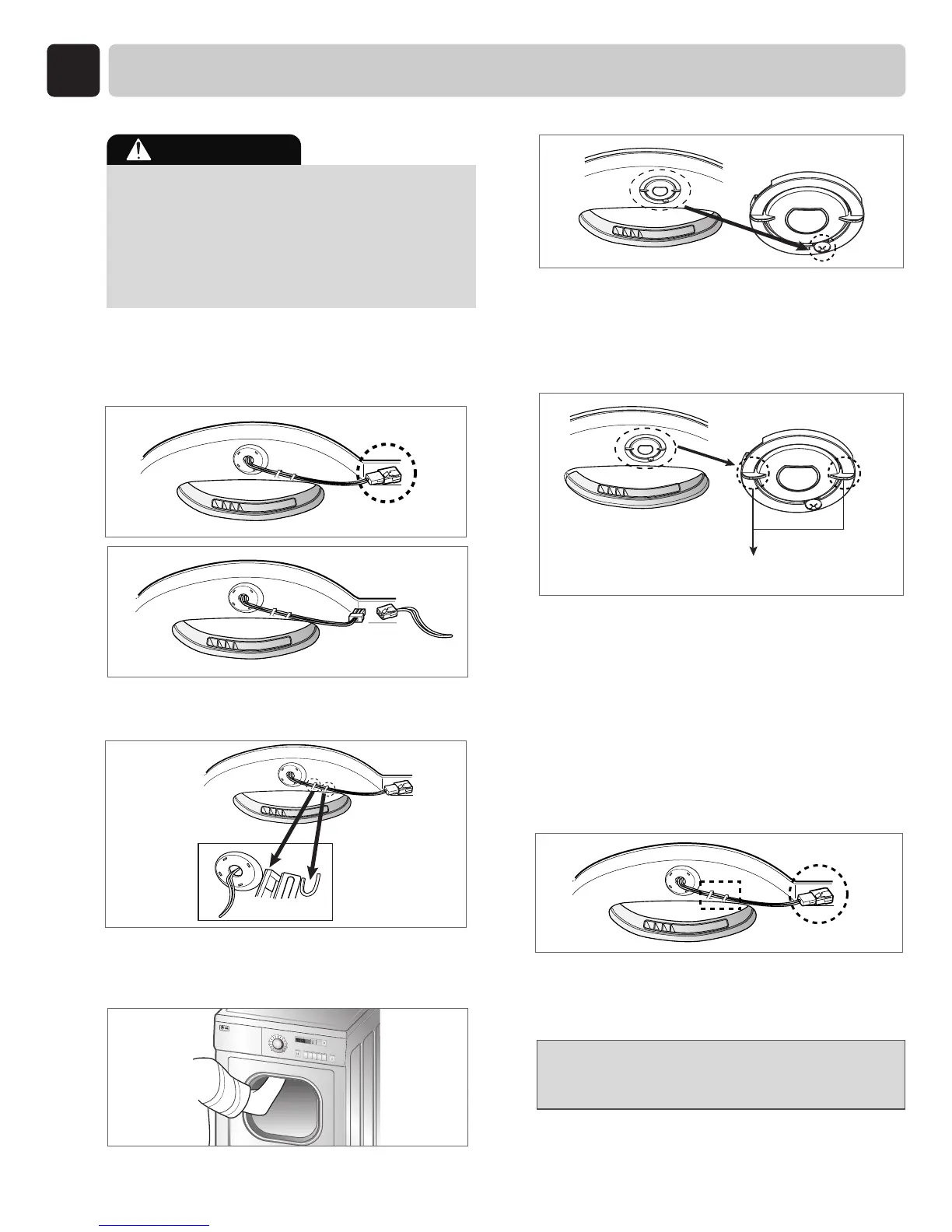13
MAINTENANCE INSTRUCTIONS
6
1. Disassemble Top Cover, Drawer and Control
Panel Assembly as explained in Page no. 30
2. Disconnect the Red Connector.
4. Open the Door, Put your one hand inside
the Drum and unscrew the screw on Lamp
Cover with the help of a screw driver.
5. Rotate the lamp cover in anti-clockwise
direction (from your side) till it stops to rotate
and pull it with certain amount of force, and
take out the LED Lamp Cover Assembly.
6. Now insert new LED Lamp Cover assembly
from inside and pull the connector and its
wire toward outside through the hole , at
same time rotate the lamp cover in clockwise
direction, till it stops to rotate.
7. Screw the screw taken out during
disassembly.
9. Assemble the control panel, Drawer and Top
plate.
8. Adjust the Wire through the hooks and
Connect the red connector.
3. Now take the wire of Lamp Cover Assembly
out of the hooks as shown in picture.
(DO NOT forget to connect the connectors of
Control Panel Assembly in PCB Assembly).
CAUTION
•
Power cord must be unplugged before this
work to avoid danger of electric shock.
•
The bulb itself could be very hot when the
dryer just finishes its operation. So before
changing the bulb, be sure that the inside of
the drum is cool down.
