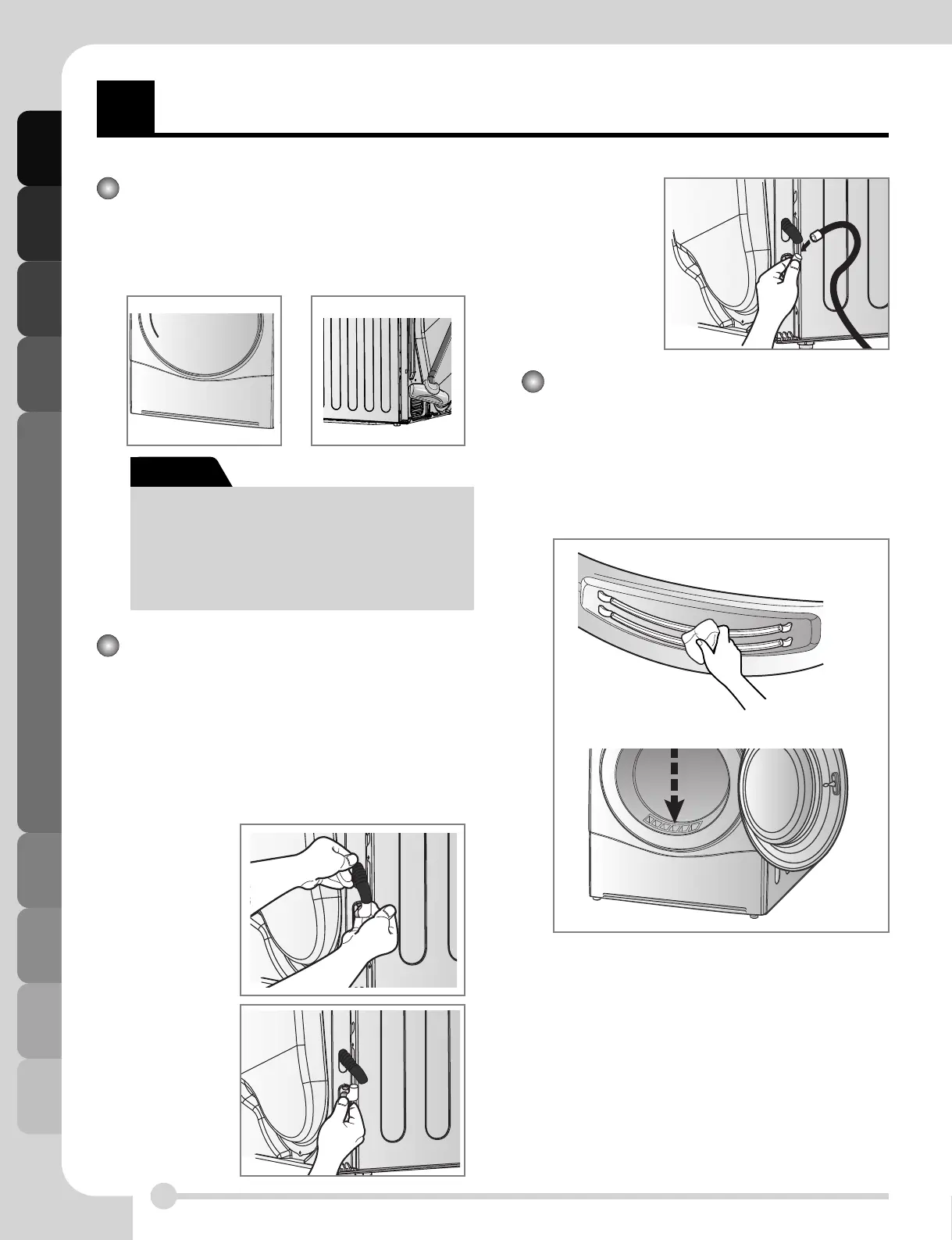Caring for Your Dryer
68
C
aring for Your Dryer
1. Take
connecting
kit out.
Ventilation Grille and Cool Air
Inlet Grille
Vacuum the front ventilation grille 3-4 times a
year to make sure there is no build up of lint or
dirt that may cause improper air flow.
Moisture Sensor?
The device senses the moisture level of the
laundry during operation, which means it must
be cleaned regularly to remove any build up
of lime scale on the surface of the sensor.
Wipe the sensors inside drum. (as illustrated)
2. Separate
water
container
hose from
the kit.
3. Connect
drain hose
to the kit.
Condensed Water Drain-out
Normally, condensed water is pumped up to the
water container where water is collected until
manually emptied. Water can also be drained
out directly to a mains drain, especially when the
dryer is stacked on top of a washing machine.
With a connecting kit for the mains drain hose,
simply change the water path and re-route to the
drainage facility as below:
Note
- Warm air is exhausted through the
ventilation grille.
- Adequate ventilation should be provided
to avoid the back flow of gases into the
room from units burning other fuels,
such as open fires.