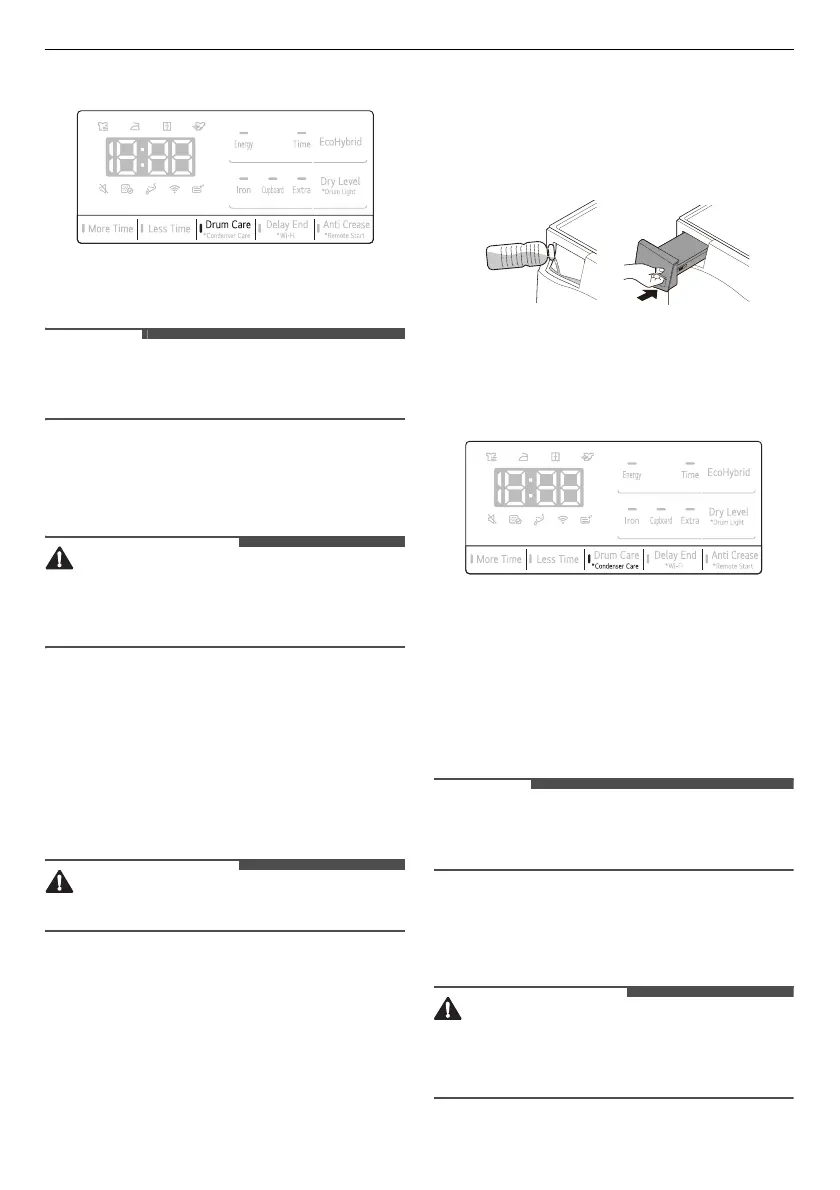36
MAINTENANCE
• This function operates for about 3 hours.
5
Empty the water container after the function
has finished.
• When the optional drain hose is installed, there
is no need to empty the water container.
6
Open the dryer's door to provide the appliance
with enough air circulation for exhausting any
remaining odours.
• For safety reasons, do not allow children or
animals to enter the appliance. It may cause
damage or injury.
Using Condenser Clean Feature
The appliance washes lint, which builds up onto the
surface of the condenser, automatically using
water that is condensed from the clothes during
operation. However, you can clean the condenser
manually if you want to clean it more often.
• Remove all of the clothes from the appliance.
1
Pull out the water container and empty the
water container.
2
Pour 1 litre of clean water slowly into the
entrance of the water container compartment.
Then refit the empty water container into the
compartment.
• Do not pour the water quickly as it will spill
out.
• Pouring more that 1.5 litres of water into the
compartment will cause water to leak back
out.
3
Turn on the appliance.
4
Press and hold the
Condenser Care
button for
3 seconds.
5
Press the
Start/Pause
button to start the
cleaning of the condenser.
• The condenser cleaning process takes about
1 hour.
6
Empty the water container after the cleaning is
finished.
• When the optional drain hose is installed, there
is no need to empty the water container.
7
Open the dryer's door to provide the appliance
with enough air circulation for more thorough
drying of the tub after the cleaning has ended.
• For safety reasons, do not allow children or
animals to enter the appliance. It may cause
damage or injury.