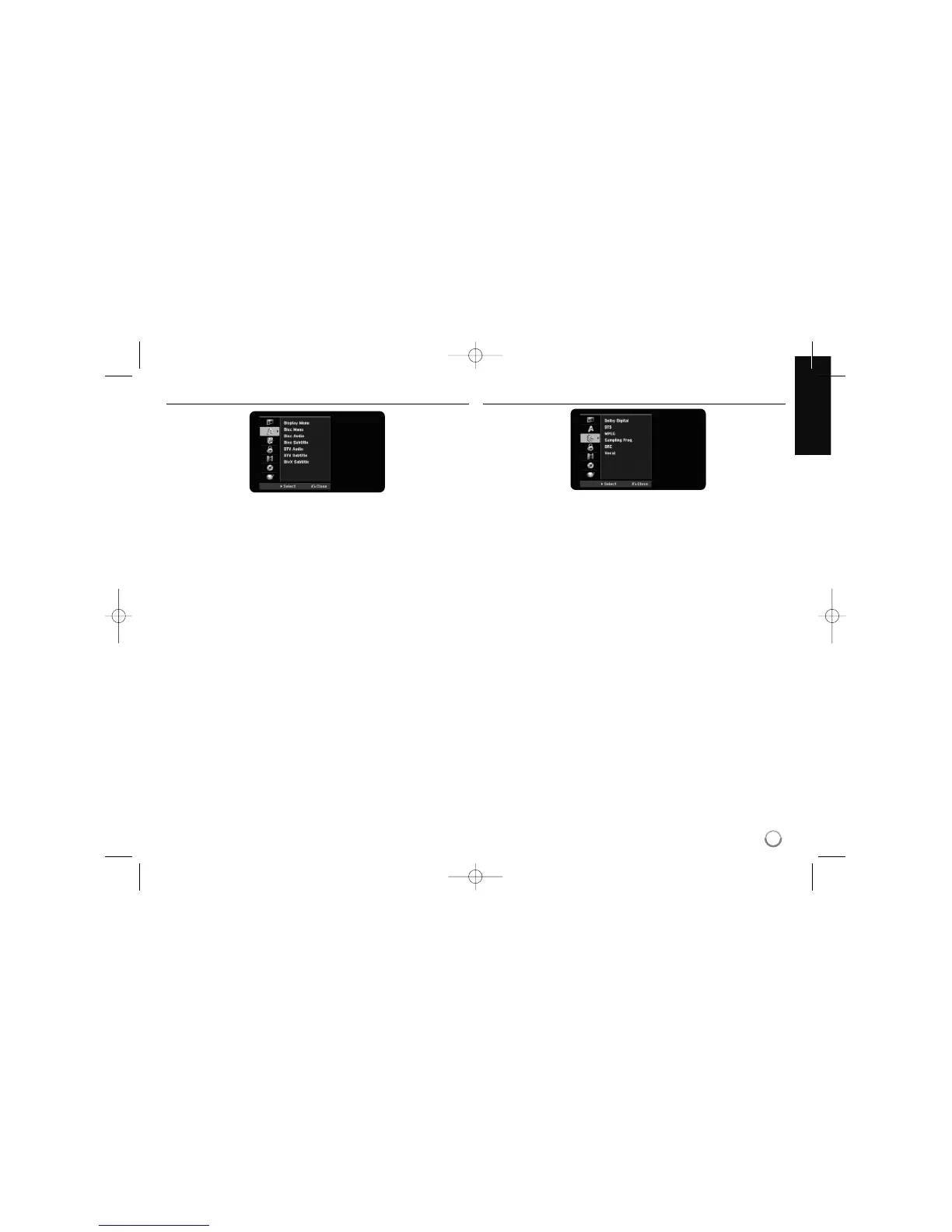Adjust the language settings
Display Menu – Select a language for the Setup menu and on-screen display.
Disc Menu/Audio/Subtitle – Select a language for the Menu/Audio/Subtitle.
[Original]: Refers to the original language in which the disc was recorded.
[Others]: To select another language, press number buttons then ENTER to
enter the corresponding 4-digit number according to the language code list
on page 39. If you make a mistake while entering number, press CLEAR to
delete numbers.
[OFF] (for Disc Subtitle): Turn off Subtitle.
DTV Audio –
Digital channels sometimes provide multiple audio tracks, often in a
different language. You can set a default audio language with this setting.
If provided by the broadcaster, you can also select a different audio language
while viewing TV by pressing AUDIO repeatedly.
DTV Subtitle –
Digital channels sometimes provide subtitle, often in a different
language. You can set a default subtitle language with this setting, if DTV subtitle
is
provided by the broadcaster
.
Press SUBTITLE repeatedly to select a subtitle language while viewing digital
TV viewing.
DivX Subtitle – Select a language code for the DivX
®
subtitle.
Adjust the audio settings
Dolby Digital / DTS / MPEG – Selects the type of digital audio signal when
using the DIGITAL AUDIO OUTPUT jack.
[Bitstream] – Select this when you connect this unit’s DIGITAL AUDIO
OUTPUT jack to an audio component with a built-in Dolby Digital, DTS or
MPEG decoder.
[PCM] (for Dolby Digital / MPEG) – Select this when you connect this unit’s
DIGITAL AUDIO OUTPUT jack to an audio component without a built-in
Dolby Digital or MPEG decoder.
[Off] (for DTS) – Select this when you connect this unit’s DIGITAL AUDIO
OUTPUT jack to an audio component without a built-in DTS decoder.
Sample Freq. (Frequency) – Selects the sampling frequency of the audio
signal.
[48 kHz]: In case of DVD with 96KHz sampling, the output is converted to
48KHz. If your receiver or amplifier is NOT capable of handling 96KHz signal,
select [48KHz].
[96 kHz]: The audio signals are output in their original format.
DRC (Dynamic Range Control) – Make the sound clear when the volume is
turned down (Dolby Digital only). Set to [On] for this effect.
Vocal – Select [On] to mix karaoke channels into normal stereo. This function is
effective for multi-channel karaoke DVDs only.
19
