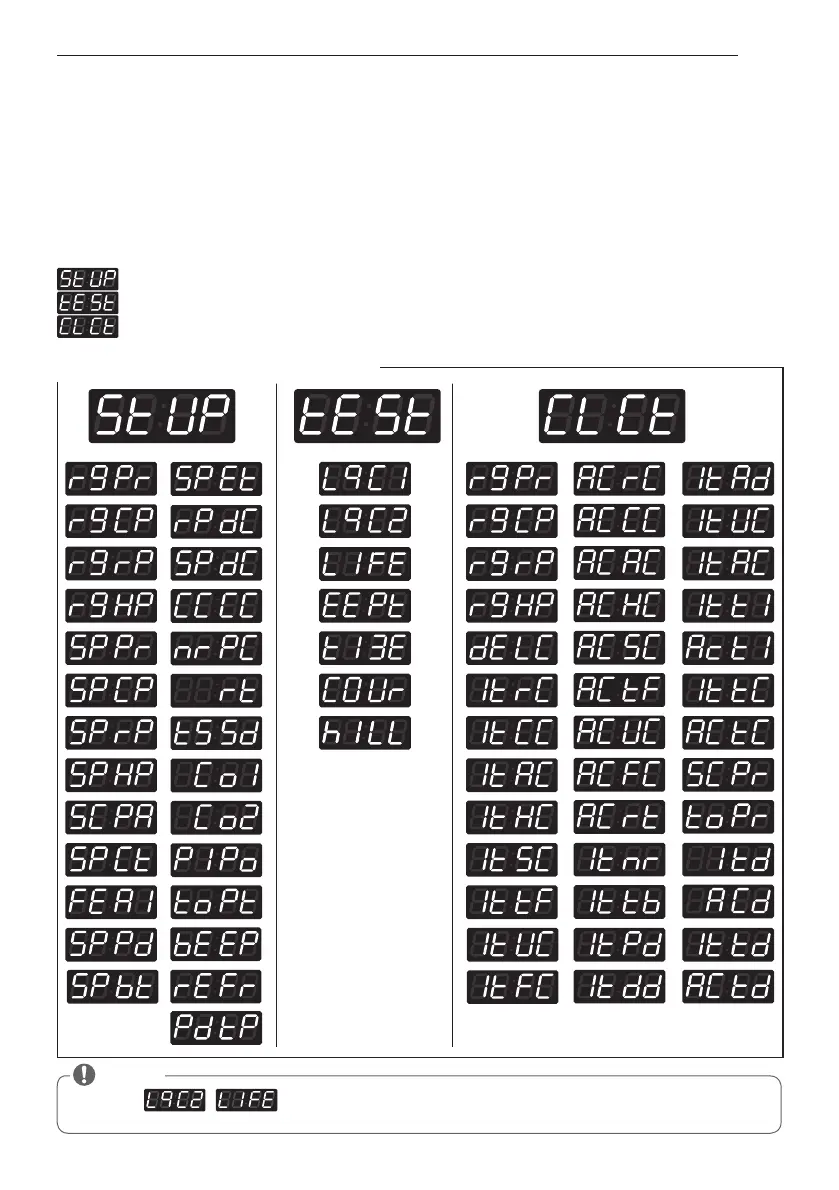17
PROGRAMMING MODE
Card / Coin type
■ Algorithm Flow Chart shows how to control programming mode.
■ Before program set, check the structure of programming mode.
1. Turn on/off toggle switch or Insert the service card to entering set up mode.
2. Press High Temp. button to move the upper level.
3. Press Med Temp.(+) or Low Temp.(-) button if you want to be at the same level.
4. Press Start button to enter the details of Set up, Diagnostic Tests mode.
is to set price value, time value and vend type etc.
consists of line test, reset, free cycle and kill cycle.
Is to collect the usage data.
■ Structure of Programming mode
• Do not use , .
• It is only used in inspecting the machine.
NOTE
MFL62512875_150414.indd 17 2015.4.14 9:43:39 AM
