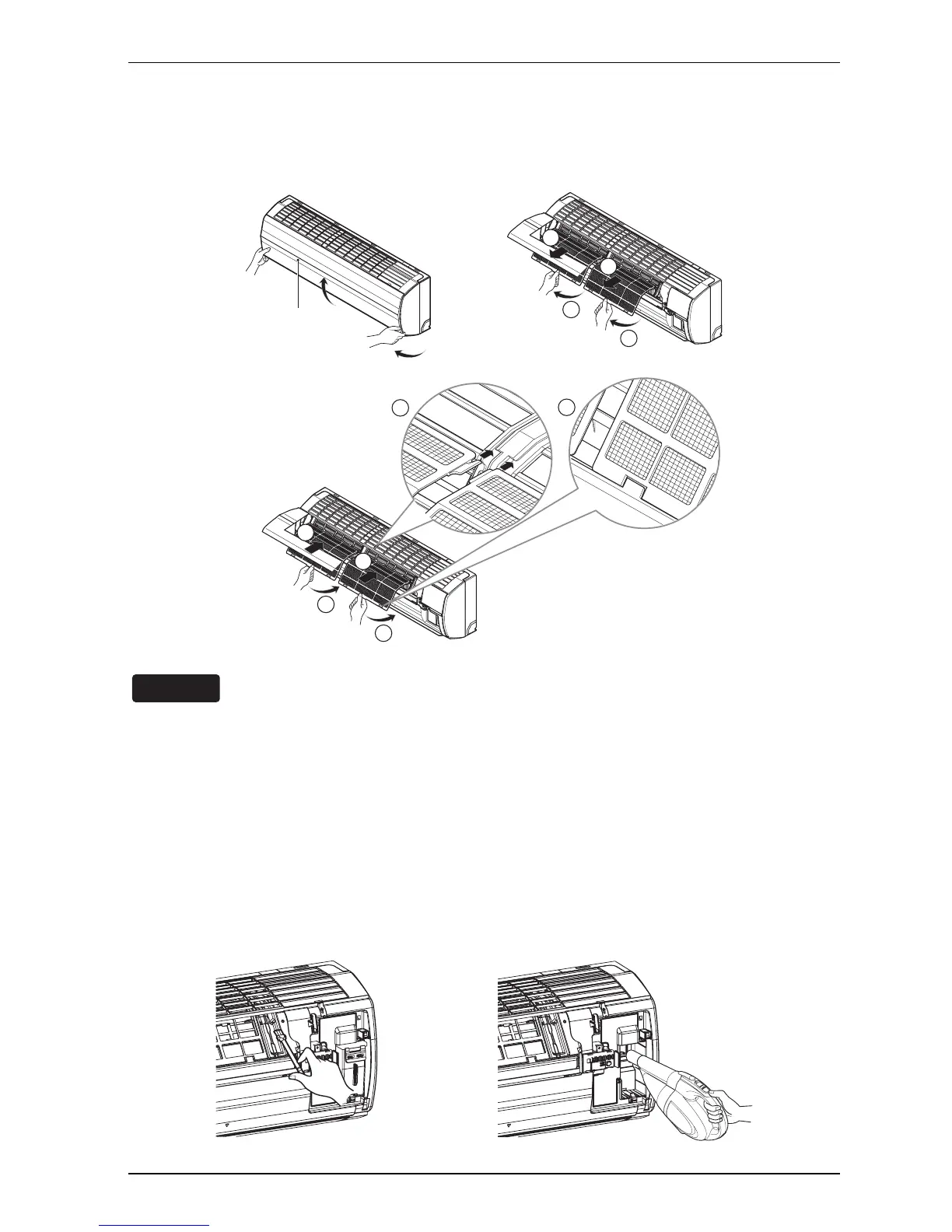20 Room Air Conditioner
Maintenance and Service
Removal of Filters
• Open the front panel of the air conditioner.
• Hold and lift up slightly the filter holder to disconnect from the hook, and then pull out the filter.
• When you install the filter again, let the left/right ribs of the filter be inserted into the slot of the product.
• Push the filter to put into the hook.
Clean of the dust sucking inlet
• Clean the dust sucking inlet by using the supplied brush. (Perform cleaning periodically or when the dust
sucking inlet gets dirty.)
• After cleaning with the brush, use the vacuum
• Cleaner to clean the dust sucking inlet and the dust outlet.
• Incorrectly installing the filter interferes the operation of the brush, which may make the Smart Clean
abnormally operate.
• When installing the filter, make sure that the left/right ribs of the filter are correctly inserted into the slot.
• The filter should be periodically cleaned.