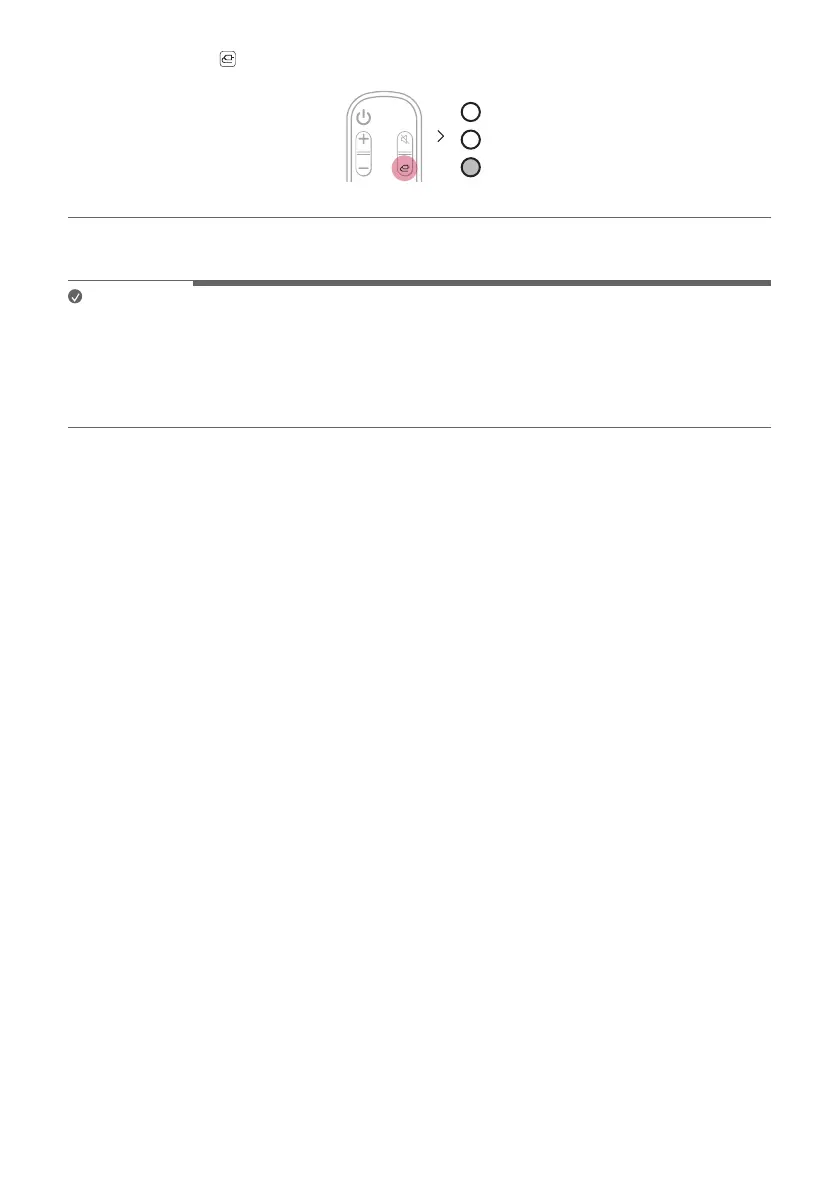22
c Press the Function
button repeatedly until the third LED lights up in white among the three LEDs.
d When the external device is properly connected to the product, you can listen to the sound of the device.
Note
• Dolby Atmos® audio supports 2.1 channels.
• Please check the audio output settings in the Settings menu of your external device (ex. Blu-ray player or TV).
The audio output should be set to [No encoding], [Bitstream], [Auto], or [Pass through]. For more information
on how to set the output, please refer to your external device’s user manual.
• Use a certied cable with the HDMI logo.
