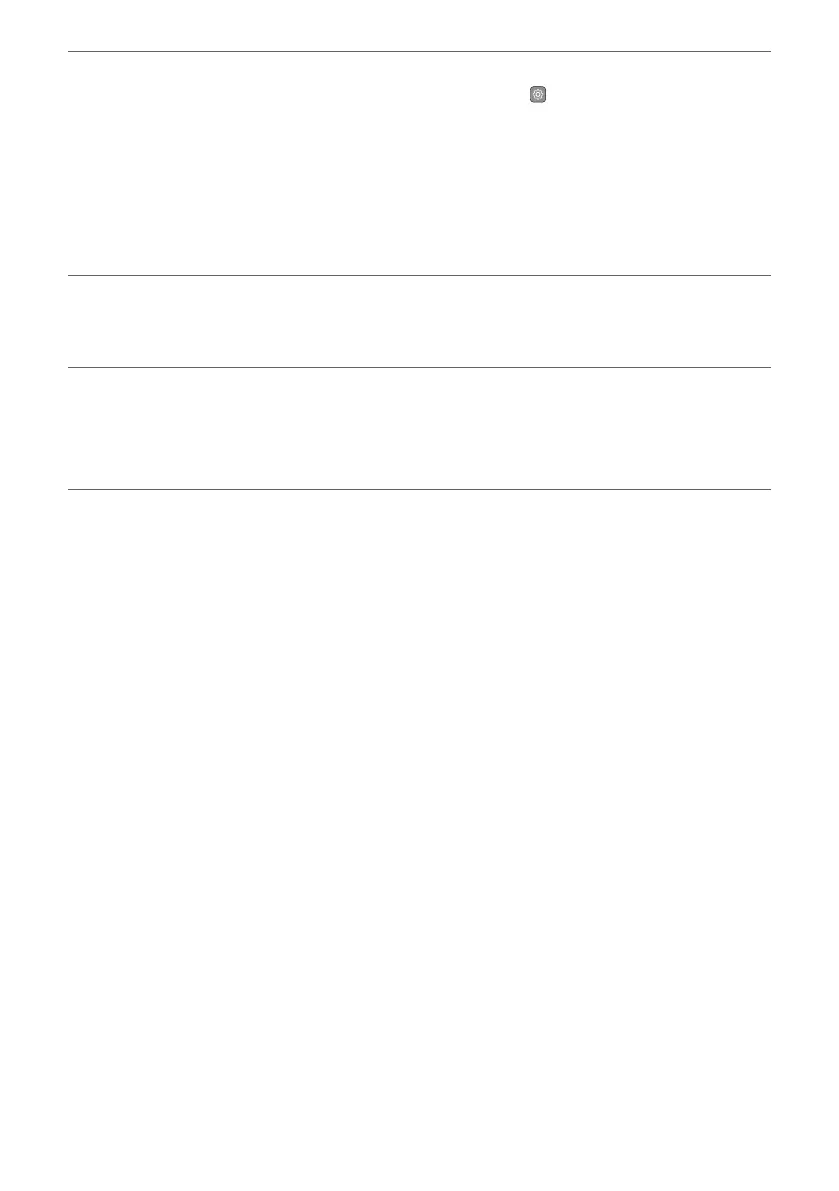39
The product
volume is low
• Check the following and change the settings accordingly.
- Run the LG Sound Bar app, tap the Settings
button on the rst screen, and
change the [DRC] function to [Off] on the [Sound Settings] menu.
- When the product is connected to a TV, press the Settings button on the TV
remote control, select the [Speaker] menu, and change the [Digital Sound Output]
setting from [PCM] to [AUTO] or [BITSTREAM].
- If the product is connected to a playback device such as a DVD player or Blu-ray
disc player, go to the connected device's Settings menu. Change the [Digital Sound
Output] setting from [PCM] to [PRIMARY PASS-THROUGH] or [BITSTREAM]. Set
the [DRC] of the connected device to [OFF].
The product
fails to
recognise a USB
storage device
• The product may not support the le format of the USB storage device. Format the
USB storage device and reconnect it. When formatting, refer to the USB storage
device formats supported by the product and select an appropriate le format. ([
See “Connecting to a USB Storage Device” on page 29.)
A Bluetooth
device cannot
be paired
• Press the Settings button on the Bluetooth device and check whether the Bluetooth
function is enabled. If Bluetooth is enabled, turn it off and on, then try again.
• Remove any obstacles between the product and the Bluetooth device.
• Bluetooth pairing (connection) may not work properly depending on the Bluetooth
device type or the surrounding environment.
