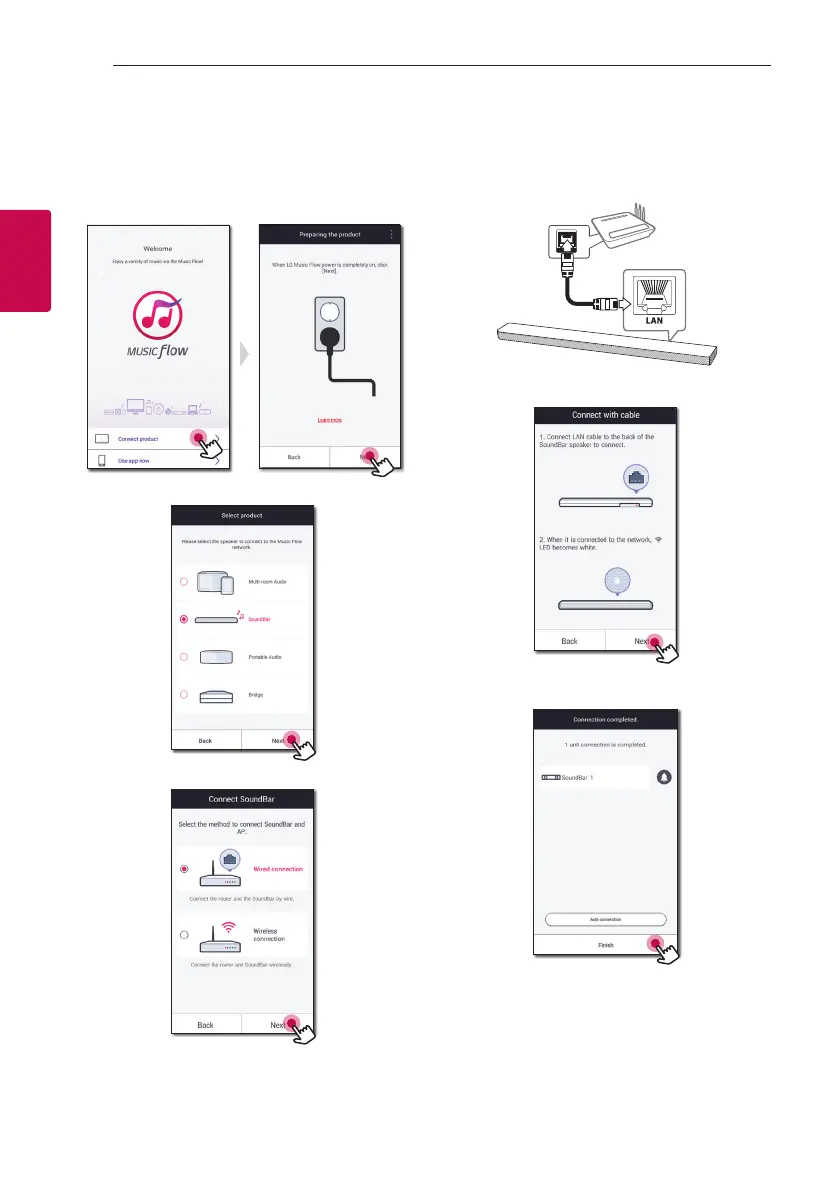Connecting24
Connecting
2
1. Turn on the unit by using
1
on the remote
control or
1
on the unit. The LED indicator starts
to blink in white.
2. On your smart device, launch Music Flow Player
app. Select [Connect product] to install the
speaker. Plug in the desired device, and tap [Next].
3. Select Sound bar and tap [Next] on the screen.
4. Select [Wired connection] on the screen.
5. Connect one end of the LAN cable to the
speaker’s LAN port and connect the other end to
your wireless router.
Wait a moment until the LED indicator stops
blinking and stays white.
6. Then select [Next] on the screen.
7. Select [Finish] to complete the connection.
After speaker connection, follow the instructions
for TV connection.
