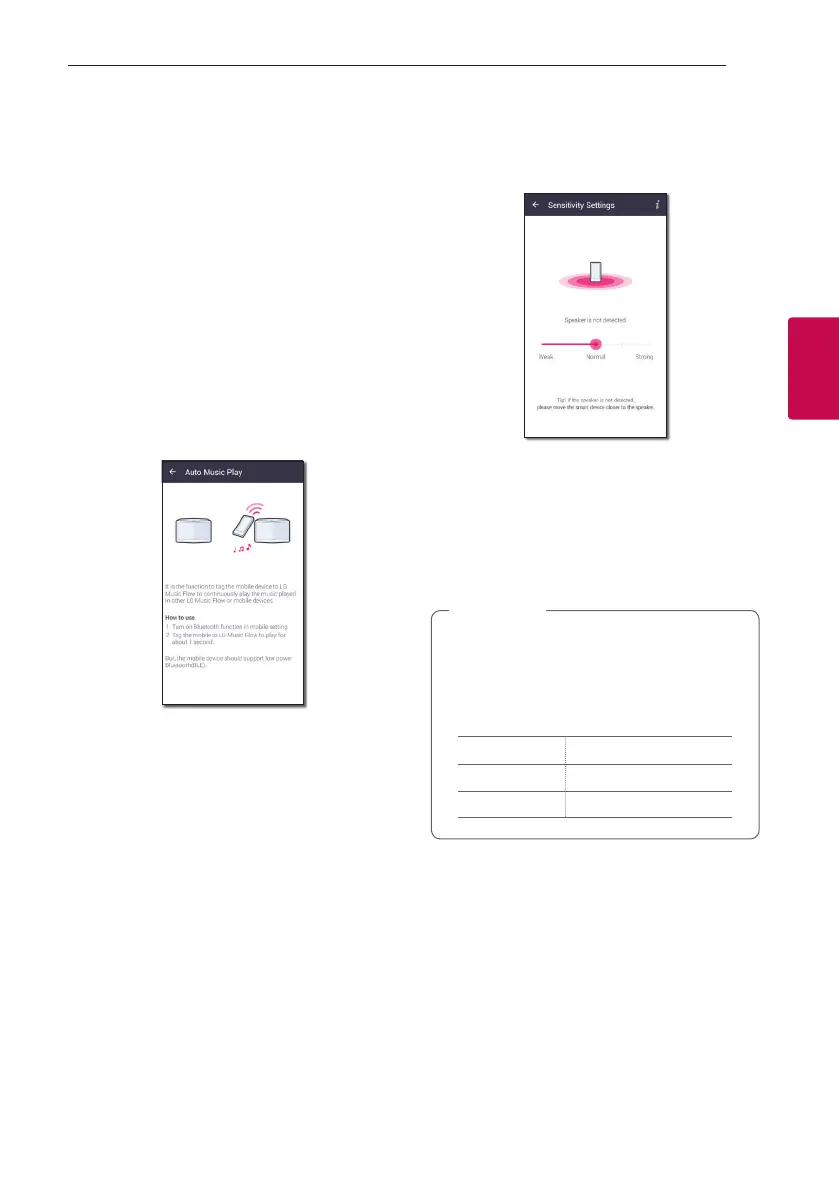Operating 53
Operating
3
Auto Music Play
You can easily change the rendering device from your
smart device or a speaker to another speaker by
approaching your smart device to the desired speaker.
y
Your smart device should support Bluetooth
(BLE).
y
This function is subject to the smart device
capability and the Wi-Fi network status.
y
Auto music play option in the music ow app
should be turned on.
y
This function may cause more battery
consumption.
1. Turn on the [Auto Music Play] option in the
Advanced settings menu on the music flow app.
2. Tag the smart device to around the center of the
speaker for about 1 second.
Sensitivity Settings
Sets the operating distance of Auto Music Play
between the speaker and your smart device to adjust
sensitivity of Bluetooth(BLE).
- Place your smart device close enough to the
tag on the speaker. It is recommend to be within
about 5 cm.
- Set the slide bar at [Close], the leftmost
position.
- Move the slide to the right slowly until the
notication appears.
y
The smart device should support low power
Bluetooth (BLE).
y
BLE support specications in case of android
can vary depending on the manufacturer.
y
Supported operation system version
Device O/S
Android Android 4.3 (or later)
Apple iOS 7.1.2 (or later)
,
Note
