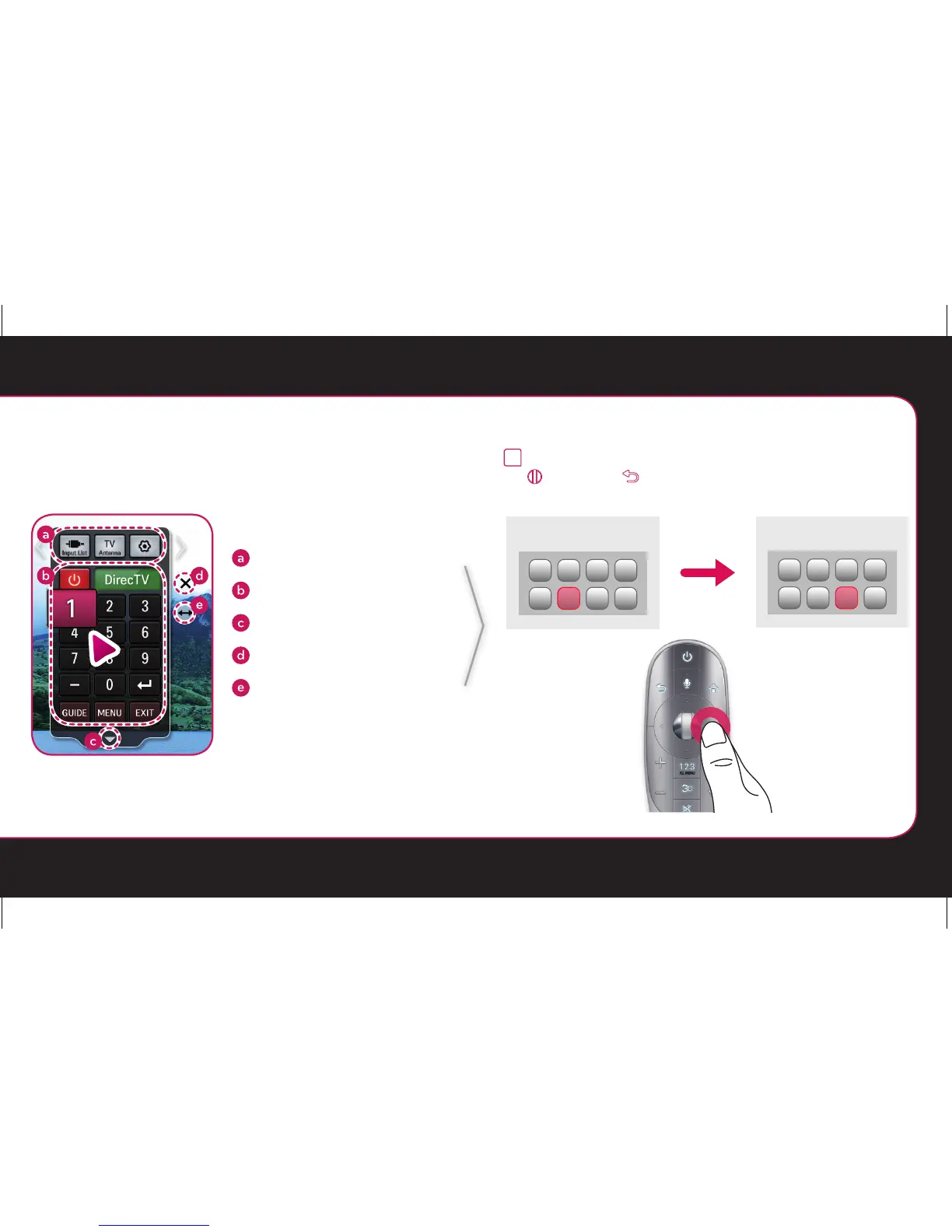To use the Universal Control function (It may not be available depending upon the country/model.)
With the Magic Remote Control, you can easily control your set-top box, Blu-ray player, home theater system, and Sound Bar.
You can control external devices using the Screen Remote
on the screen.
(This may not work with the ‘ ’ button for some models.)
4
Control external devices using the navigation keys,
(Wheel), or (Back) button on the Magic Remote
Control.
Change Device tab
Device control buttons
Expand the ScreenRemote
Exits the Screen Remote
Moves the position of the
Screen Remote to left or right
