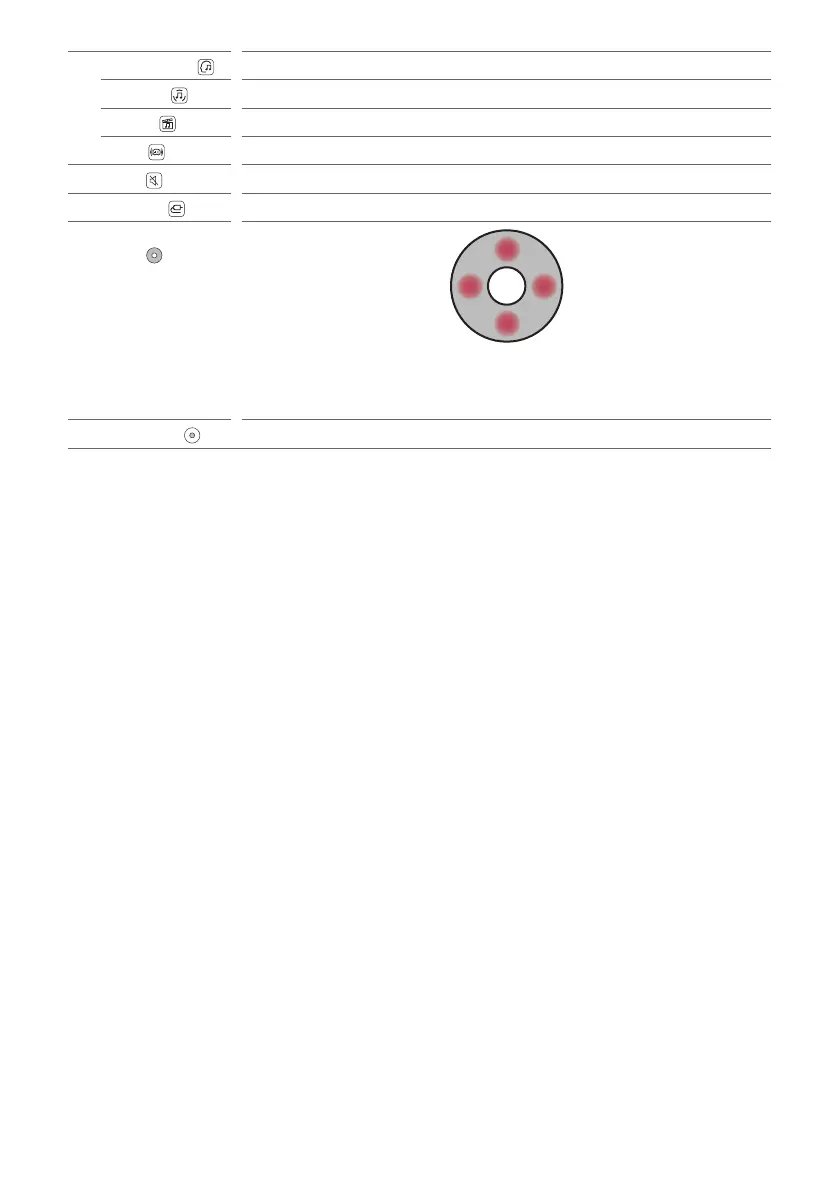10
d
AI Sound Pro
Articial intelligence selects the optimal sound settings to suit your content.
Standard
You can enjoy optimized sound.
Cinema
Play content with 3D sound similar to a movie theater.
Game
Optimized sound for game.
e
Mute
This turns off the sound from the product.
f
Function
Press the button repeatedly to select the desired input mode or function.
g
Up/Down/Left/
Right
Up/Down: You can press the button to adjust the built-in woofer level.
Left/Right: If you play a previous song, press Left button. If you play a next song,
press Right button.
h
Play/Pause
If you play or pause a song, press this button.