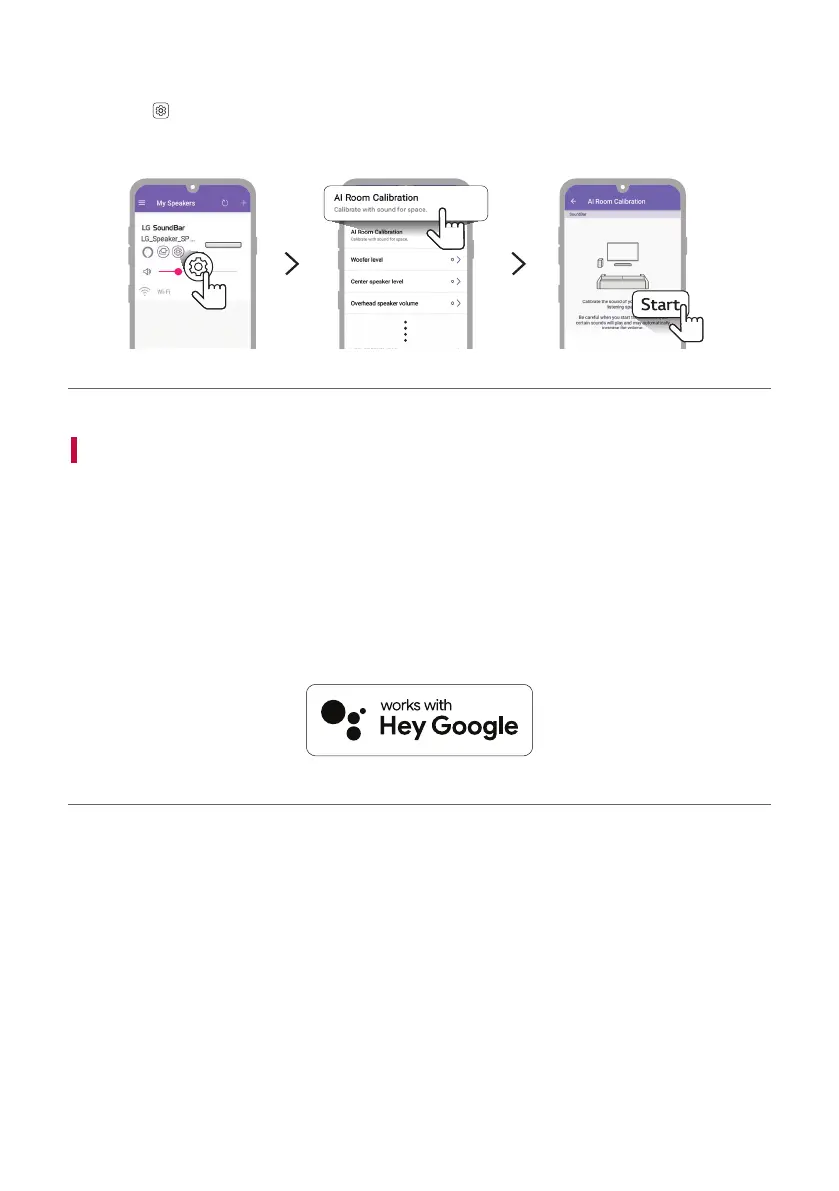44
Using AI Room Calibration
Thistechnologyallowsyoutoanalyzethesoundcomingfromtheproductandne-tunetheaudiosettings.Tap
the Settings buttonontherstscreenoftheLG Wi-Fi Speaker app and tap the [AI Room Calibration]
from the list. Please note that, when you start AI Room Calibration, the product may make a louder sound than
expected.
Cancle Start
Compatible with Google Assistant
This unit can be controlled using just your voice with Google.
If you have a Google Assistant-enabled speaker, simply add this device in your Google Home app. You will be able
to play, skip, or stop music, and change the volume - just ask Google.
Requirements
• Google Assistant-enabled device (Sold Separately)
• This product must be connected to the Internet.
• This product must be registered in the Google Home app.