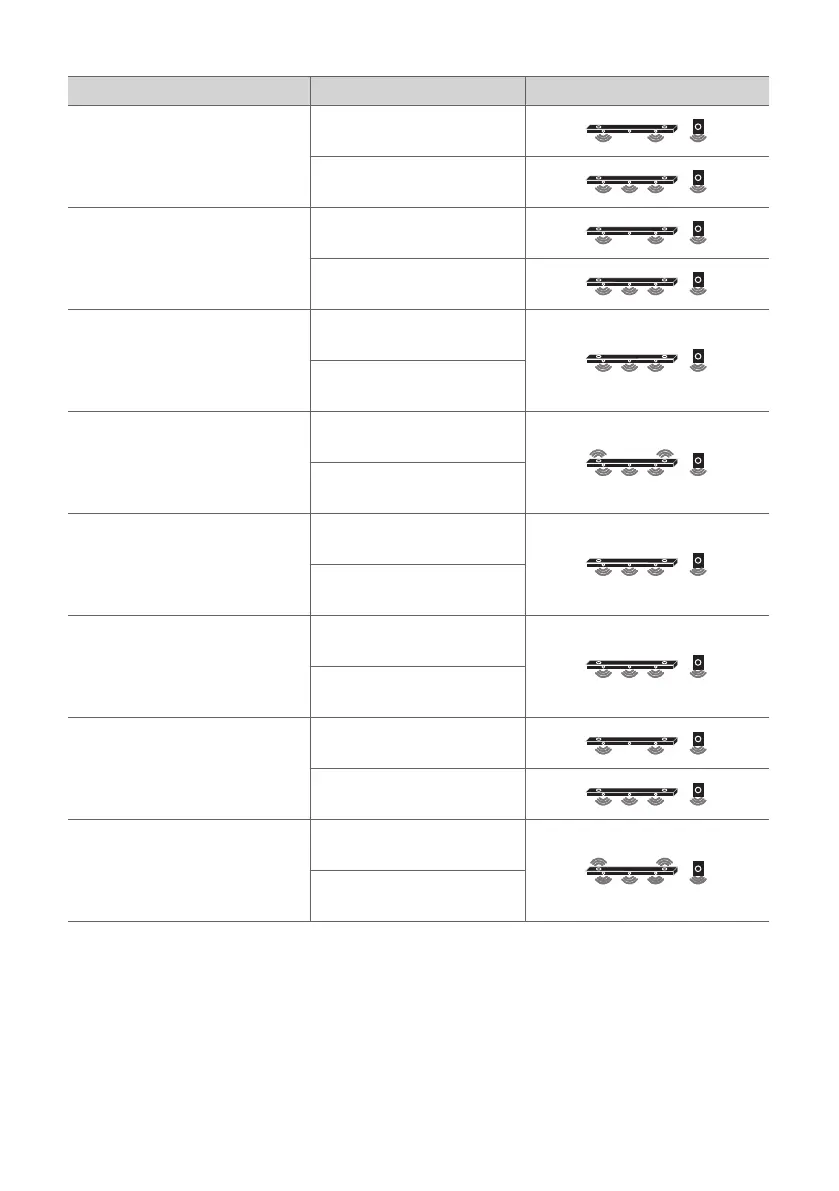11
Speaker sound based on input channels
Sound Effects Input Output
AI SOUND PRO
Soundcustomisedwitharticial
intelligence
2.0 channels
5.1 channels or more
STANDARD
You can enjoy optimised sound.
2.0 channels
5.1 channels or more
MUSIC
Sound enriched with MERIDIAN
technology
2.0 channels
5.1 channels or more
CINEMA
Cinematic 3D sound
2.0 channels
5.1 channels or more
CLEAR VOICE
Voice sound clear, improving the
quality of voice sound
2.0 channels
5.1 channels or more
SPORTS
Realistic sound like in a stadium
2.0 channels
5.1 channels or more
GAME
Optimised sound for game
2.0 channels
5.1 channels or more
BASS BLAST (BASS BLAST+)
Sound with reinforced bass
2.0 channels
5.1 channels or more