Operating46
Operating
3
Using Voice command to connect
BLUETOOTH
If the speaker has paired to a Bluetooth device
before, you can use “Google Assistant” to connect
Bluetooth. Say “Connect”, “Connect to Bluetooth” or
“Hey Bluetooth”.
To disconnect it, say “Cancel”, “Unpair devices” or
“Clear all devices”.
Controls connected BLUETOOTH
device
You can control the connected Bluetooth device
from the unit; play, pause, skip, volume.
y
Only Android OS and iOS is available to use
this function.
y
This function may not be supported
depending on the Bluetooth device or some
of TV operated differently.
y
You can control connected Bluetooth devices
by voice recognition. Follow the “How to use
Google Assistant" (Page 38).
,
Note
Edit speaker name
You can check and edit the speaker name on the
“Google Home” app.
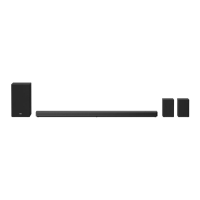
