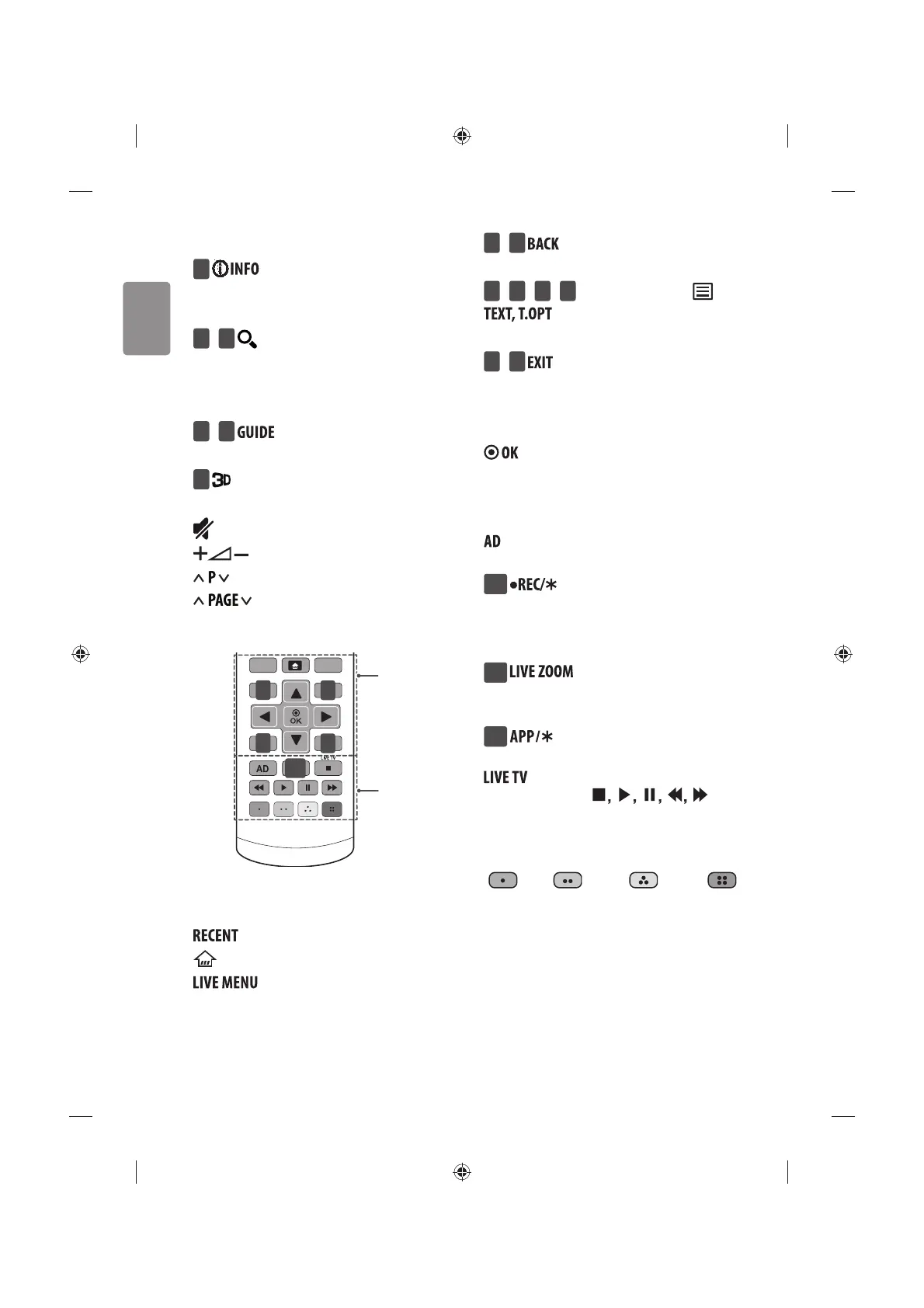20
ENGLISH
B
4
Views the information of the
current programme and screen. (Depending
on model)
4
,
5
(SEARCH) Search for content such
as TV programmes, movies and other videos,
or perform a web search by entering text in
the search bar. (Depending on model)
4
,
5
Shows programme guide.
(Depending on model)
5
Used for viewing 3D video. (Depending
on model)
(MUTE) Mutes all sounds.
Adjusts the volume level.
Scrolls through the saved programmes.
Moves to the previous or next
screen.
C
D
RECENT
LIVE
MENU
6
7
8
9
10
C
Shows the previous history.
(HOME) Accesses the Home menu.
Shows the list of Recommended,
Programmes, Search and Recorded.
(Depending on model)
6
,
8
Returns to the previous level.
(Depending on model)
6
,
7
,
8
,
9
Teletext buttons (
) These buttons are used for
teletext. (Depending on model)
7
,
9
Clears on-screen displays and
returns to TV viewing. (Depending on model)
Navigation buttons (up/down/left/right)
Scrolls through menus or options.
Selects menus or options and conrms
your input.
D
By pressing the AD button, audio
descriptions function will be enabled.
10
Starts to record and displays
record menu.
(Only Time Machine
Ready
supported model)
(Depending on model)
10
By zooming in on the
selected area, you can view it in full screen.
(Depending on model)
10
Selects the MHP TV menu source.
(Depending on model)
Returns to LIVE TV.
Control buttons ( )
Controls media contents.
Coloured buttons These access special
functions in some menus.
( : Red, : Green, : Yellow,
: Blue)
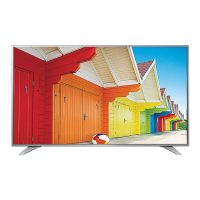